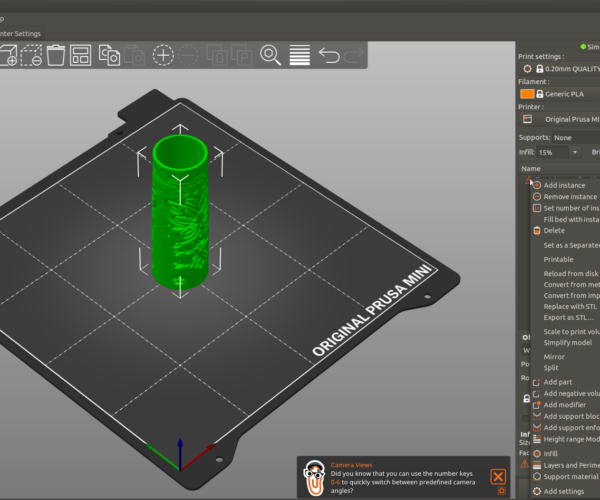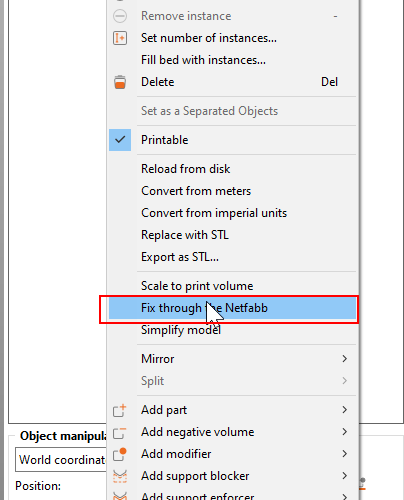Auto repair right click doesn't work in ubuntu mate 21.10
Hi,
I'm a ubuntu (mate) 21.10 user and loading a stl file in prusa slicer 2.4.0, it indicates a problem with the model (open edges) and the orange triangle appeared. If I right click on the orange triangle, prusa slicer doesn't auto repair the model, no error, it just shows a menu with a lot of options (check the screenshot). I updated prusa slicer to 2.4.2 and the same problem happens, using the GTK2 or GTK3 version. I tried with several stl files that have problems and the auto repair doesn't work. Any idea?
Thanks.
David L.
RE: Auto repair right click doesn't work in ubuntu mate 21.10
I'm not a Linux user myself but I'm pretty sure the right-click Fix through Netfabb only works on Windows (certainly not on MacOS, which has Linux underpinnings). It should try auto-repair though but it may be not enough for your specific models.
Formerly known on this forum as @fuchsr -- https://foxrun3d.com/
RE: Auto repair right click doesn't work in ubuntu mate 21.10
OK, thanks... I loaded the same stl file on prusa slicer 4.2.2 on windows and the "fix through Netfabb" appeared and it worked... so as you said, it seems to be a only windows option. 😪
This is what I see in prusa slicer on windows, the right on the orange triagle starts the auto fix and the option also appeared in the menu: