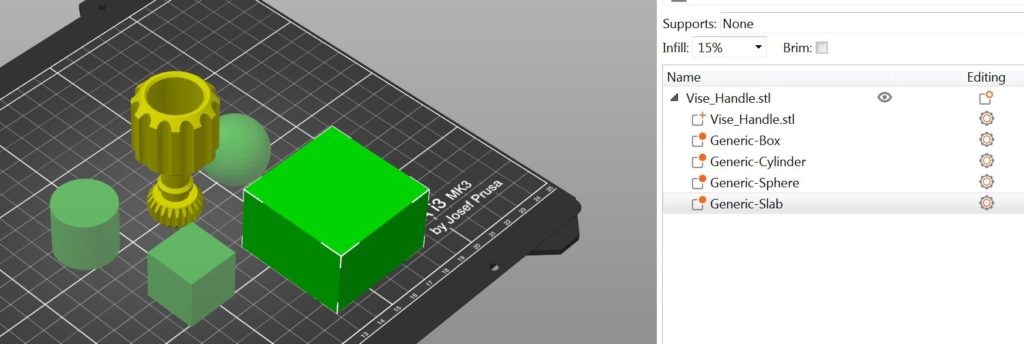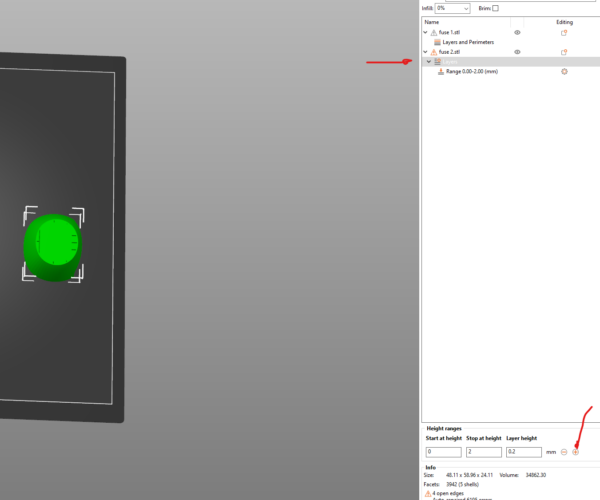Avisos
Vaciar todo
Adding Additional Height Range Modifiers??
I can add a single Modification Layer (height range modifier) by right clicking and selecting, but how do I add a second one? The feature video show this happening, but not how to do it. The manual hasn't been updated yet.
I working with the Mac version.
TIA
Respondido : 30/09/2019 3:59 pm
RE: Adding Additional Height Range Modifiers??
If you select "Layers" in the object panel after your add the height range modifier you will find a plus and a minus button next to the layer definitions. Click on plus to add more modifier ranges.
Respondido : 01/10/2019 4:22 am
1 les gusta
RE: Adding Additional Height Range Modifiers??
I had only used Layers and Perimeters to set layer height and hadn't seen Height Range Modifier before, thanks Licht ...
however, I find the Height Range to be a bit buggy - as it ignores many of the settings I am trying to use... lol.
Esta publicación ha sido modificada el hace 6 years por --
Respondido : 01/10/2019 4:41 pm