Micro channel printing elefant foot issue
Hi,
for a project i need a very small channel to print. But i can´t get it to work properly.
I want a channel which is like 1 pixel wide. So i unzipped the printing file and modified the pictures. I have 2 rectangles with exactly 1 pixel in between. And i also made a test with 10 pixels in between.
When i print it, the channel is not free of resin. 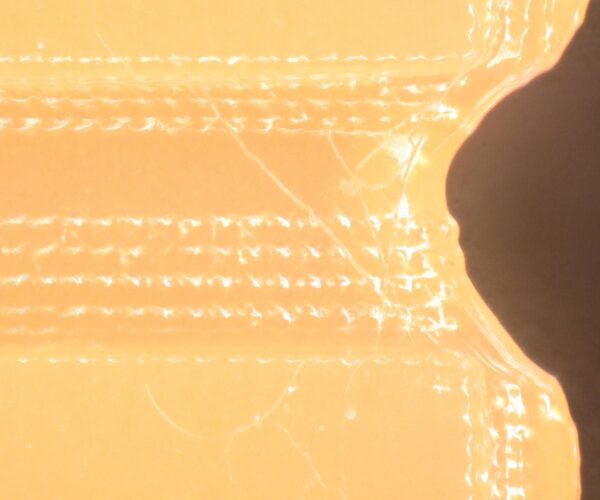
I am only printing a few layers. The picture is 0,5mm high wallst with a 10 px gap. I printed it with the preset for prusa orange tough 0,025mm layer thickness.
Because I only print between 1 and 20 layers I keep the expopsure time constant. So same value for first layer exposure time and layer exposure time.
When i go down with the exposure time to 5 seconds, the channel is cleared. But of course the adhesion to the buildplate is not great.
Any ideas why I get this big elefant foot?
Thanks for the help.
RE: Micro channel printing elefant foot issue
The reason this doesn’t work is due to resin having a meniscus. I get sharp corners on layers ‘below’ (above?), but not on the print bed. As I usually print directly on the print bed, I now routinely add a 0.5mm chamfer to the face of the model which adheres to the print bed. This then fills up with the meniscus of the resin and the model ends up printing with a right angle on the print bed.
Perhaps you could try printing your rectangles 0.5mm + 0.5mm + 1 pixel apart and see if this helps?