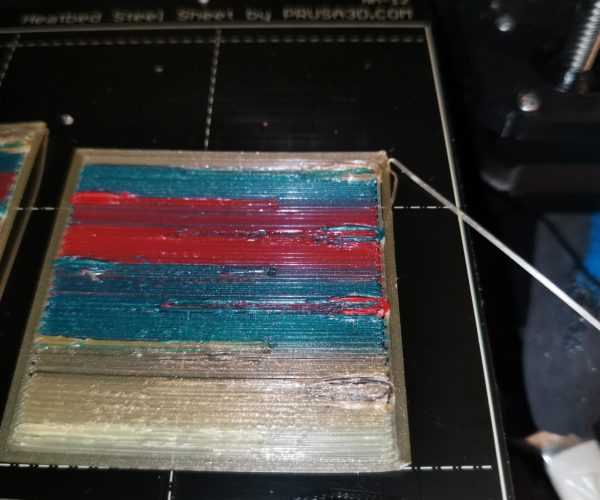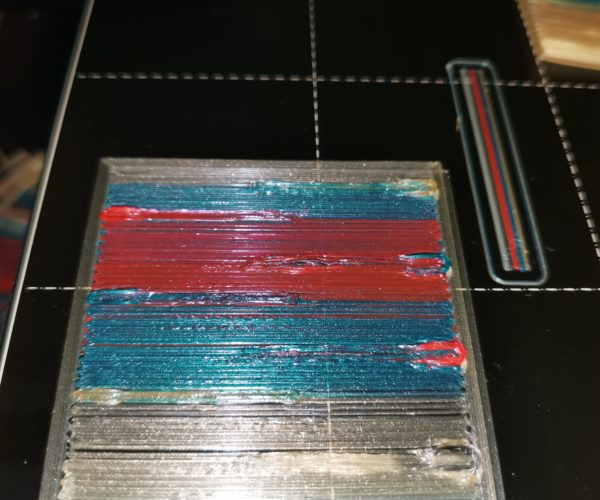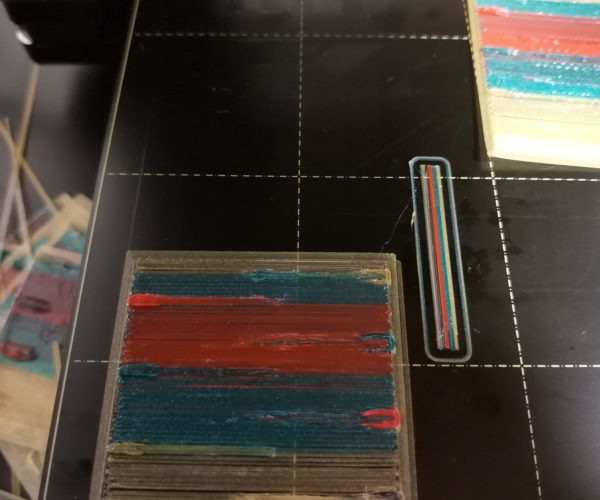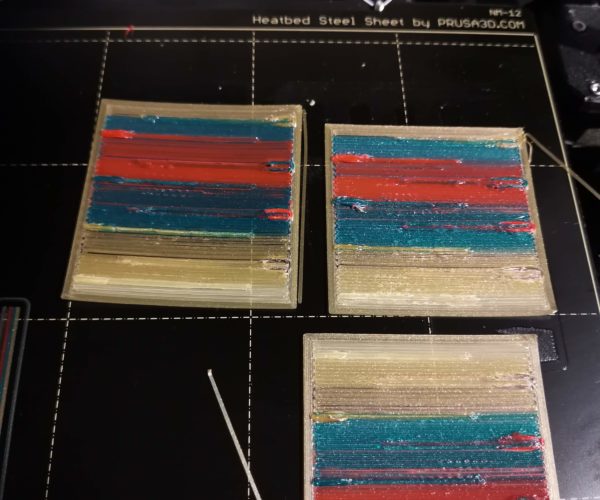Why is this happening in the Wipe ??
Hello, my wipe looks like this: Could you tell me how could I have a nice smooth wipe? (The extruder is slightly crashing into this tini mountains on the right side from my wipe.
Parameters: PLA OWL, FIrst Layer: 215°C. Second Layer 195°C. FIrst Layer 40% from nominal speed.
Thank you very much, your help will be very appreciated by me. 🙂
RE: Why is this happening in the Wipe ??
i think the only times ive had that is when my firmware was messed up.
I have a Prusa,therefore I research.
RE: Why is this happening in the Wipe ??
@toaf
Hi, thanks fors answering... how did you solve it? Did you re install the firmware?
RE: Why is this happening in the Wipe ??
if memory serves, I reinstalled the firmware on everything.
I have a Prusa,therefore I research.
RE: Why is this happening in the Wipe ??
Try to tweak the extra loading distance in Prusa Slicer, this setting is directly related with the purge tower.
Personally to get a clean purge tower I had to change this setting in Printer settings>Single extruder MM setup, set it to -20, -25 by default.
For PETG only I also changed some values In filament settings>advanced>ramming settings, set ramming time to 4, ramming line width to 120, ramming line spacing to 100.
MK4/MMU3 - VORON 2.4 350 Stealthburner
RE: Why is this happening in the Wipe ??
@andre-l9
Thanks for answering..
Yes yes, That might be the problem, since I have this setting "Printer settings>Single extruder MM setup, set it to -20, -25 by default" with a value of "0" (Cero). I will try to set it back to -20. I have change it since I saw a video of "0-Calvin" describing that "0" was much better.
RE: Why is this happening in the Wipe ??
It looks familiar to me, I got similar results over the time.
The waste tower is driven by PrusaSlicer that creates it, and not by the firmware.
Different versions of PrusaSlicer use different tricks to try to have a better tower, so the results are different in various versions.
In order to minimize plastic waste, the tower should be at the same height of the object layer printed , and ideally as less wide as possible to save material. But if the tower is not wide enough, then there is no space for extrude a lot of colour at the same layer Z, when you transition, as example, from dark to light. I noticed that different versions of PrusaSlicer had different approaches, as example doing large wide tower, to have enough space, but then not filling them completely to save material. This behaviour caused irregular fills as in the photo.
- Are you Using the latest PrusaSlicer 2.1 ?
Regards
RE: Why is this happening in the Wipe ??
Hi all, thanks for your answer.
My problem was solved by adding a -25 parameter in the settings "Printer settings>Single extruder MM setup", the last parameter .
And yes I am using 2.1 PS.
I still have some other problems, with loading and unloading. I will post them separately.