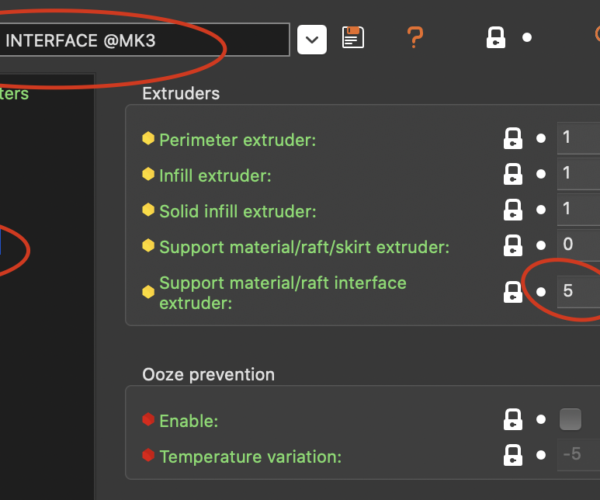How to force Slicer to make supports with different filament (different slot)
I'm absolutely beginner.
I try to print figures like mushroom, so there have to be lot of supports. But how change support material? I can choose that object would be printed from any slot, but supports are made also from the same slot. How to choose slot for support material, eg. 5th slot which is filled with BVOH 😀
RE: How to force Slicer to make supports with different filament (different slot)
1. Make sure supports->interface layers is set to something >0
2. Under Print settings->multiple extruders, change the "support material INTERFACE extruder" setting (last one, there are two that are similarly named) to the desired extruder.
RE: How to force Slicer to make supports with different filament (different slot)
@vintagepc, is this on the printer or within the slicer?
RE: How to force Slicer to make supports with different filament (different slot)
Slicer. Just use the presets for soluble interface or supports...
If at first you don't succeed, skydiving is not for you.
Find out why this is pinned in the general section!
RE: How to force Slicer to make supports with different filament (different slot)
This removes the wipe tower, is there a way to make the supports one material while having the wipe tower?