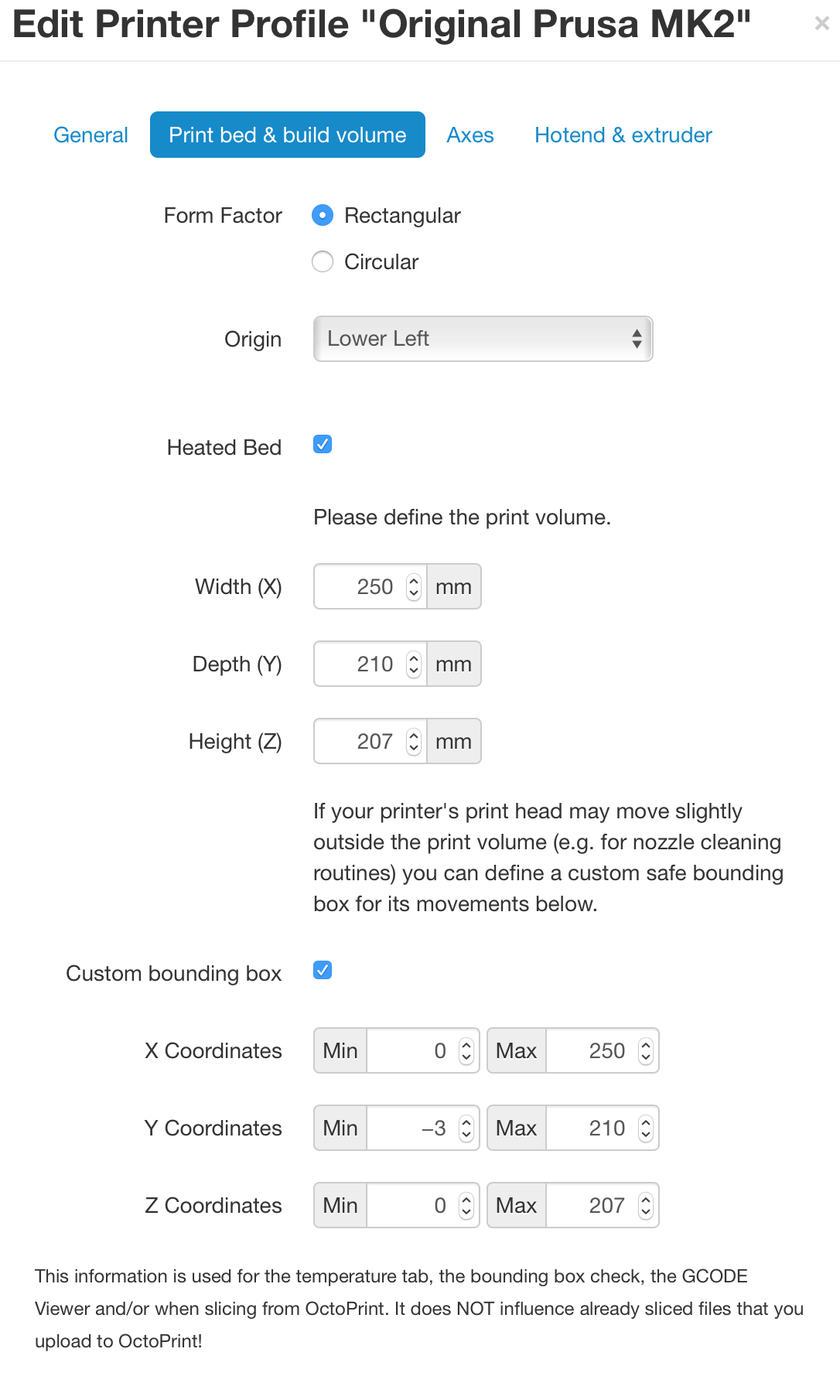Octoprint "Object exceeds print volume in depth"
Hi everybody
Just started to use my new Prusa printer with Octoprint. I am also using the included Slice3r slicer with the printer, so assume the printer profile in the slicer is correct.
Previously used Octoprint with with my Wanhoa i3 and Cura slicer.
I have created a new profile in Octoprint.
I get the following message:
"Object in EyeGlassV3_Prussa.gcode exceeds the print volume of the currently selected printer profile, be careful when printing this.
More
Object exceeds print volume in depth.
Object's bounding box: (0.00, -3.00, 0.00) × (189.93, 133.34, 65.00)
Print volume: (0.00, 0.00, 0.00) × (250.00, 210.00, 200.00)
You can disable this check via Settings > Features > "Enable model size detection [...]""
Its the -3.00 that I assume is the issue but not sure what that actually means or where I can correct it. Any ideas?
My profile settings are these, as per a previous post by "ayourk" in june 05, 2016
X:250mm
Y:210mm
Z:200mm
AxisX:6000
AxisY:6000
AxisZ:200
AxisE:300
Re: Octoprint "Object exceeds print volume in depth"
Since you are using the standard Prusa Slic3r, it prints a small line at Y=-3.0mm.
This line is useful, so I would not change that, I would either ignore this warning - or set the print volume to include the y=-3.0 in octoprint.
You can see the gcode for the initial test line in "start gcode" section of the printer profile in slic3r.
Any advices given are offered in good faith. It is your responsibility to ensure that by following my advice you do not suffer or cause injury, damage or loss. If you solve your problem, please post the solution…
Re: Octoprint "Object exceeds print volume in depth"
Octoprint Settings/Printer Profiles/Edit/Print Bed and Build Volume/Y Coordinates/Min - set to -5
Peter
Please note: I do not have any affiliation with Prusa Research. Any advices given are offered in good faith. It is your responsibility to ensure that by following my advice you do not suffer or cause injury, damage…
Re: Octoprint "Object exceeds print volume in depth"
Hi to you all
Thanks for such quick and clear replies! All makes sense now and I will adjust the settings as mentioned
Have a great weekend