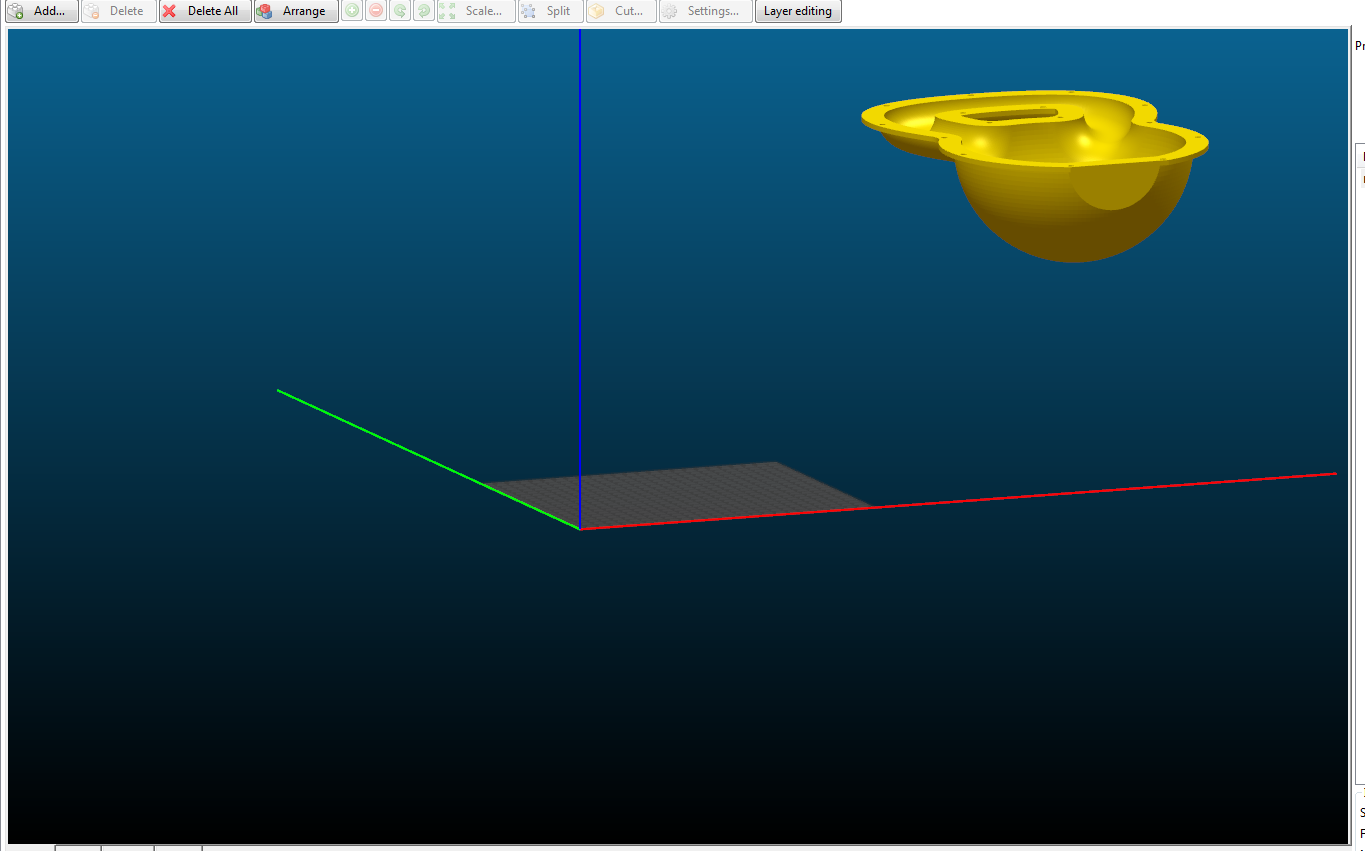Move model horizontally in Slic3r?
Hi all,
Is there a way to move a model horizontally on the bed in Slic3r as you can in S3D? I can drag it but it doesn't necessarily stay on the platform. I see how to rotate the model but the problem arises when I try to arrange models manually that the model may not be "on the surface" of the bed and I don't think there is a "place on bed" option in Slic3r.
Re: Move model horizontally in Slic3r?
Hmm, I don't think I've ever been able to move an object off the bed in Slic3r... When you drag it, it just moves on the bed plane.
Maybe there is an option you have accidentally enabled?
- Gab
Re: Move model horizontally in Slic3r?
Once you have to object on the print bed in Slic3r, you can position them relative to each other, and they will re-center on the print bed. So I will add a small single layer square, and it will allow me move the main object to where I want it.
Re: Move model horizontally in Slic3r?
Hmm, I don't think I've ever been able to move an object off the bed in Slic3r... When you drag it, it just moves on the bed plane.
Maybe there is an option you have accidentally enabled?
Must be but I don't know what. Only thing I did was turn off the auto center.
Re: Move model horizontally in Slic3r?
Once you have to object on the print bed in Slic3r, you can position them relative to each other, and they will re-center on the print bed. So I will add a small single layer square, and it will allow me move the main object to where I want it.
I can move objects where I want but they can also move in the Z direction. It is like a free-form move.
I will have to look at it more to see what's up but I ran a print and it started in mid air and I looked at the preview and the model was above the bed.
Re: Move model horizontally in Slic3r?
if the part is movable with others (ie all green ), usually clicking split makes the piece in the air snap to the bed ,
Re: Move model horizontally in Slic3r?
OK, the situation is this. I have a model and I want to move it to a specific area of the bed I can drag it but it also goes up or down as you drag. It doesn't just move in an X-Y direction it moves on Z also. I guess there is no way to do it
Re: Move model horizontally in Slic3r?
I've seen Slic3r do some really weird things when dragging objects around in the plater, (EDIT: with auto-centering turned OFF) but I haven't seen that. With version 1.33.8-prusa3d-linux64 when in 3d isometric view I can drag and it stays in XY plane, I can drag in 2D view and it stays in XY plane, in 3D Front view I can drag in XZ plane (though sometimes objects become invisible and Slic3r crashes after doing this, sigh).
So I think what you're trying to do is *supposed* to work. What version are you using? Screenshots of what you see, perhaps?
Re: Move model horizontally in Slic3r?
Thanks for the insight Ticc. I'll be able to give it a try this evening I think. Maybe I am just missing something that is right in front of my face!
Re: Move model horizontally in Slic3r?
I keep trying but I can't move the object vertically on Slic3r:
It only moves horizontally. Note that at the times when it looks like it's moving vertically, it's just going out of the bed boundaries horizontally.
- Gab
Re: Move model horizontally in Slic3r?
I guess I never played too much with slic3r but you are right I just tried it and once you move it up and out is near impossible to get it back.
Re: Move model horizontally in Slic3r?
Ok, thanks! At least I am not just crazy (some might argue differently)!!
Re: Move model horizontally in Slic3r?
try splitting the piece there may be an odd piece of a model there, or a surface, left over from modeling,
Re: Move model horizontally in Slic3r?
It has been run through Netfabb to check and no issues with the model. Also, I can do this with all models.
I don't understand what an odd piece or surface would have to do with being able to move the model all over. I will try your suggestion for sure to see what happens, you never know!
Re: Move model horizontally in Slic3r?
First of all thanks for the Auto Center check box. I didn't know to go and look for that. I'm using Linux Slic3r, and I can say that the Linux flavor drops my object back onto the printer bed after I move it. I haven't had anything left floating after I moved it.
Re: Move model horizontally in Slic3r?
If the auto center is on then it plops stuff right back in the center which can be handy to keep you from doing something odd. There are times though when I prefer to place my model or models in a specific way and place on the bed and not having a basic feature of "drop to bed" or "place on bed" is a pain.