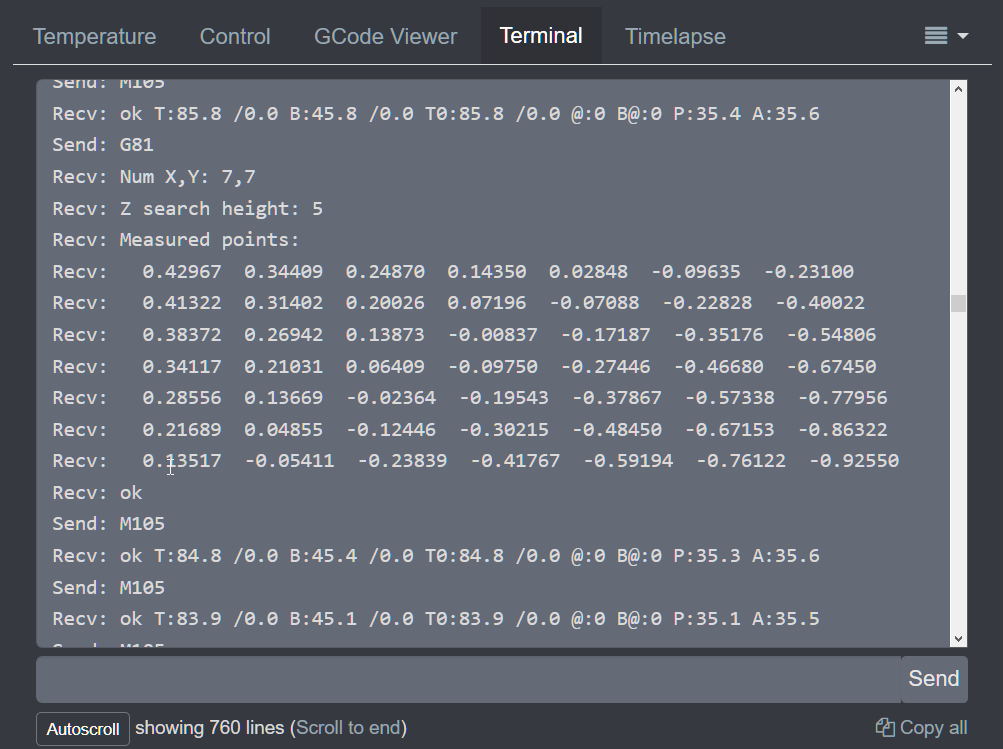Mesh Bed Leveling Tuning
Is there a way to tune the mesh bed leveling map on the MK3? A method to adjust the corners and center to better correct the mesh information.
I have about 5/1000 or .005 (my guess) of an inch too high in the front right corner. I can see it when I do a 1st layer. Would be nice to have an easy method to correct this.
MK3 Kit, Designed, built 4x4 CNC Plasma Cutting Table, Motorcycles Bigdogbro's Adventures
http://www.youtube.com/channel/UC5djrxBeeOKB9_6rHnn6G8A
Re: Mesh Bed Leveling Tuning
I noticed a similar issue with mine and support sent me this: https://help.prusa3d.com/l/en/article/TPGip0OmaP-bed-level-correction-kit-only
Re: Mesh Bed Leveling Tuning
I tuned with a different method but at the moment I have not been able to find the instructions. If you can find them - it is fairly easy.
First, run a mesh bed level with G-code command, second run another gcode that will cause the results to be printed. They are printed in a sensible order in a 3x3 grid and it is pretty straightforward to see if you have one low or high corner. I pasted the values into EXCEL and did a conditional formatting with color to visualize it. I tested this by putting a tiny piece of paper under one corner of the magnetic bed and re-running the procedure to prove that I had the orientation correct.
I shimmed the rear-right mount point of the Y-axis shaft to raise that corner. The end result is a level but but it is a tiny bit high in the middle. If I cared to, I could remove the spacer in the middle and replace it with a shorter one or grind of a tiny bit of height to lower the middle. I've never really had a problem with bed level; I did this tweak just because it could be done : )
Re: Mesh Bed Leveling Tuning
I have the same issue on the front right corner.
Re: Mesh Bed Leveling Tuning
I tuned with a different method but at the moment I have not been able to find the instructions. If you can find them - it is fairly easy.
I noticed a similar issue with mine and support sent me this: https://help.prusa3d.com/l/en/article/TPGip0OmaP-bed-level-correction-kit-only
https://help.prusa3d.com/l/en/article/3tSXh6nWJd-pinda-probe-testing
this is pretty enlightening too, along with the explanation of those values here https://shop.prusa3d.com/forum/original-prusa-i3-mk2-f23/finding-the-perfect-live-adjust-z-offset-proposed--t2499.html
Mine is kinda shit:
Re: Mesh Bed Leveling Tuning
Thanks!
I will give those methods a try. First I want to actually check the mechanical level surface with a dial indicator so I know what I am starting with. If the PINDA probe thermistor is not accurately compensating then I need to find that out. I realized the thickness variation of the two wall skirt on prints done later in the day so something mechanically has slightly moved or it is a variation of PINDA accuracy and control.
UPDATE:
I did have a tiny spec of squished plastic under the front right corner about 3"x3" from center where my squish is but it didn't help much when removed.
Well I set the mesh bed fine tune settings, left side to -48, right side to 48, front to 10 and rear to -10.
I still get a bit of more squish on the right side and RH front corner of the two wall skirt runs but it has improved. I am assuming that the skirt follows the mesh map as well. I will need to mechanically check the bed tram when I get the appropriate indicator.
Prusa needs to think about adding more the +-50um for mesh adjustment or get better PINDA created mess accuracy I feel.
MK3 Kit, Designed, built 4x4 CNC Plasma Cutting Table, Motorcycles Bigdogbro's Adventures
http://www.youtube.com/channel/UC5djrxBeeOKB9_6rHnn6G8A
Re: Mesh Bed Leveling Tuning
You might want to print a Z test pattern and measure the thickness using calipers (or an outside micrometer). I made my own test pattern (size optimized to calipers - not perfect yet), but you'll find others on Thingiverse. Just printed it and measured:
0.2 0.2 0.2
0.21 0.2 0.24
0.22 0.19 0.29
So front right is too thick, needs some adjustment. Unfortunately the bed level tuning doesn't allow the tuning of a certain corner, you'll have to puzzle this together using front, right... controls.
- Martin
- Martin
Re: Mesh Bed Leveling Tuning
https://github.com/prusa3d/Prusa-Firmware/pull/514 relevant.
My MK3 Parts: [Bowden] [New Shoes] [TPU Micro Springs]
Re: Mesh Bed Leveling Tuning
Thanks for the link Brig.
That GitHub post is interesting and would like to know if Prusa can confirm.
After doing multiple iterations of the mesh tune I would assume the PINDA has been exposed to the bed heat enough to have the temp compensation kick in.
Thanks for the test pattern, Martin.
The mechanical check will confirm.
I ordered this small .0001" resolution test meter. http://www.shars.com/products/measuring/dial-test-indicators/008-dial-test-indicator-0001
Cheers
MK3 Kit, Designed, built 4x4 CNC Plasma Cutting Table, Motorcycles Bigdogbro's Adventures
http://www.youtube.com/channel/UC5djrxBeeOKB9_6rHnn6G8A
Re: Mesh Bed Leveling Tuning
How do you intend to mount the meter? I just printed the test pattern and measured it using calipers.
- Martin
- Martin
Re: Mesh Bed Leveling Tuning
I will clamp to the extruder stepper motor with a measurement indicator jointed holding arm and mount the indicator on the end. I will post a picture when I get the indicator.
MK3 Kit, Designed, built 4x4 CNC Plasma Cutting Table, Motorcycles Bigdogbro's Adventures
http://www.youtube.com/channel/UC5djrxBeeOKB9_6rHnn6G8A
Re: Mesh Bed Leveling Tuning
Good idea, magnetic holder on the motor. A pity that front and back parts are proably aluminium. BTW I remember having to pay Fr. 600 for a 1 um gauge, these things got much cheaper it seems.
I just measured the effect of the bed level correct function, Z test pattern thickness from back to front:
Corrections all 0:
0.25 (0.27) 0.25
0.2 0.19 0.2
0.2 0.21 0.26
Correction right -50 um:
0.24 0.21 0.27
0.22 0.22 0.23
0.23 0.25 0.25
I'd say the correction does not work.
- Martin
- Martin
Re: Mesh Bed Leveling Tuning
Hi,
The indicator holder has a screw clamp on it which I hope will grab onto the front of the motor good enough.
The equipment comes in Thursday.
http://www.shars.com/indicator-holder-clamp-mount
MK3 Kit, Designed, built 4x4 CNC Plasma Cutting Table, Motorcycles Bigdogbro's Adventures
http://www.youtube.com/channel/UC5djrxBeeOKB9_6rHnn6G8A