Z-axis too low?
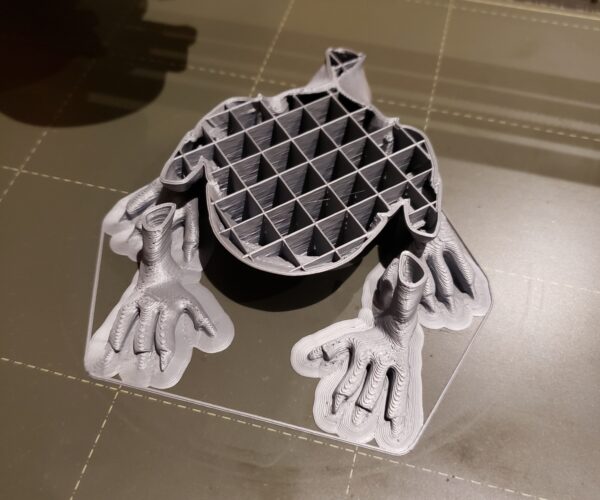 Extra plastic surrounding feet of included models on SD card
Extra plastic surrounding feet of included models on SD card
It's difficult to say without seeing the underside of the model or a Z calibration print.
Bear in mind that the models supplied with the printer have specific purposes, most of them are intended to be easy to print for a first time user or to test the function of the printer. The frog has a large area in contact with the build surface and is not tall enough for poor adhesion to become a significant issue ... and it's cute.
That said, your build sheet is dirty and unless you keep it clean adhesion *will* become a problem when you try some more challenging prints.
Welcome to the forums.
Cheerio,
RE: Z-axis too low?
thanks for your response by the way!
RE: Z-axis too low?
It does look a bit too low going by the wave pattern in the first layer. However your initial point about 'extra plastic' around the feet is not. Thats a brim. Its an option when slicing that produces an expanded area to increase adhesion for smaller or tricky parts.
You need to print something that doesnt have a brim and you only really need to print the first layer to check for your z height. Something like the prusa logo has a reasonable area. You can stop it after the first layer and check that its smooth, no wavy lines (indicating too low), no gaps when folded (indicating too high) but a single solid rectangle of plastic.
