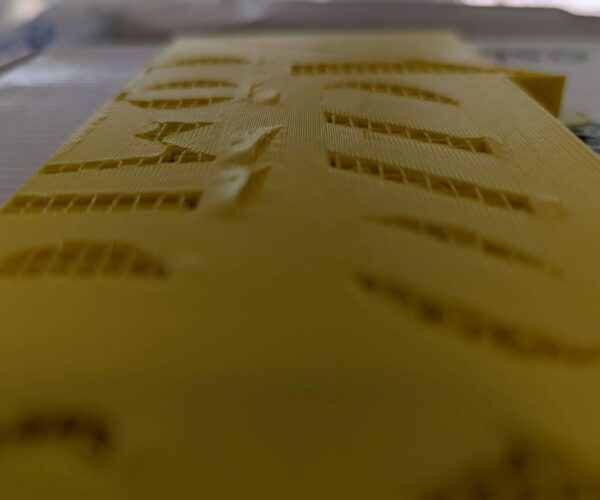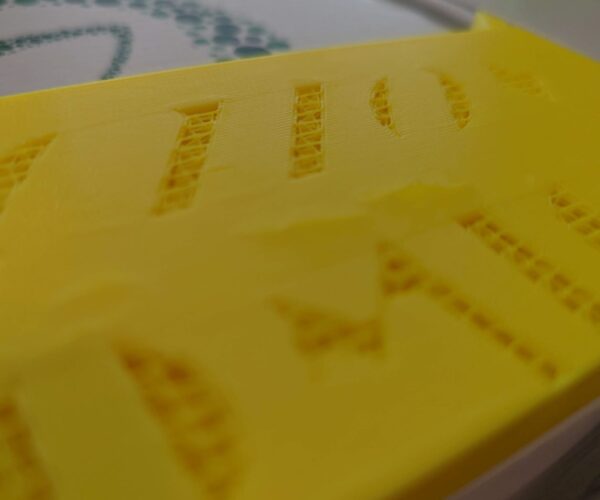Top layer(s) not uniformly smooth
I'll try to include as much background and pertinent info as I can. I print exclusively with PLA and almost always with Hatchbox, so that's the profile I use in PrusaSlicer. I print items for display (not functional items or items that require any type of strength or durability) and I found to work well for me is 15% rectilinear infill with monotonic top layer infill. I chose rectilinear because for my models that's always the fastest printing. I use 2 bottom and 5 top layers, 2 vertical perimeters. Some of the items I make are designed to stand on their own so they will print with a Z height of 12mm. I do a lot of signs and logos, some figures. I also discovered that to save some time and material that I could do 2 things: print at .3 layer height up to 9mm then .2 the rest of the way, and rotate the items about 45 degrees. This shaved many minutes off of my print times. As far as I can recall this had been working very well for me although I think me starting to rotate the items may have been around the time I started experiencing this issue. I started trying to print all items at .3 instead of changing the layer height during the print but did not like the end result.
The best I can describe it is that small parts of the top layer are not adhering to the layer(s) under it. It's like little bubbles or gaps form. This is not across the entire top layer. It also does not occur on every print or with the same filament each time. If I pick at the gap/bubble or use a tool to pry it, the layer underneath seems fine. At one point I thought that the infill was not printing cleanly and there was build-up at the intersections but I don't think that's it because in one extreme case I was able to pretty much peel the top layer off completely to find a smooth layer underneath.
What changes did I make before I started noticing this? I have 5 printers. On 3 of them I replaced the standard brass nozzle with a Nozzle X but this occurs on all 5 printers. Some other folks trying to help said that nozzle requires higher temps (even though I had from many people that it did not) so I increased my printing temps from 215 first layer, 210 other layers to 225 throughout the entire print on all prints. I also upgraded the firmware on all printers at this time. I may have even upgraded my PrusaSlicer to the latest version which likely included configuration changes. I have gone through all of my saved projects and any settings that changed from default that I did not change myself, I changed to default. I think it was also around this time (since I was changing printing temps) that I started rotating my items. I need to add that in addition to the reduced printing time I found that my corners and edges starting printing much nicer after the rotation. For example a sign with rounded corners, before rotating the very edges of the corners would leave a very rough surface and in the event of a color change (I always do manual color changes at z=10mm) the new color would not lay down smooth until 2-3 layers of it printing. After rotating the items 45 degrees the corners/edges print much nicer/smoother.
If I reprint the item after this happens it will almost always print fine. Maybe it environmental? If so I feel like it would happen more often and more consistently. First/bottom layers are fine. I have a few pics that I will post in a bit but wanted to get this post out for some initial thoughts. Thanks.
RE: Top layer(s) not uniformly smooth
Pics?
RE: Top layer(s) not uniformly smooth
Measure the diameter of your filament. This sometimes happens with slightly oversize filament and if it is not also uneven entering the true diameter in Filament Settings is often enough.
Cheerio,
RE: Top layer(s) not uniformly smooth
Here are some pics. Ironically this was printing while I was typing the original post and everything looked great until the top layer. Most of the top layer is fine except this one area that almost spans the width of the model. Although I do see a couple of very small other areas that look like they are bubbling. At this point it stopped and was ready for a color change. None of the rest of the model would have printed over the area with the issues.