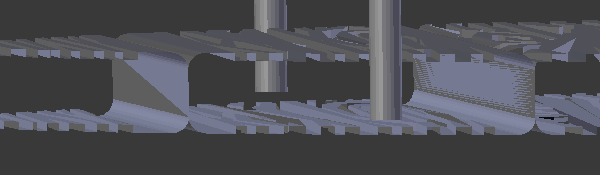Struggling to slice wood grain
Hi,
I'm VERY new to 3D printing and even CAD designing so please go easy on me. I've created this shield and cut in a very fine grove that is 0.5mm deep into a solid block to create this wood effect.
The trouble is that it seems to be missing a few layers between the surface and the block, currently looks like the grain is almost floating by a few layers and even then not all of it seems to be sliced.
I tried switching to a very fine nozzle out of curiosity and that did nothing. What am i missing to 'fill in' these parts that are so clearly in the original design?
Many thanks all,
Jake
RE: Struggling to slice wood grain
Could you at least post the model or better yet save your project as... (file>Save as). This will save a .3mf file with the model and your print settings. We can then debug much easier. As the forum only allows limited attachment types you will need to zip up any model or project file before attaching it.
I suspect its a model issue as looking at your included screen caps you can see the yellow triangle next to the model name that indicates there are issues with it. If on windows try right clicking the model and using the fix through netfabb option. That often works.
However still post the project as personally I think its better to figure out where I went wrong in the model design so I can avoid it in future rather than to rely on some 3rd party website being able to fix it.
RE: Struggling to slice wood grain
@neophyl
Agreed that I would rather fix the design rather than rely on 3rd party support. I clicked the triangle and this did 'fill' the detail in but in the process I lost the wood grain effect.
Is this grain too detailed?
RE: Struggling to slice wood grain
Not surprising that fixing it got rid of it. I normally do my modelling in Blender. It has this handy little add-on called Print3D that checks for errors that make the model problematic for 3d printing. I ran it on your stl file.
It listed
2224 Non Manifold edges
3 Bad Contiguous Edges
2784 Intersecting Faces
730 Non Flat Faces
45 Thin Faces
159 Sharp Edges (can mostly not worry about those)
1023 Overhanging faces - normally I ignore the overhang warnings but with this model there really shouldnt be many if any overhangs so the model. Looking at it in wireframe its down to the back of the shield also having woodgrain on internal geometry but that geometry is inside other geometry with a flat bottom.
So I don't know what you used to create the model but its not a case of too detailed, it more a case that the model is very very broken.
If I start separating out the various bits of geometry you should be able to see that your 'planks' of wood are not solid objects and so the slicer cant process them correctly. They are zero thickness surfaces. They also have intersecting walls where one passes through another. Both will stop that area being sliced correctly.
RE: Struggling to slice wood grain
Wow, what an insight - thank you.
So I was using FreeCad which seemed easier to use than blender. But will definitely switch to blender if it's going to reduce problems going forward unless there is a trick I am missing to get from components to finished STL file, like fill?
I am naturally concerned when you say 'broken' - is this way of designing/tool simply not the right approach for 3D printing purposes?
thank you again for your time,
Jake