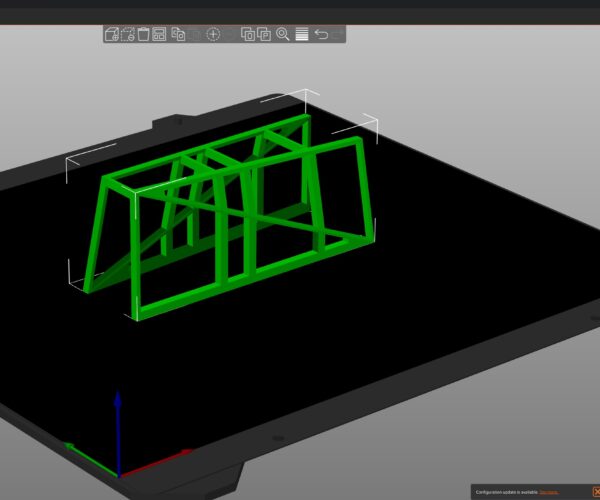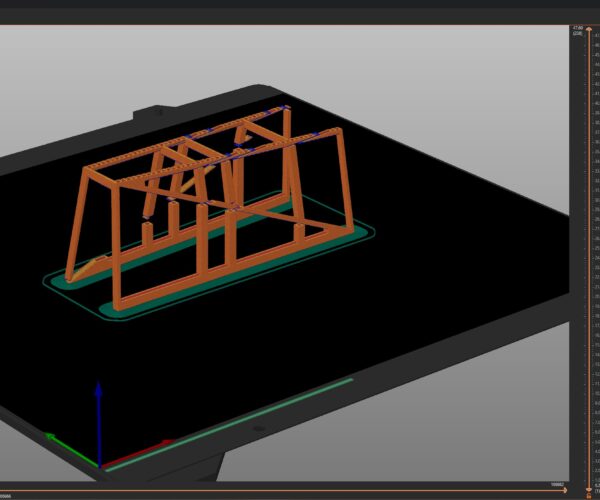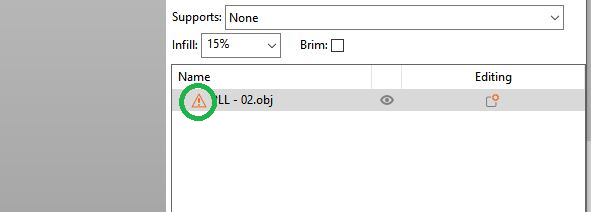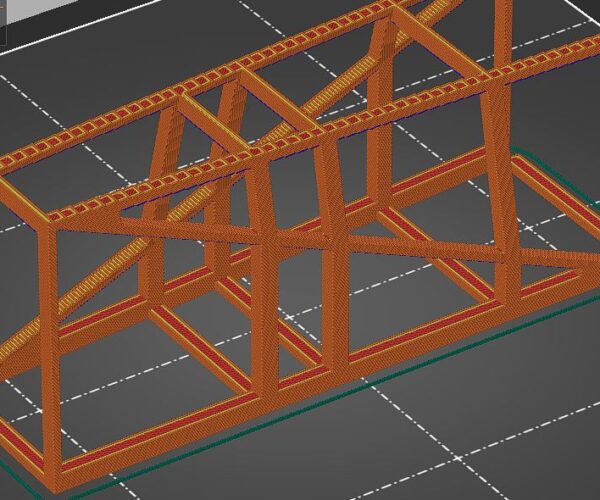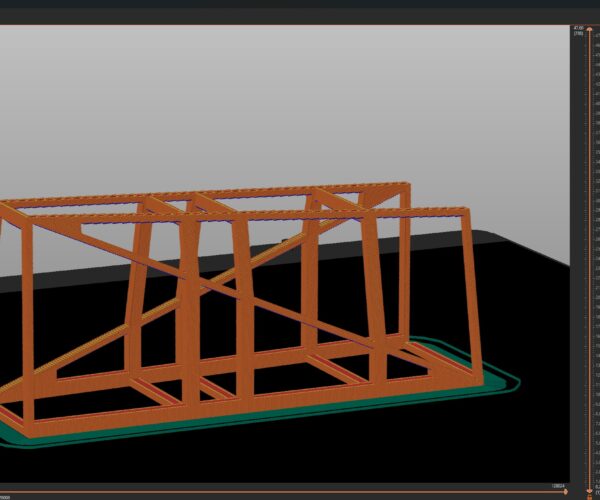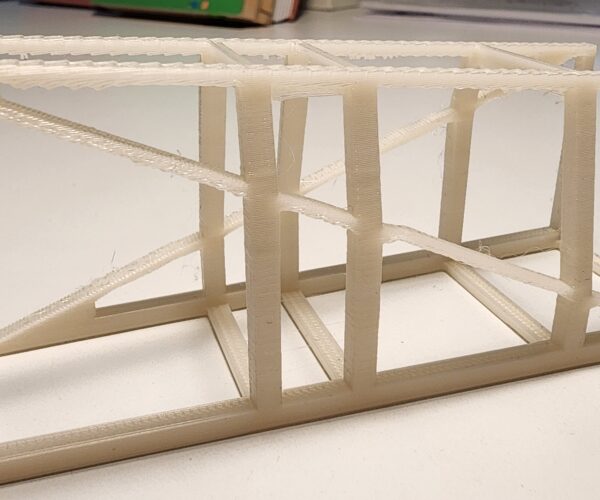Help: Angled surfaces are not printing
Hello,
I seem to be having some trouble with this piece. I crafted it on Sketchup and exported it into an STL file for the Prusa Slicer. The skp model has surfaces with multiple angles and I fear it might be interfering with the slicing. Some of the parts or faces disappear after I slice.
I'm not very proficient with 3D printing yet, but I've tried playing around with the model and settings to see if anything works. I've broken the piece down into smaller parts but it did not work; still made parts of the model disappear. I've also tried playing around with the supports but they don't recognize the angled surfaces. Also tried the "Repair STL file" option, but it did not help at all.
Any ideas on how to fix this?
I'm attaching the STL file and the SKP file
RE: Help: Angled surfaces are not printing
Don't know what the skp is, i presume its some native format of whatever you used to model it ? The stl though I can load into Blender to examine.
Your model file is massively broken. It has 114 non manifold edges (which slicers generally cant deal with), 58 Bad contiguous edges, 168 intersecting faces, 48 zero size faces, 1 zero edge, 33 non flat faces and 10 thin faces.
Even the best auto repair tools wont be able to fix this. It needs to be remodelled properly to make correct manifold geometry. Either that or the cad software is doing a very poor job of exporting it.
Given what it looks like in Blender I'm surprised Prusa Slicer is doing as well as it is slicing it.
RE:
If you see an exclamation point in front of the name after loading an object, there are errors in the design.
Click on the triangle with the exclamation mark, and a window will pop up telling you that NETFABB is going to try to fix the object.
The option, repair stl file does not work I have discovered.
Perhaps a bug in the prusaslicer?
RE: Help: Angled surfaces are not printing
No its not a bug in Prusa Slicer. Netfabb is probably one of the best of the auto repair functions available. Unfortunately it is only available on the Windows version of PS as its a component available to Windows. That is why there is a separate Repair through netfabb option. It cant be made the default repair.
Regardless the OP needs to learn to create valid geometry, there will be many times that no repair function on earth will work, far better to design things properly to start with.
RE:
Don't know what the skp is, i presume its some native format of whatever you used to model it ? The stl though I can load into Blender to examine.
Your model file is massively broken. It has 114 non manifold edges (which slicers generally cant deal with), 58 Bad contiguous edges, 168 intersecting faces, 48 zero size faces, 1 zero edge, 33 non flat faces and 10 thin faces.
Even the best auto repair tools wont be able to fix this. It needs to be remodelled properly to make correct manifold geometry. Either that or the cad software is doing a very poor job of exporting it.
Given what it looks like in Blender I'm surprised Prusa Slicer is doing as well as it is slicing it.
Hello, thank you for your quick response.
That was indeed the problem. Skp is a 3d model format for Sketchup which, in my opinion, is not the most precise model-making program compared to other Autodesk software. It's easy to make mistakes like this and not notice them. I ran my model through the Solid Inspector plug-in and fixed the geometry before continuing and that did the trick.
It came out alright, except the diagonal elements seem a little rough.
Is this a precision/calibration matter? Can I tweak that in the settings?
Thank you guys for the help!
RE:
If you see an exclamation point in front of the name after loading an object, there are errors in the design.
Click on the triangle with the exclamation mark, and a window will pop up telling you that NETFABB is going to try to fix the object.
The option, repair stl file does not work I have discovered.
Perhaps a bug in the prusaslicer?
Thank you, I'll definitely keep that tip in mind the next time.
RE: Help: Angled surfaces are not printing
The 'roughness' on your top surfaces is a result of stair stepping. Your object is sliced into discrete layers for printing. On shallow slopes the stair effect is much more noticeable. You can use a lower layer height (at the cost of much longer print times) but often the best case is to re-orient the model to a more up/down position. https://help.prusa3d.com/article/layers-and-perimeters_1748#layer-height If you haven't looked through the basics in the Knowledge Base I encourage you to do so.
You also have a lot of overhangs, which you appear to be printing without support. These mean the bottom of the part sags and in worse cases does so completely which can ruin prints and cause all sorts of problems, like 'spaghetti' and 'blobs of doom'. Look up those terms as a blob of doom can damage your printer.
Personally I would have printed that upright and hoped the horizontal spans will bridge now they are on the same layer. Even without a bit of snug support with the right settings in the right places would take care of that.
RE: Help: Angled surfaces are not printing
The 'roughness' on your top surfaces is a result of stair stepping. Your object is sliced into discrete layers for printing. On shallow slopes the stair effect is much more noticeable. You can use a lower layer height (at the cost of much longer print times) but often the best case is to re-orient the model to a more up/down position. https://help.prusa3d.com/article/layers-and-perimeters_1748#layer-height If you haven't looked through the basics in the Knowledge Base I encourage you to do so.
You also have a lot of overhangs, which you appear to be printing without support. These mean the bottom of the part sags and in worse cases does so completely which can ruin prints and cause all sorts of problems, like 'spaghetti' and 'blobs of doom'. Look up those terms as a blob of doom can damage your printer.
Personally I would have printed that upright and hoped the horizontal spans will bridge now they are on the same layer. Even without a bit of snug support with the right settings in the right places would take care of that.
Thanks. I have read it, but it doesn't hurt to review it once again.
I did print the one you see in the picture with supports, I just didn't post it in the screenshot post-slicing. I will definitely try rotating my next piece as you said. I can see how that can help since a lot of the geometry is parallel even if at a slight angle in the horizontal plane.