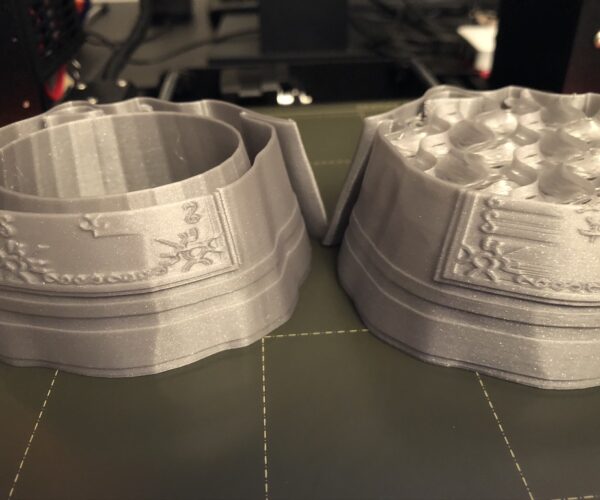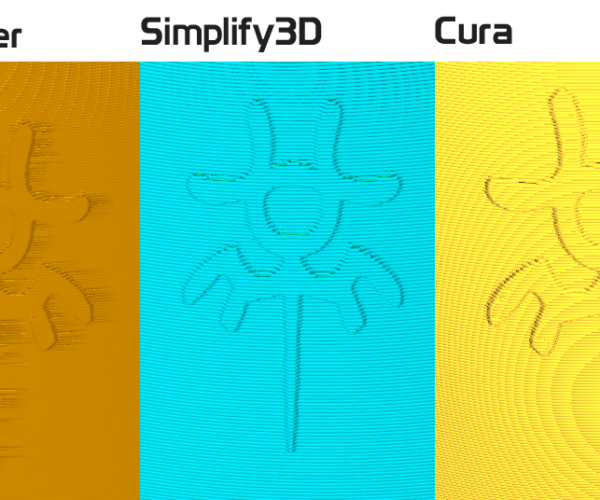Strange print error (shift?)
Hi,
I'm trying to print this https://www.myminifactory.com/object/3d-print-princess-zelda-107305 and I've failed already 3 attempts of the bottom part (top part was printed a few weeks ago without any issue).
I interrupted my first attempt when it was nearly complete (didn't see the issue first), as I noticed something weird in the middle of the robe. It looks like a "projection of a shadow". Looking more closely I noticed a little vertical edge starting at the very bottom and going all the way up, like if the Y coordinate was wrong for just that point, on every layer. I sliced with prusaSlicer at 0.10mm quality using all the default settings for my MK3S and the Silver Galaxy PLA Prusament that was provided when I bought the printer.
Then, I made a second attempt, slicing with Cura (after having imported Prusa official printer/filament settings to Cura). I again interrupted the print (but very early this time) as soon as I noticed the same issue. Comparing the first 2 prints, I noticed that the issue was exactly the same, the exact same edge (Y coordinate issue for just one point?? is it possible?).
So I made another attempt, this time I used the second provided model (not hollow), I moved the 3D model to the edge of the printing plate (near 0,0 coords), and rotated it a little bit (like 20°). I used another SD card just in case.
This 3rd attempt failed too (it's the one with the visible infill), but at a different place. Looking closely I can see/feel/touch a sharp vertical edge start the bottom to the top of the print. I print issue is always along this edge.
What could cause this? It's obviously not in the original model as other people are printing it fine. It would be weird that I have an issue with the printer as it's just one single coordinate that seems incorrect, and I moved the model around the bed. Also if it was some random issue with the printer, I don't think 2 successful prints would have the exact identical error. It would also be strange that the slicer was in cause as I used 2 different slicers.
Anybody can help? I'm currently trying a 4th attempt, I rotated the model 180° and I expect the issue to be on the back of the model (so I can still use it this time).
Thanks,
Chris
RE: Strange print error (shift?)
Hey, creator of the model here.
This is a bit mystifying for me as I'm sure I printed this myself using PrusaSlicer, but now that I try slicing it again I get these similar artifacts on the preview. This is also the first time I see this on a print or hear about such issue. I went through the settings and can't find anything affecting it. Trying the same file in other slicers do not generate this at all, which slicers did you try?
RE: Strange print error (shift?)
Hi,
I first used PrusaSlicer as described in my post, then I tried Cura with Prusa official settings for Cura.
I don’t (yet) speak gcode but I think I still have the one I used to print somewhere, if it can help understand if it’s a slicer issue.
Just after a few printed layers we can easily spot it will fail as touching the bottom of the robe feel wrong (little sharp edge, which can be seen a little bit on my photo, easier to feel by touch though).
I finally have a usable print, after rotating the model 180° before slicing.
Excellent model by the way 😉
RE: Strange print error (shift?)
@dakikifr
Right, I see, glad you got it printed. If rotation helped it was probably about the "seam position" setting in PrusaSlicer, this setting decides where the change to next layer occurs and if it's set to "Aligned" those spots would align about where you see those errors. I'm not entirely sure why but rotating the model 180 degrees changes those locations. Personally for models like this I always use the "Rear" setting, which results in somewhat ugly seam behind the model but rest comes out perfect.
RE: Strange print error (shift?)
@kijaidesign
I'll try to print it again (just a few layers, it's enough to see if something is wrong), toying a bit with the settings you mentioned (I'm just getting started with 3DP so I don't know everything yet). We'll see if it changes something!
I merely used the default prusaSlicer settings for my MK3S, so I thought it was enough 🙂
Thanks for your insight and awesome model!