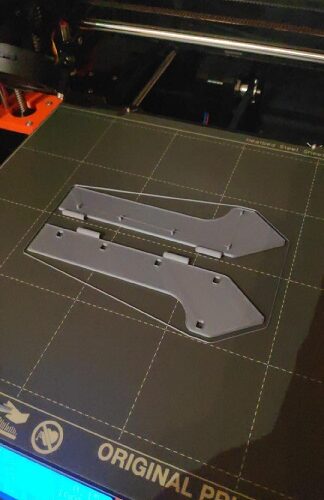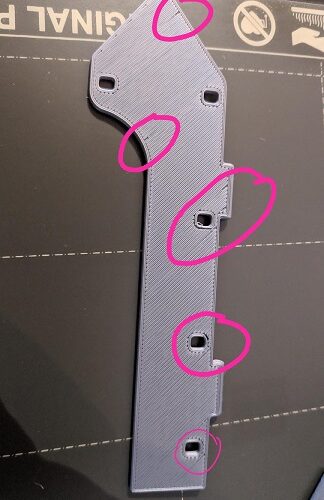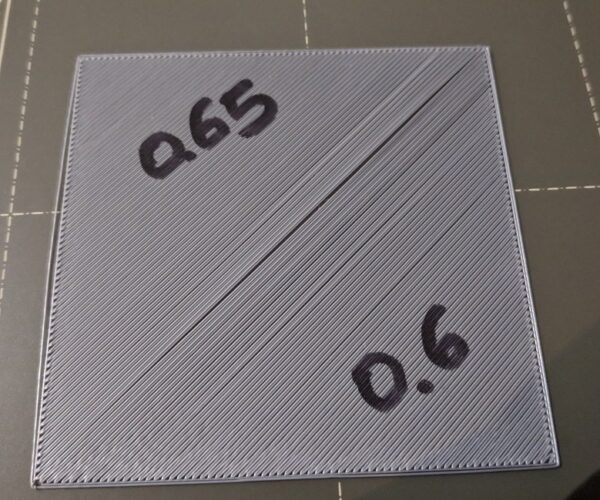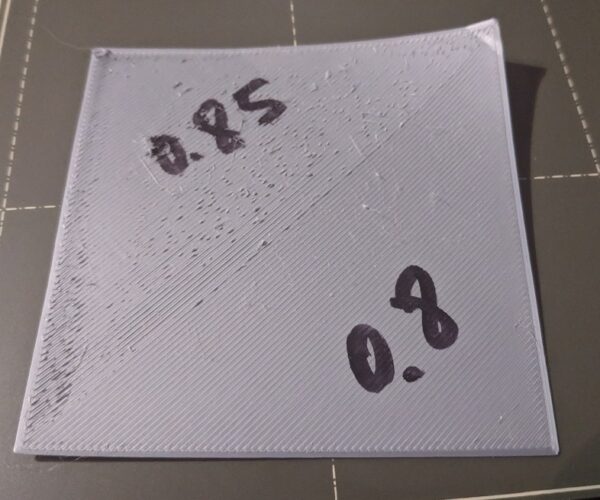New maker - Irregular errors at base with PLA
Hello,
I have recently adquired a i3 MK3s. I printed the following object with the silver PLA from prusement sent with the printer:
https://www.thingiverse.com/thing:1951048
For the slice of the object, I used the prusaslicer with the last update, with general parameters just changing the temperature of the first layer at 210 ºC and the rest of the layers at 205ºC. I used the profile for 0.20mm layer with Quality, and 100% linear infill.
As you can see in the pictures, there are some irregular errors in the first layer of the pieces, mainly near the holes or borders, and also in one of the two pieces, on one extreme of it (marked in the pictures). It is supposed that there was not temperature interferences, but it's strange that the "error" is not regular.
In the case of the last layers, one of the pieces is almost perfect, but the other one has some minor errors (but less than the first layer)
Do you know which could be the problem?
Thank you very much for your support,
Txema.
Best Answer by Milos V.:
Yes, you can always tune, so go even between that values.
But making first layer calibration is not the only condition to have a perfect first layer.
PINDA is temperature dependant and even if you fine tune the first layer to very detail, every print can be a bit different.
Yes, MK3S is in this better than MK2 was, but still, there is an influence of temperature during warm up and calibration before print.
What will help you to compensate is to start every print having the extruder in the same starting position. I recomend some 80mm above the bed, always roughly in the same place. This will help a lot to consistent prints.
Also when the print failes or you stop it, always wait till the printer cools down a bit before starting new print. If you start new print immediately, your nozzle will be a bit too high every time.
But because each filament type needs a bit different setting for first layer (ABS,ASA and even PETG needs to go more down), you will still need to do small adjustments based on this.
So what I recommend is to watch the trailing line being printed and also the start of the first layer. If you can see that the layer is not going to be perfect, line is not squeezed on the bed as it should be (you will get this to your eye soon), just touch the controller and adjust a little bit. Usually steps like 0.010 are good for tunning. You can have this in couple of seconds and you will be sure each print is going to be fine.
RE: New maker - Irregular errors at base with PLA
Start with adjusting the live Z. The nozzle is too high. So recalibrate the first layer, or just simply modify it during the print of this part untill it starts to look as a solid layer with no spaces in between.
RE: New maker - Irregular errors at base with PLA
Thank you very much milos-v. That's the first thing that I tried to calibrate, but perhaps I did it badly. These are the test I used to calibrate de Z adjustment:
From these test, I selected the -0.775 as the good value. Here I seen that the following "step" I did at -0.8 has a better performance at fulfilling the corners, although I didn't select it because it caused some "hairs" at some parts of the print, and I thought that that was becuse a too low nozzle that could be interferring with the print... Do you think that it is better to lower it a little? perhaps something in the middle of -0.775 and -0.8?
RE: New maker - Irregular errors at base with PLA
Yes, you can always tune, so go even between that values.
But making first layer calibration is not the only condition to have a perfect first layer.
PINDA is temperature dependant and even if you fine tune the first layer to very detail, every print can be a bit different.
Yes, MK3S is in this better than MK2 was, but still, there is an influence of temperature during warm up and calibration before print.
What will help you to compensate is to start every print having the extruder in the same starting position. I recomend some 80mm above the bed, always roughly in the same place. This will help a lot to consistent prints.
Also when the print failes or you stop it, always wait till the printer cools down a bit before starting new print. If you start new print immediately, your nozzle will be a bit too high every time.
But because each filament type needs a bit different setting for first layer (ABS,ASA and even PETG needs to go more down), you will still need to do small adjustments based on this.
So what I recommend is to watch the trailing line being printed and also the start of the first layer. If you can see that the layer is not going to be perfect, line is not squeezed on the bed as it should be (you will get this to your eye soon), just touch the controller and adjust a little bit. Usually steps like 0.010 are good for tunning. You can have this in couple of seconds and you will be sure each print is going to be fine.
RE: New maker - Irregular errors at base with PLA
Thank you very much milos-v for so detailed explanations. I'll try it the way you said.
RE: New maker - Irregular errors at base with PLA
And extrusion multiplier also can help if upper layers are not filling in, especially infill around features.
RE: New maker - Irregular errors at base with PLA
Also if you are using the new firmware with Linear Advance 1.5 that you have properly updated filament settings with the current LA values for your printer as the wrong ones can also cause issues with gaps between perimeters and infill. Its supposed to convert old LA1.0 values automatically but there have been cases where it doesn't do a good job of it so best to make sure.
RE: New maker - Irregular errors at base with PLA
Yes, I updated it with last firmware availabe with LA 1.5, I will double check that it did correctly. Thanks!
RE: New maker - Irregular errors at base with PLA
Hello, I have verified that the new K factors with the last firmware update were included in the new g-codes.
On the other hand, I have repeated the Lift Z calibration, and now moved down the nozzle from -0.775 to -0.795, and with this change, the result is much better!! You can see the differences in following pictures, were at the right you can see the new printed object.