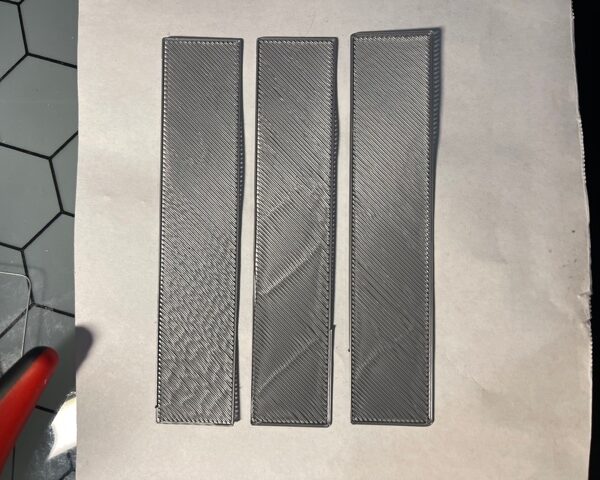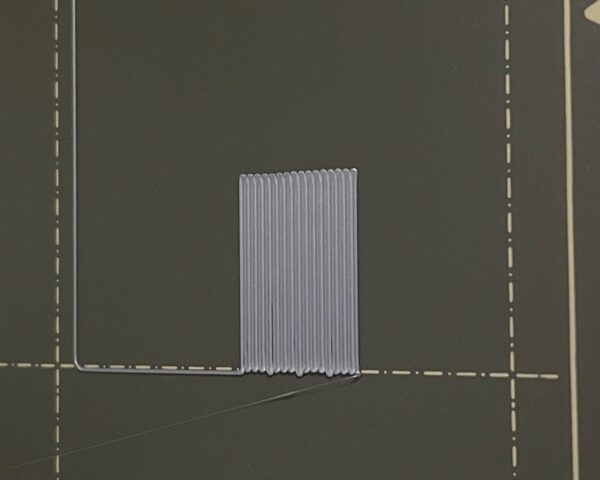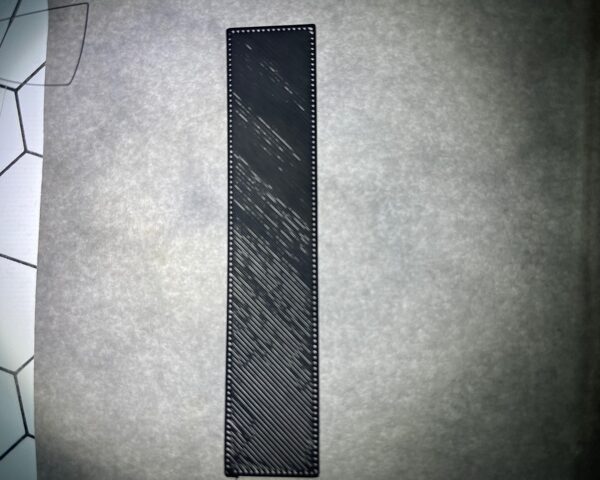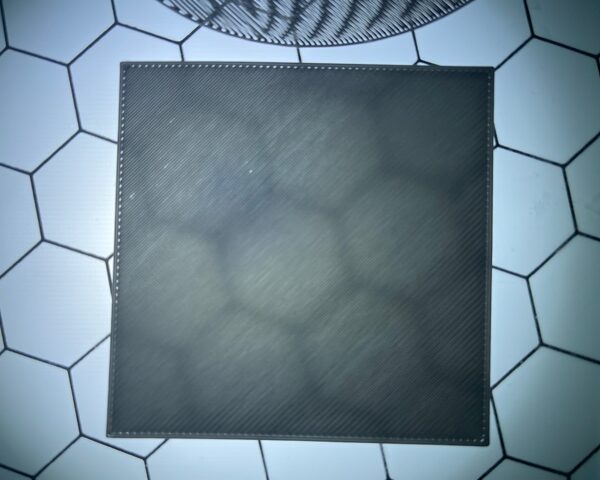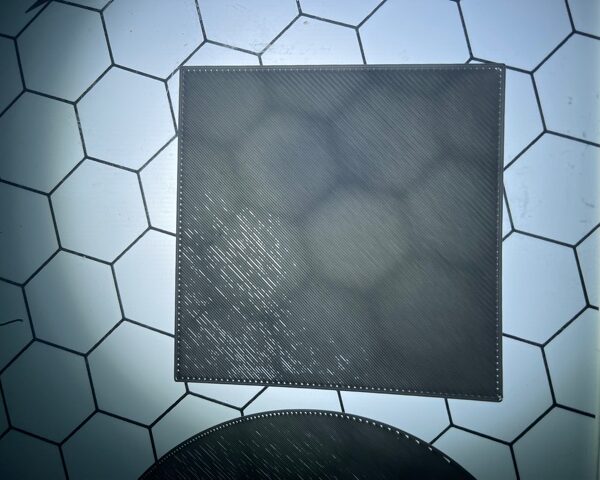Inconsistent output
Hello all. I built my printer a couple months ago and haven't had alot of time to play with it until recently. I am using the stock filament but I am having some inconsistent output. Using the stock file on the SD card I try printing the first layer of the Prusa Rectangle and what I get is the pictures below. Any advice would be appreciated.
RE: Inconsistent output
I do not think you z-height or live Z is right.
--------------------
Chuck H
3D Printer Review Blog
RE: Inconsistent output
hmmm.. Am I too close to the bed cause I am not having any issues with bed adhesion?
RE: Inconsistent output
That looks too high. The corners are rounded and the loops in the rectangles look unfused.
--------------------
Chuck H
3D Printer Review Blog
RE: Inconsistent output
-1.745 always seems to have some gapping on the left side of the print.
RE: Inconsistent output
That is either an extrusion issue or you are still not low enough. I would lower it about 0.030 and try again.
--------------------
Chuck H
3D Printer Review Blog
RE: Inconsistent output
@sannin
Hi, are you using 7x7 mesh bed levelling?
available through the LCD screen?
have you tried "Life Adjust @Z@, My Way" by Jeff Jordan?
https://forum.prusa3d.com/forum/original-prusa-i3-mk3s-mk3-assembly-and-first-prints-troubleshooting/life-adjust-z-my-way/
there are three test files in a zip file in the bottom of the first post, at the beginning of the thread
regards Joan
I try to make safe suggestions,You should understand the context and ensure you are happy that they are safe before attempting to apply my suggestions, what you do, is YOUR responsibility.Location Halifax UK
RE: Inconsistent output
@cwbullet yup was way to high. Thanks
@joantabb Havent touched the 7x7 at all. but that link you posted worked wonders. Thanks
-1.820 seemed to be my printers magic number. Now I know what to look for from now on.
RE: Inconsistent output
@sannin
It's a start - glad you got sorted. You'll find you need to adjust live z when you change colors sometimes, when you change brands of filaments, or types of filament (material type). There is no magic z setting that will work in all situations. Curly edges or lifting = too high, wavy like water usually means too low (too low will also accumulate material on the nozzle)
RE: Inconsistent output
I would guess you are still too high. The only other thing that will do this is under extrusion. I do not think it is the latter.
--------------------
Chuck H
3D Printer Review Blog