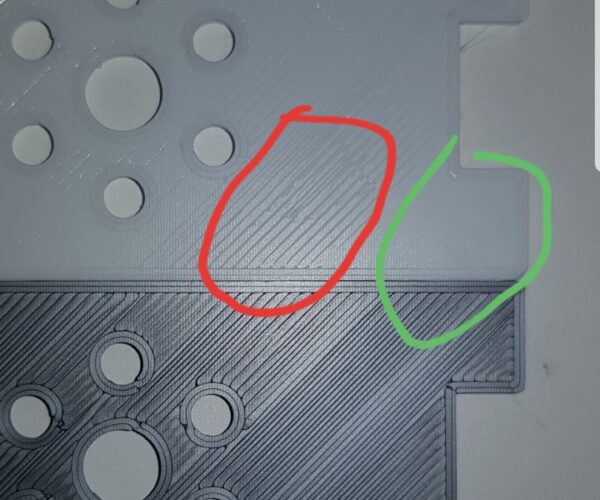Inconsistent first layer
Hello,
Ive assembled my mk3s kit and i really struggle with first layer. It seems that a part of print is OK and a part of print is not ok. Ive tried so many things now and nothing helps. On print 50x30 mm i get some different patterns and i dont know how to get rid of the.. it was way worse with the silver PLA filament which came with the kit. Today i swapped to white PLA filament and it has really great bottom right corner and aome spots on the print, but also have some patterns on it. Printing at 205/60 and 215/60 for silver PLA. Ive tried changing flow, em, first layer mm, also fill angle (no picture attached) but nothin helped.
I think my live z is almost lowest possible. But what bothers me its not consistent...
Check picture attached.
RE: Inconsistent first layer
You're very close. Be sure you've enable 7x7 mesh bed leveling in the setup menu. It gives more granular leveling results.
and miscellaneous other tech projects
He is intelligent, but not experienced. His pattern indicates two dimensional thinking. -- Spock in Star Trek: The Wrath of Khan Unfortunately,…
RE: Inconsistent first layer
@bobstro
Hi, thanks for the reply. I'll try once again with live Z,
but this opens new questions. If Z would be correct/incorrect,
wouldnt whole printed first layer be nice or ugly? I cant connect how
live Z is connected with just few ugly spots on first layer?
7x7 mesh is enabled btw
RE: Inconsistent first layer
Ok, why is quoting so wierd on this forums?