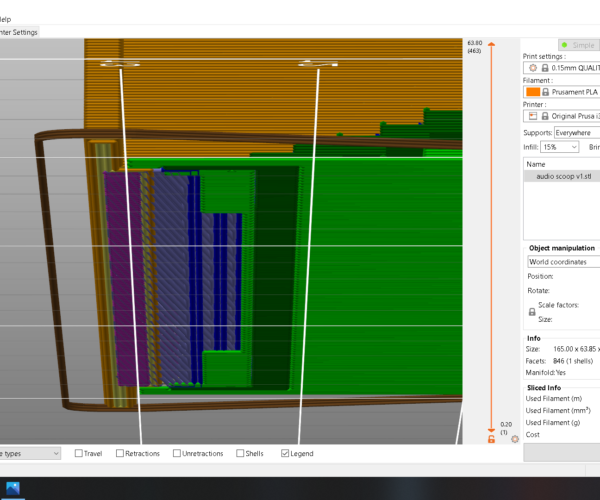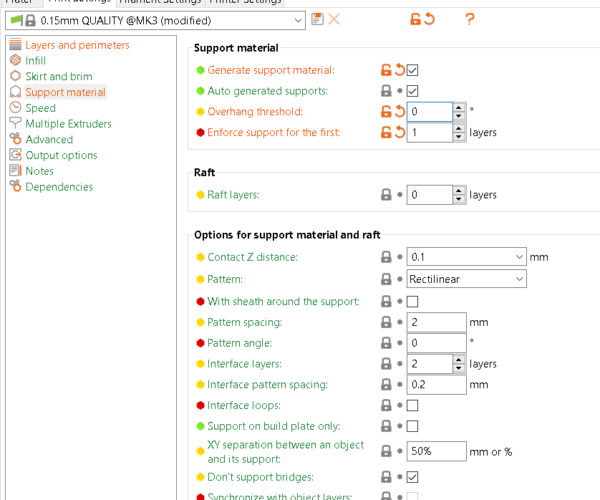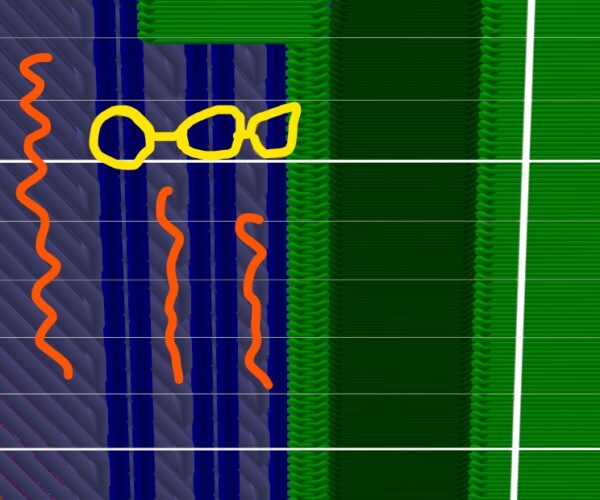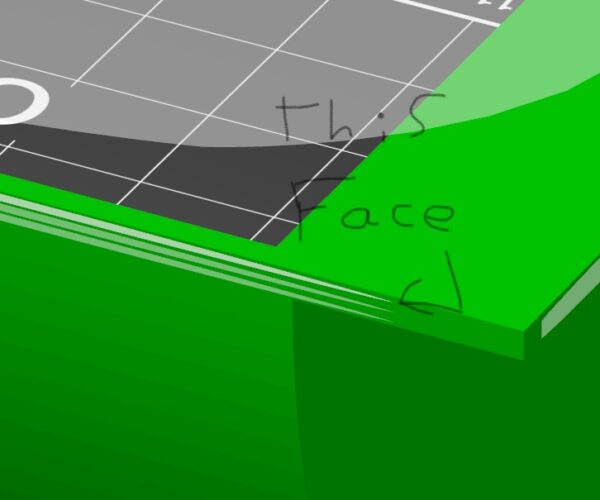How to get supports under bridging areas?
Haven't been able to get supports under bridging areas. I have tried adding a raft and skirt to the print but still cant get it some places.
Here is some screen shots of my issue and my printer settings. I have had the same problem with some other prints as well. I think the problem lays in the the proximity to the print plate/raft and the software's support placement resolution. Does any one know how to fix or get around this problem.
RE: How to get supports under bridging areas?
Uncheck that 'don't support bridges' box that is, for some reason, checked by default.
RE: How to get supports under bridging areas?
It would be useful to know why you are wanting supports under a bridge? What do you want or expect they will do?
RE: How to get supports under bridging areas?
@jsw
Thank you for your reply!
I tried doing as you suggested, unfortunately I got the same result as first photo.
RE: How to get supports under bridging areas?
@tim-m30
Thank you For your reply and request of more information.
This is more or less an example of what happens without the the supports as demonstrated from a bridging test that I found online.
(all3dp.com/wp-content/uploads/2017/09/27002752/3D_Print_Problems_Bridging-772x434.jpg)
In this model that I threw together on tinker CAD. The red boxes represent a single print layer, while the orange pattern represents where the support is going. this is a side aspect of my problem for helping explain.
the yellow circles on the the dark blue lines are where I need the support at so that the areas with orange squiggles have something to connect to other than open air.
RE: How to get supports under bridging areas?
Can we have a sample STL, zipped and attached as a file please?
regards Joan
I try to make safe suggestions,You should understand the context and ensure you are happy that they are safe before attempting to apply my suggestions, what you do, is YOUR responsibility.Location Halifax UK
RE: How to get supports under bridging areas?
Yes, I would like to see that too. By unchecking the box PS has always generated the expected supports for me.
RE: How to get supports under bridging areas?
That first image shows a normal bridge on a printer that doesn't do so well with bridges. That'd be a matter of fine tuning the print profile to get it to work rather well on a Prusa Mk3 - though even the defaults should print it acceptably.
That second model has bridging perimeters upon which bridges are built ... and is a fair test of a slicer. Probably a few things in the real world that we'd build will have that specific extreme, but worth figuring it out. If you post up the model as Joan suggested, I'd be interested in playing with it.
RE: How to get supports under bridging areas?
Meanwhile, back at the ranch ... if anyone can explain the second bridge layer having a 5 degree infill angle; I'm all ears.
RE: How to get supports under bridging areas?
How I'd do my first attempt ... still can't explain the 5 degree bridging. Might have to post a bug report on this.
RE: How to get supports under bridging areas?
Made the part smaller - no reason to waste so much plastic - and tried using the 2.3.0 painted supports. Supports easier to remove, no apparent difference in surface quality.
RE: How to get supports under bridging areas?
Final thought is having a perimeter corner that is also bridging is a pita. Very difficult to get supports under them and maintain a removable contact area that actually supports the corner. You can see the small wedging taking place on the bridged layer in both prints. If you look close, you can see the support structure left a pattern on the smaller print. To optimize the quality, I'd build supports into the part rather than let the slicer decide: just not enough control in the slicer to deal with all of the issues in that part.
RE: How to get supports under bridging areas?
Did a quick manually made support test - not a lot better surface than what Slicer provides. And the corners are a mess to deal with. Slicer needs a way to limit the size of the supports being generated so they aren't 3x the size actually needed. I'll play with enforcers next, see if I can get the sizes down.
RE: How to get supports under bridging areas?
Pretty sure I've printed stuff with these support issues before. I must have just taken the defaults and lived with the results. lol
After a last ditch effort to get a better print, it seems my knowledge base has failed me. The automatic supports do about as good as it gets. I can improve the exterior bridging perimeters a bit, the long bridges a bit, but only at the cost of a poor hole perimeter & infill join. Seems the support different needs require non-compatible techniques to get the best result for each, and the slicer doesn't allow for support zones - as far as I know.
I'm open to other ideas if anyone has something to offer.