Highly variable thickness of bridges
I rarely print models that require much bridging at all so i don't have a lot of experience with the particular setting related to it.
When printing a model with two 10mm wide slots in it i observed the following behaviour: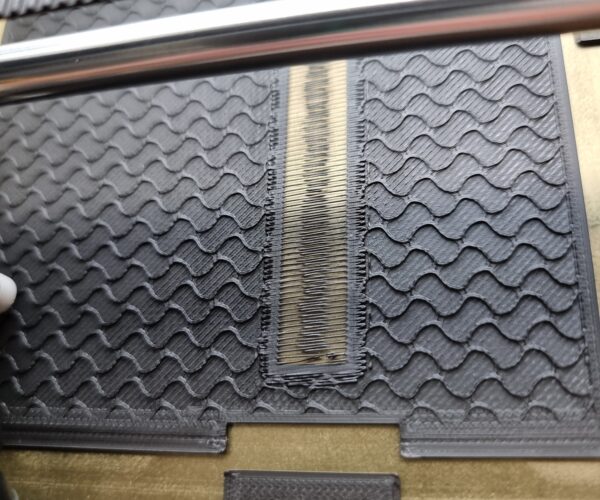
Each bridging line consists of a thick part as well as one that is incredibly thin. While two or three strands collapsed, overall it worked out okay but this does not match the results other people are getting and it seems rather precarious. Sadly, with the print head in the way i could not get a clear look at whether the thick or the thin part is extruded first.
The above was produced on a MK3S, with the latest Prusa slicer on Generic PLA settings, using matte black by Das Filament.
Does anyone have an idea what might be causing this or what settings might affect it?
RE: Highly variable thickness of bridges
You could try reducing the filament temperature and / or increasing the Part cooling.
I try to make safe suggestions,You should understand the context and ensure you are happy that they are safe before attempting to apply my suggestions, what you do, is YOUR responsibility. Location Halifax UK
RE: Highly variable thickness of bridges
@bistromatic
If you don't already have 'Thick bridges" Ticked you might try turning them on, as well make sure that your "Bridge flow ratio:" is set to default 0.8, and that the [Speed for print moves] Bridges: is also set to default 30mm/s.
That's a very basic bridge and should be no problem for your printer, and PLA, if that's not working it could be some other issue.
Regards
Swiss_Cheese
The Filament Whisperer