Fine details are not printed correctly
Hello Community,
i have a Prusa i3 MK3s + and i am a beginner.
I would like to print the following part: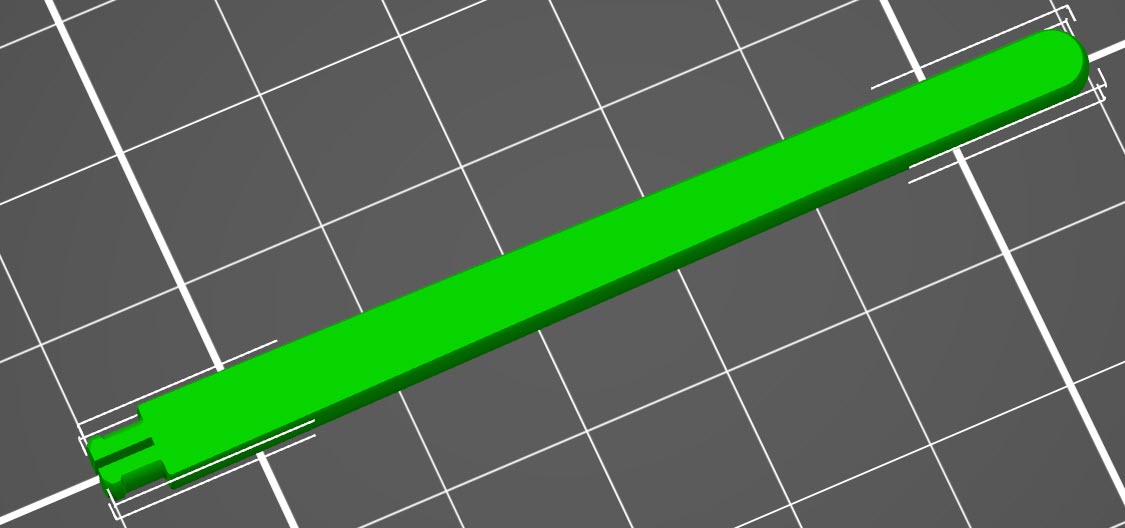
With the first layer, the printer always has a problem precisely at the top where detailed small curves are involved.
(Admittedly, it looks a little better in the picture. The rest of the prints were much worse, it had almost no shape (the tip) )


I tried the following:
- The speed of the first layer is set to 5 mm / s
- Bed completely cleaned
- Glue stick used
The speed has improved a bit, but as you can see in the photos, it is not ideal.
What do you do with such detailed prints that they succeed?
RE: Fine details are not printed correctly
Welcome, bfreakout
the left hand end looks a bit melty... could you try a lower temperature?
does the first layer look OK in slicer?
Can you re slice it with a 0.3mm first layer?
regards Joan
I try to make safe suggestions,You should understand the context and ensure you are happy that they are safe before attempting to apply my suggestions, what you do, is YOUR responsibility.Location Halifax UK
RE: Fine details are not printed correctly
it looks like its having issues adhering to the bed, what material is it? I would recommend increasing 1st layer extrusion and bed temp by 5 degrees if you have the headroom. Also make sure z offset is not too close or far.