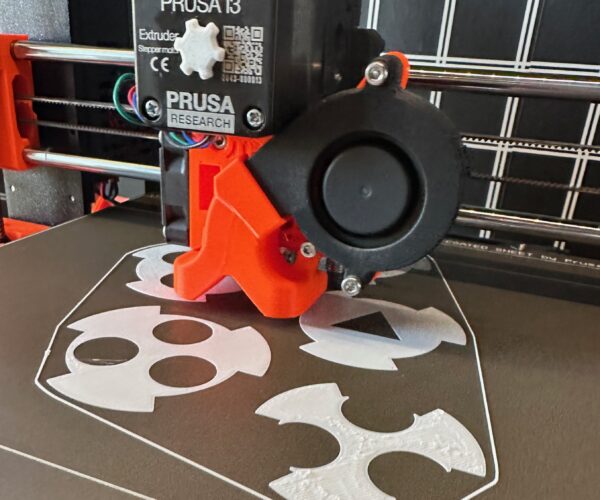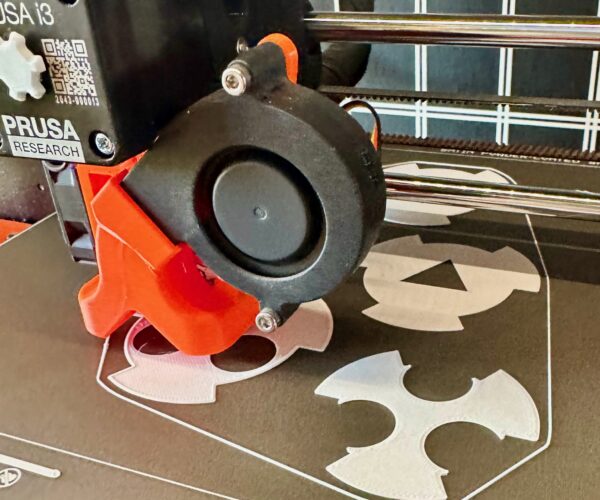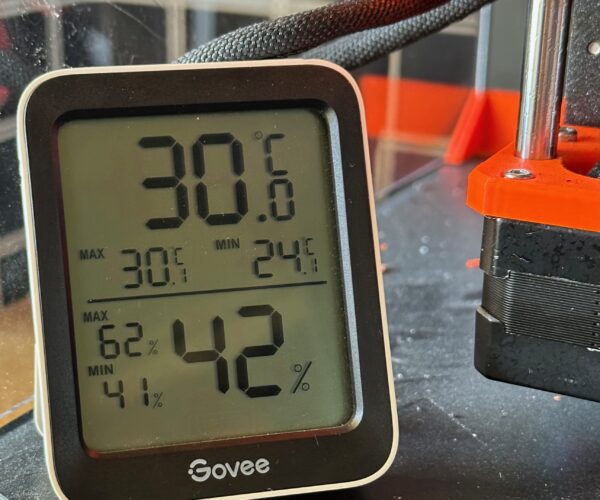Blops on top of first layer on some parts of a model
When starting a print job with some filaments like Prusament PLA, some blops appear on top of the first layer, only on some parts of the model...
The print quality of the bed side is perfect and I am pretty sure that the Z is also perfect based on many tests with several templates.
No problem with the next layers, printing as expected and finally hiding the ugly blobs !
I enclose photos of layers 1-4 showing the 'problem', especially on one of the four parts of the model.
Any idea welcome ...
am pretty sure that the Z is also perfect
Sorry, no. Your first layer 'Z' calibration is a fraction too low. Ease off a tiny bit and those waves will go, the nozzle will stop scooping up the excess and a large part of your problem will be addressed. If problems remain come back and we'll look at other possible causes.
Cheerio,
RE: Blops on top of first layer on some parts of a model
That was my first thought too, particularly because OP said the problem disappears after a few layers. If not, I'd have check for leaks in the hotend. In any case, I'd make sure to clean the heater block and nozzle properly before each print, to make sure it's not crud dripping down. But my money is on Live Z too low.
RE: Blops on top of first layer on some parts of a model
Thank you very much for your guidance ! Didn't know that this could happen when the hotend is too low.
The hotend is cleaned after/before each print while it is hot enough. No oozing allowed !
As suggested, I tried with Z + 30 but probably not enough as I can see almost no better result. Will try another + 50.
Most of my small models were so far placed at the center of the bed so that I never saw the problem.
Now that I filled the bed with more parts, it seems that it is not perfectly horizontal, especially not at the front parts.
I believe that the bed is maybe higher at the front than on the center and the rear... as you can see on the picture.

I thought that this problem should be corrected by the system.
I'll first try to put the hotend higher anyway.