Failed Print
Hi
I bought my Prusa only a few months ago, amazed that after building it – it works.
I have printed many successful prints, however I was gutted that after 15 hours of printing – this print failed.
I cant seem to find out why or anywhere to ask the question.
The print was still stuck to the base, the filament roll hadn’t broken, just the very top layers on the left hand side went funny ?
I don’t want to print it a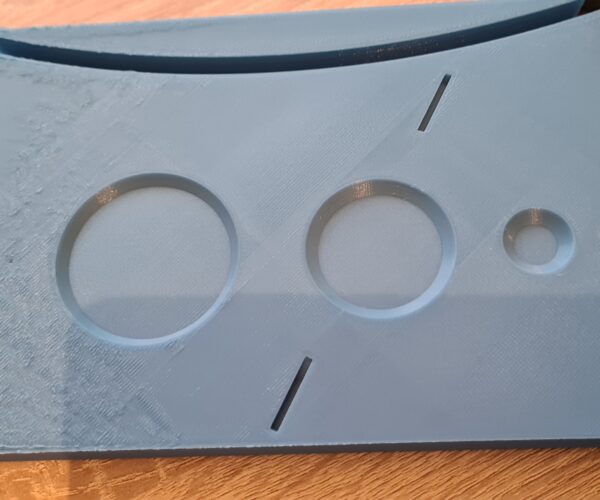 FAILED Top layer print after 15 hours - left sidegain and waste another 15 hours let alone the filament.
FAILED Top layer print after 15 hours - left sidegain and waste another 15 hours let alone the filament.
Can any one please explain the issue ?
Thanks
RE: Failed Print
Looks like warping, then material will move higher, and nozzle will hit this , there is, wen warping no room more for filament to put down.
Clean bed with dish soap, and use glue stick with big flat parts.
Check if your first layer is 100%, this is also needed to get a good sticking to bed.
RE: Failed Print
Hi
thanks for the reply, however i think you missed the question - this it NOT the base of the print, the base is perfect this is the TOP of the print, after 15 hours of printing with no issues, the last couple of layers on the left hand side didnt print correctly !
the filament isnt stuck, broken or damaged.
the model was still stuck to the base - no sign of movement in it until i took it off the board.
any other ideas ?
RE: Failed Print
Possible Nozzle blockage, or inconsistency in the filament.
The Filament Whisperer
RE: Failed Print
If it only warps a little then you get this, stuck the the bed does say nothing, it still can warp.
Check if it is warping, or size is to big, measure the height.