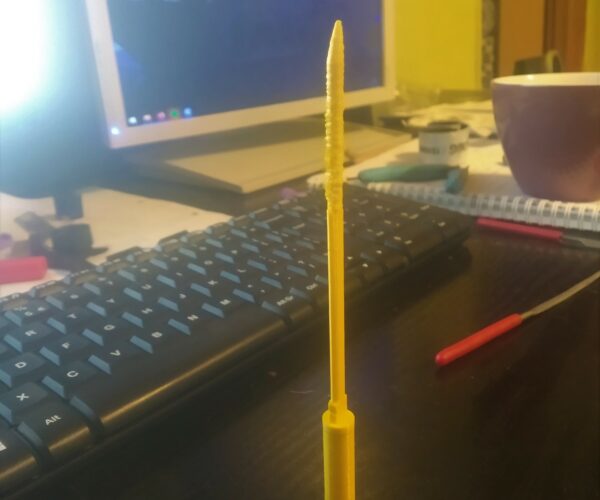Print fails at a certain height
Hi all,
I have a failed print at a height:
I double-checked it and it always happens at the same height. It's either a broken g-code (unlikely) or something with rods, I suppose? I can't find any simmilar example on the net, so is there anything to tweak/check? All I can think of is checking if the z-rods are straight.
RE: Print fails at a certain height
You can also try to print several copies so that each one has more time to cool down.
RE: Print fails at a certain height
The print is loosing stability as it gets higher and it moves slightly off its axis, I would slow down the print, as a guideline try reducing speed by 50% several layers before the problem occurs, that way you aren't adding unneeded time to it.
there are several ways to do this, but given how small this print seems to be its probably a quick print, and you can take note of the layer height and turn the speed down manually on the LCD display at the needed time.
Good Luck
The Filament Whisperer
RE: Print fails at a certain height
At first glace I would of thought it would be because your object to skinny and tall, so any distortions get exaggerated with increased height.
Looking over again, however, it seems the issue occurs instantly at that height rather than a gradation one would expect if it were just issues with tall and skinny models. Print a simple cylinder that is of similar diameter and height to your model. If it occurs instantly at the same height then it's not an issue with your model. Otherwise, reslice your model to eliminate bad gcode as an issue.
RE: Print fails at a certain height
Thank you for all your replies. I printed the part without an infill and it became fuzzy at a higher point, also the nozzle was dragging the print (it was printed with PETG which is pretty flexible, so it didn't even break from the table). The solution may be printing much slower with better retraction, but I just resorted to printing it horizontally.