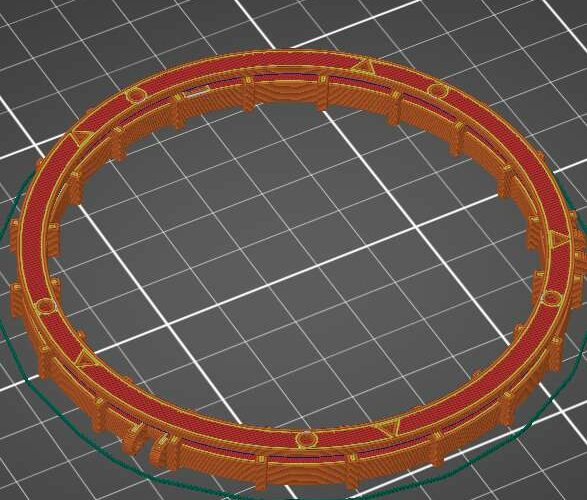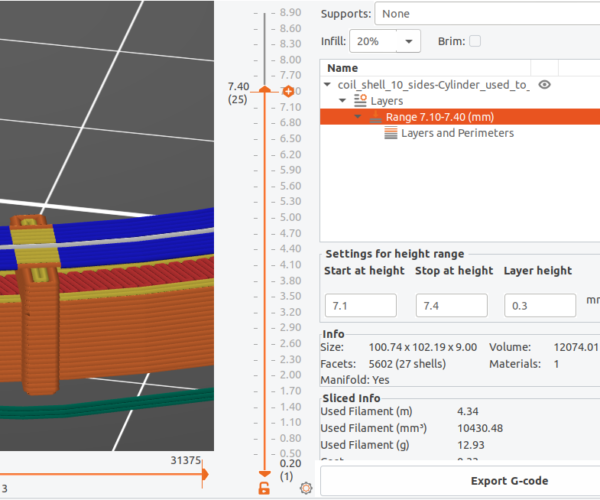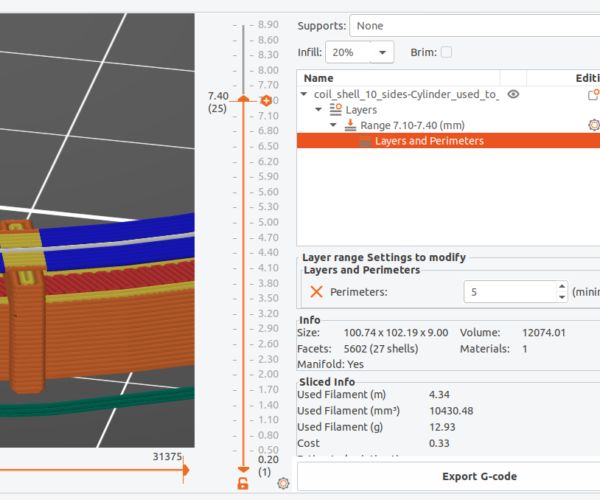Bridge Infill of circular object sags
The printer (mk3s) can bridge the outside overhang perimeter layers of a circular object fine (dark blue) but when the bridge infill starts (light blue) it begins to sag at certain spots.
Anybody have any suggestions to prevent this sagging? The 0.3 Draft configuration in Prusa Slicer 2.3.3 with bridging enabled works better than the 0.2 quality. I've included the 3mf file here (just rename the zip extension to the 3mf extension to open file)
PS: I'm using PLA
File Below:
coil_shell_10_sides-Cylinder_used_to_work
Best Answer by Stillpointx:
1) Add height range modifier (choose the height range one level below and one level above where issue starts)
2) Choose - Add Settings - Layers and Perimeters - (set Perimeters that will prevent infill like 5)
Is it possible to split into two parts?
Unfortunately it can't be split into 2 parts.
Unfortunately it can't be split into 2 parts.
Found a solution For better bridging
1) Add height range modifier (choose the height range one level below and one level above where issue starts)
2) Choose - Add Settings - Layers and Perimeters - (set Perimeters that will prevent infill like 5)
Also See
https://forum.prusa3d.com/forum/prusaslicer/bridge-infill-3/
and
very good info in these posts about this topic.
Regards
Swiss_Cheese
The Filament Whisperer