RE: Bottom little rough
That's not fixed in the slicer. Thats fixed on your printer by properly adjusting the live z value via the lcd. You basically want to squish that first layer more. If you don't you aren't getting proper adhesion to the pei surface and you are risking part detaching, that can cause spaghetti or even a blob'o'doom.
There are MANY threads on the forums about the process, the best being the jeff jordan method. With a tuned live z you can get bottoms that match the surface texture of the plater like - and yeah my plater is pretty old 🙂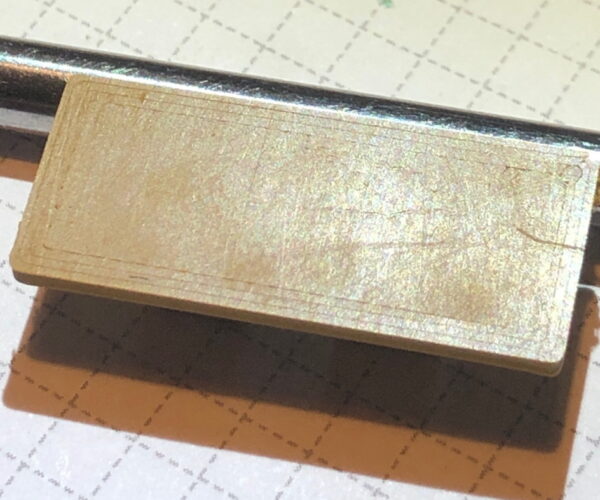
RE: Bottom little rough
As @neophyl suggests, try adjusting your Z level lower still using this method by Jeff Jordan:
You can also change your first layer infill pattern to achieve a different look and texture. You can experiment with this in PrusaSlicer and view your potential results in the slicer preview before actually printing your model.
Cheers


