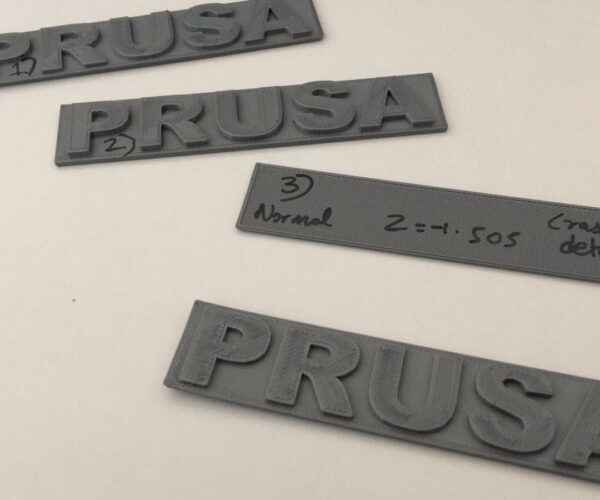Y axis motion is very resistive in one direction
I bought a brand new Prusa i3MKS + kit and assembled it a few days ago. Did my first couple of prints, started optimizing nozzle heights etc. and then suddenly started getting phantom y axis crashes. I realised the carriage encounters significant resistance while travelling in the y direction, so applied the provided lubricant. I show in the video how resistive the carriage motion is still very rough. I dont think the rods are bent. Even when I loosen the bearing clips I have the same problem-
Because of the crashes, the home position is lost and the printer doesnt find the limits correctly. Please can someone help me with these issues? What could the problems be?
P.S. I ordered new spare parts to replace the bearings if needed but would like to resolve this without having to do a full rebuild if possible..
RE: Y axis motion is very resistive in one direction
@drganti2000
First thing to check, loosen the 4 cap screws front and back that secure the black clips that hold the rods in place, slowly move the bed back and forth a few times with the power off and see if this feels better. Then when the bed is at the front tighten the front screws, when its at the back, tighten the rear screws. This sets the rods parallel, coukd be this causing crashes.
Check the belt tension, and that the pulleys are moving freely, and the motor pulley is not rubbing on the motor.
Let us know how this goes.
Tank you very much!
RE: Y axis motion is very resistive in one direction
Once you get this sorted try this live Z adjust.
You need a solid sheet to be printed, so the rows cant pull apart. Work down from a bit too high until the sheet looks uniform and solid top and bottom, no gaps between rows.
This and bed not being clean are the two most common cause of print quality issues.
Tank you very much!
RE: Y axis motion is very resistive in one direction
@clarmrrsn
Hello,
Thanks for your reply. The motion still feels resistive even when the cap screws holding the rod are loose.
RE: Y axis motion is very resistive in one direction
@drganti2000
Hello
Definatley something not right.
First, you really want to do that rod adjustment with the printer lying flat on the feet, that way you won't get any lateral movement.
You want the rods to become parallel and settle correctly, move the bed back and forwards a good few times VERY SLOWLY before tightening the screws as per above.
Are you sure the Y axis belt is not too tight?? that looks like an awful lot of pressure needed to move the bed, and you want to be sure to move the bed SLOWLY, it generates a back current into the board if you move too quick.
Check the screw that goes through the middle of the idler pulley is not tightened too much as well, if the pulley is not spinning freely will cause a lot of resistance. Check the motor pulley has clearance between it and the motor, could be rubbing.
Tank you very much!
RE: Y axis motion is very resistive in one direction
So I tweaked around with the screw tightness a bit and it followed the rod aligning tip by @clarmrrsn. It improved the movement a bit so I thought I would go ahead and put the plate back on, and run through the calibration once more. It passed! Tried the zigzag pattern, with live Z adjust and got an acceptable linewidth as per the guidebook. Then I tried to repeat the zigzag routine to finetune. But when it was looking for the calibration points in the routine, it did not start at the correct position, It got its home wrong and I got a crash on the Y axis again. I pressed reset and tried to autohome, Now it thinks the top left of the plate is the home. Its all wrong and I think Im back where I started...
Any suggestions please?
RE: Y axis motion is very resistive in one direction
Is the bed now moving smoothly and freely without any tight spots in both directions? Did you check the motor pulleys? Bearings installed correctly? Belt tension ok?
Sounds to me like something is not assembled correctly.
Its imperitive that the bed (Y) and Z/X axis move smoothly without resistance, these printers use sensorless homing, so if something is tight or running roughly, can trigger a crash.
I would suggest rechecking through the manual the assembly of the Y Axis including belt tension, motor pulley assembled correctly, idler pulley correct, bearing installation correct, then once the axis is running smoothly rerun XYZ Calibration again.
Let us know how you get on.
Tank you very much!
RE: Y axis motion is very resistive in one direction
@clarmrrsn
will do. I hear some rattling in the y moves too. Need to revisit the assembly again. I will do this over the weekend and post updates here.
RE: Y axis motion is very resistive in one direction
No the bed is not moving perfectly smoothly as you would expect..
I also hear this loud sound everytime the y axis steps forward. I also see a slight misalignment in my belt on one side. Is it normal if the belt slips on the pulley to one side, or does it have to be dead straight? How can I fix this?
RE: Y axis motion is very resistive in one direction
Also check the bearings, the manual says they dont need lubrication from new, but thats not been my experience.
This method was recommended by Prusa Support when my bearings were a little noisy after installation. It means taking the bearings out though so could try lubrucating the shafts first to see if it frees things up, then you know it could be bearings contributing to this.
Soak the bearings in 99%IPA to remove the shipping oil, dry them thoroughly then mark the bearing positions as per the manual before packing with grease. Squirt a good amount (bearing about half full) superlube grease with PTFE (or prusa grease) inside the bearing, THEN put your finger over the other end of the bearing and insert the shaft perfectly straight and carefully.
While maintaining good pressure with your finger to form a seal press the shaft in with firm pressure, this works the grease into all the races and in and around the bearings and packs it properly. You will feel the grease try to find its way past your finger, try not to let it, make it find its way around the ball bearings if there is too much you will feel it. You will be very surprised how much grease is used this way.
You dont want to overpack, but when you remove and reseat for assembly a little will come out anyway.
Good luck.
Tank you very much!
RE: Y axis motion is very resistive in one direction
It seems to find the home. Is this the correct position?
RE: Y axis motion is very resistive in one direction
@drganti2000
Yes thats the correct home. And passed XYZ.
That looks and sounds fine to me, and yes the belt should run straight, and be the same top and bottom as you look down on it, loosen the motor pulley and move it slightly in or out so the belt is straight and stays in the same position on the pulley, tighten the grub screws correctly so one grub is on the flat on the motor shaft (important) make sure you leavea gap between the pulley and the motor.
Tank you very much!
RE: Y axis motion is very resistive in one direction
Align the belt and try again, see if you still get a crash before delving any deeper.
Use this to set up the first layer as a first test print.
Also, go into calibration and run the belt test, see what its reading the tension as, its not that precise, but will give you an idea if the belts are in the ballpark,
Tank you very much!
RE: Y axis motion is very resistive in one direction
@clarmrrsn
I did the belt test :
i get for X: 214 -> 216
for Y: 231 -> 232
RE: Y axis motion is very resistive in one direction
Belts seem too tight.
https://help.prusa3d.com/en/article/adjusting-belt-tension-mk3-s_112380
Loosen both a little and recheck by running the test again.
Want both X and Y in the range 240 to 300, ideal is 275.
Tank you very much!
RE: Y axis motion is very resistive in one direction
@Clarmrrsn
Thanks for the numbers on belt tension. Will do.
I havent had the chance to work on the system yet, but somehow its printing fine! I've been printing over 30 hours since (need to get the parts out for my work since its working!). The build quality on "Draft" setting in the PrusaSlicer software is acceptable for now, I intend to do a full service once there's some time to spare.. I am confident it will only improve the prints, which aren't too bad as they are I might add 🙂
(I printed Nefertiti at 250% speed)