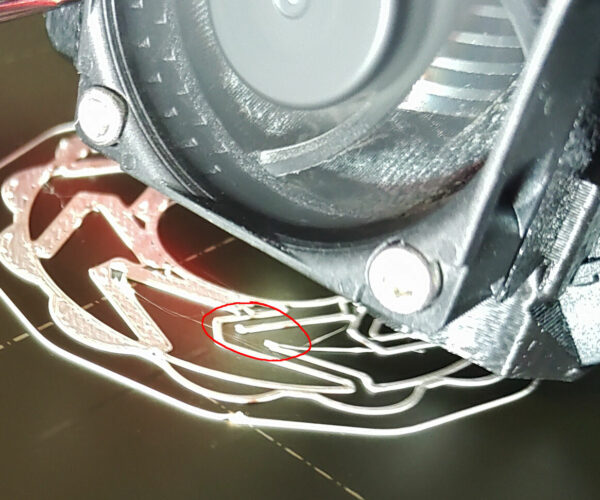Wrong thermistor temperature readings
Hi,
I have had problems with first layer adhesion for a while. (The filament would curl up and stick to the nozzle instead of the bed). I eventually cranked up the nozzle temperature and at about 250°C for PLA and 270°C for PETG I got the best result. I now have thermometer (digital with K-Type Sensor) and the thermistor readings of the Printer are obviously too high. I pressed the Sensor of the thermometer against the heat-block, so that it touches the thermistor and the heat-block. The part cooling fan was off. Here are the results:
Nozzle readings:
printer thermometer
27 24.8
100 90
190 169
200 174
210 186
215 187
230 203
240 209
250 218
260 227
270 232
While I was expecting the temperature a few degrees off, with 30° off for PLA, something must be wrong. This resembles the experience made with printing.
The temperature is stable, the PID parameters are ok. I did a factory reset and installed the newest firmware (3.10.0). The filament is not brand new, but not really old either; I tested different brands. I tested the Thermometer in boiling water and the result was within the range of expectation (~99° C). I also did the Live adjust Z several times. (For PLA I had to use the PETG preset, and for PETG the ABS preset.) I can't say since when I have this problems. I wasn't printing much the last months, but when I bought the printer about half a year I wasn't really a problem.
It seems that the reason cannot be a bad thermal coupling between thermistor and heat-block or some problems with wiring. (The temperature offset would be in the opposite direction in this case?)
Additionally I tested the temperature on the bed. The thermometer was weighted down with a glass jar on the smooth magnetic print bed:
Heated bed readings:
printer thermometer
50 45.6
60 49.8
70 56,2
80 63,3
90 70.7
100 78.6
110 87.8
120 95.8
It also seems to be offset it the same direction. I changed the Bed-thermistor due to a broken cable some months ago.
Any ideas on that?
Cheers,
RE: Wrong thermistor temperature readings
Hi,
I have had problems with first layer adhesion for a while. (The filament would curl up and stick to the nozzle instead of the bed). I eventually cranked up the nozzle temperature and at about 250°C for PLA and 270°C for PETG I got the best result. I now have thermometer (digital with K-Type Sensor) and the thermistor readings of the Printer are obviously too high. I pressed the Sensor of the thermometer against the heat-block, so that it touches the thermistor and the heat-block. The part cooling fan was off. Here are the results:
Nozzle readings:
printer thermometer
27 24.8
100 90
190 169
200 174
210 186
215 187
230 203
240 209
250 218
260 227
270 232While I was expecting the temperature a few degrees off, with 30° off for PLA, something must be wrong. This resembles the experience made with printing.
The temperature is stable, the PID parameters are ok. I did a factory reset and installed the newest firmware (3.10.0). The filament is not brand new, but not really old either; I tested different brands. I tested the Thermometer in boiling water and the result was within the range of expectation (~99° C). I also did the Live adjust Z several times. (For PLA I had to use the PETG preset, and for PETG the ABS preset.) I can't say since when I have this problems. I wasn't printing much the last months, but when I bought the printer about half a year I wasn't really a problem.
It seems that the reason cannot be a bad thermal coupling between thermistor and heat-block or some problems with wiring. (The temperature offset would be in the opposite direction in this case?)
Additionally I tested the temperature on the bed. The thermometer was weighted down with a glass jar on the smooth magnetic print bed:
Heated bed readings:
printer thermometer
50 45.6
60 49.8
70 56,2
80 63,3
90 70.7
100 78.6
110 87.8
120 95.8It also seems to be offset it the same direction. I changed the Bed-thermistor due to a broken cable some months ago.
Any ideas on that?
Cheers,
I would replace the thermistor
--------------------
Chuck H
3D Printer Review Blog
RE: Wrong thermistor temperature readings
Thanks for the fast reply and for pointing me to the obivous.
I just didn't read about thermistor offsets before, and waiting for the thermistor to arrive and redoing the cabling was making me hesitate a bit. Anyway, going to order a new thermistor now. I just found this table:
I might also check the resistance of the thermistor.
RE: Wrong thermistor temperature readings
@aquila
What type of cold junction compensation are you using with the thermocouple?
Also - how was the TC attached? Where you just holding it there, or did you have it secured and use thermal paste?
RE: Wrong thermistor temperature readings
@tim-2
I am using a quite cheap thermometer ( https://www.amazon.co.uk/Kamtop-Thermometer-Thermocouples-Temperature-Thermocouple/dp/B071RNW2C6). I don't know how they do the cold junction compensation, but for that accuracy (they claim something like +-1°C) there must exist some simple working solution.
I just pressed the thermocouple of the thermometer against the heatblock and the thermistor of the printer, so that it touches both. I was using one of these "third hand" one uses for soldering to hold it in place. Since the thermocouple is spherical, the contact area might be to small. I found some heat sink compound that is rated until 150°C. I will try that.
RE: Wrong thermistor temperature readings
I dipped the thermometer thermocouple into the heat sink compound paste to be covered with it and tested again:
printer extThermo
100 93.0
120 110.7
140 128.5
160 146.4
Doesn't seem to make much difference. Though I have difficulties to estimate how much of the thermal contact effects the numbers here.
RE: Wrong thermistor temperature readings
@aquila
If the TC isn't firmly attached, clamped, and with a thermal compound, the reading will be wrong. I'd trust the thermistor more than the TC at this point.
The thermistor is rated 3%, and 2% beta (if it's a good thermistor and not some Chinese knockoff). The best way to test it is to let it cool to room temperature - then measure the resistance with an accurate 4.5 digit ohm meter (6000 count minimum - and if the meter claims 20000 counts and isn't a Fluke 87, it isn't a good meter). And yes, I am biased ... accurate DMM's are a rare breed.
100k at 25c: simple, effective, and easy to test.
RE: Wrong thermistor temperature readings
Did you solve this?
--------------------
Chuck H
3D Printer Review Blog
RE: Wrong thermistor temperature readings
I just have rather cheap DMM. It says 2000 counts.
I have 22.4 °C on the TC (approx the same on a household thermometer) and 112.7 kOhm on the thermistor. That seems to be reasonable within the specification (according this table: https://forum.prusa3d.com/forum/original-prusa-i3-mk3s-mk3-hardware-firmware-and-software-help/cant-get-pla-to-print/#post-428500).
I didn't do the test while cooling down, because connecting the TC with the DMM was a bit fiddly.
So the problem might be somewhere else.
RE: Wrong thermistor temperature readings
@cwbullet
Unfortunately not, I was now printing the first layer at 235°C and the subsequent with 210°C. The bed was 65° the first layer 60° the rest. When the nozzle lays a line, the beginning still curls up.
This print was successful at the end (went quite well besides the first layer). It also stuck well to the print bed directly after finishing.
What I will now test:
- Dry filament in the oven, order new filament
- Use the other side of the Spring sheet bed, (was cleaning with Isopropanol or glass cleaner).
- Play around with temperatures
- Check again z-Calibration.
RE: Wrong thermistor temperature readings
@aquila
Good news. Keep trying. I would bet it is a combination of the filament and Z offset.
--------------------
Chuck H
3D Printer Review Blog
RE: Wrong thermistor temperature readings
@aquila
The curl in layer one is oil on the print sheet. Here's an extreme example. My problem here was I used alcohol to clean the sheet - but all I really did is make myself a microscopic oil film I couldn't see. A swipe test showed the oil was still there. A dab of alcohol on a paper towel, wiped across the "clean" sheet will show a rainbow sheen or even leave streaks. Either is proof the sheet is not clean.
A cleaning session at the sink with soap and water fixed the problem and I no longer use alcohol.
RE: Wrong thermistor temperature readings
@aquila
Regarding temperature accuracy: it sounds like the thermistor is okay; here's my readings of a spare hot end using a platinum sensor thermally bound to the heater block with paste but limited to 3.5 digits; and my meter used at 3.5 and 4.5 digits; taken over 10 minutes.
22.4c 113.3k
22.4c 112.9k
22.3c 112.23k
22.4c 111.86k
The thermistor and my meter were outperforming the high accuracy thermometer by leaps and bounds. And yes, the room was warming up as outside air was coming in this morning. And the fact the thermometer went non-monotonic isn't a surprise. It's common for things to be off by a count or more.
RE: Wrong thermistor temperature readings
@tim-2
Thanks a lot for checking that, I can stop blaming the thermistor now.
RE: Wrong thermistor temperature readings
@tim-2
I always used Isopropylalcohol (IPA) 99.9% or glass cleaner as suggested by Prusa; I never saw any streaks or rainbow sheens (IPA evaporates after a minute or so). I also cleaned it with soap or water now and dried the filament in the oven.
It didn't change noticeably. But if it managed to lay the line and finished the print, it stuck very well to the bed. If the beginning of the line didn't stick it would curl up at the nozzle and drag the blob it over the bed and ruin that print. I now found the option "extra length on restart" in the retraction settings, and setting it to 0.1 mm or 0.15 mm seems to do the trick, the extra pressure makes the beginning of a line stick well enough. I will now check the extruder just in case (especially the Bondtech gears).
RE: Wrong thermistor temperature readings
@aquila
I would recommend soap and hot water and a good non-scratch scrubber. I can help adhesion. That and the correct z offset will do wonders.
--------------------
Chuck H
3D Printer Review Blog