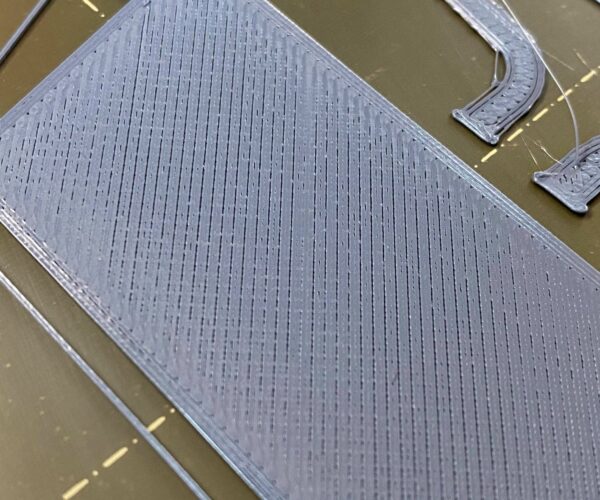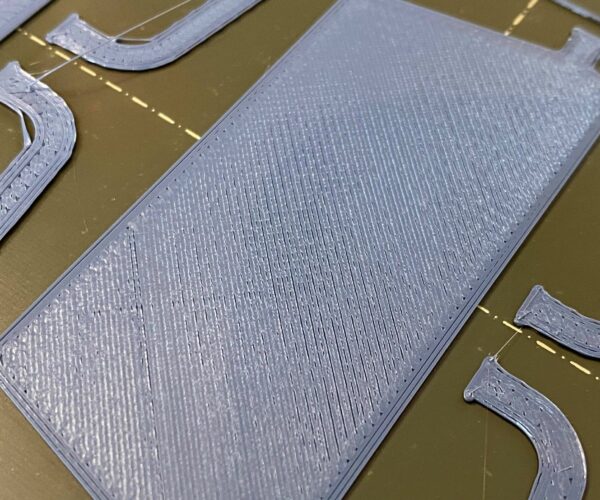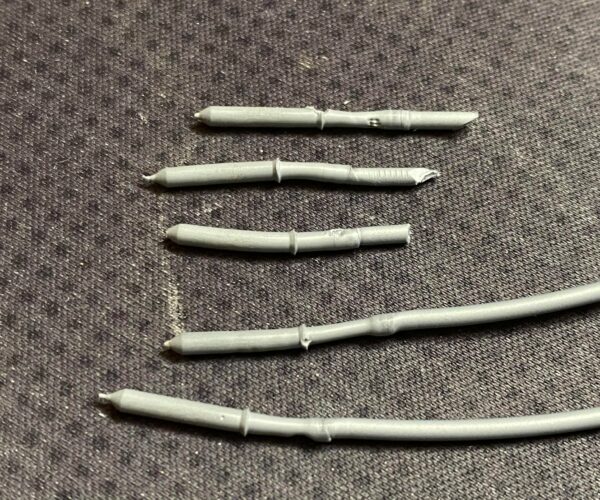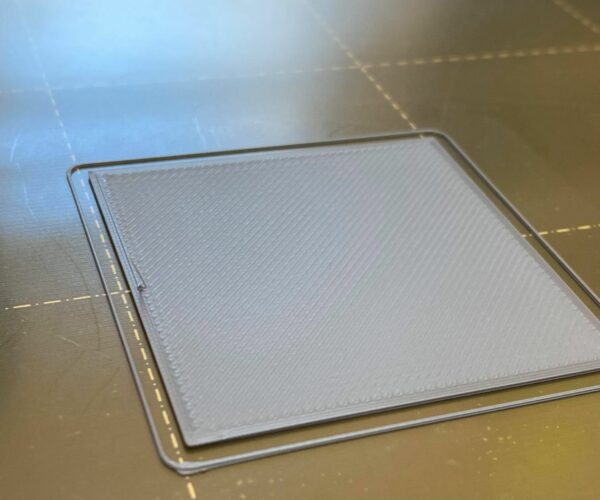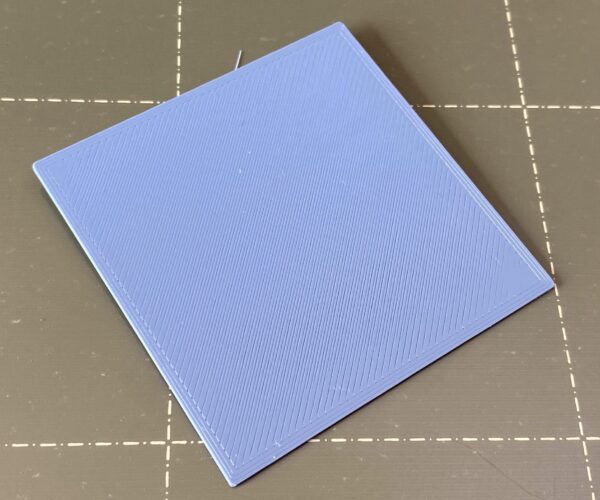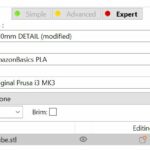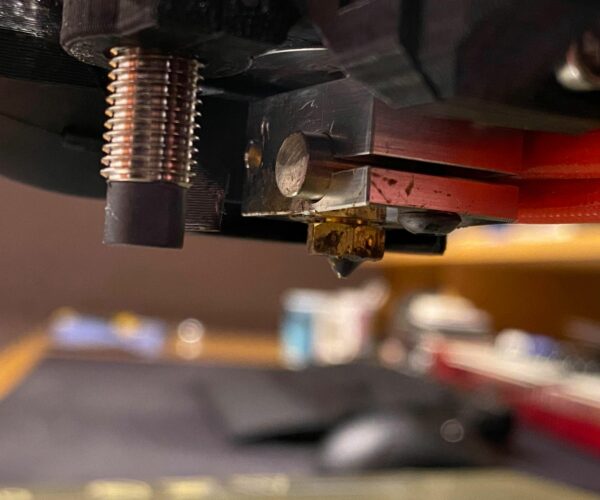Can't get PLA to print 🙁
Built my Mk3s from a kit, but not been able to get it to print PLA continuously without unloading the PLA each time and reloading it, if I don't remove it before a print it looks like the photos below, once reloaded it prints ok for 1 print. Photos show the 2nd layer, but the under extrusion will carry on to the next layers above. I let the printer cool right down before switching off.
Straight after the photos below, I have just unloaded the PLA and put it back in and it's printing ok again, I don't want to do this before every print.
- Not sure what to do or check on it now...
- Tried brand new rolls of PLA
- Using prusa slicer, generic pla profile, nothing changed from standard settings, also tried Cura but it's the same
- Checked bondtech gears are aligned, and idler is fitted correctly
- Changed to E3D titanium heatbreak, it does the same with the Prusa heat break and titanium one
- Rebuilt hotend a few times, following E3D instructions
- Checked PTFE is seated and looks ok
- Tried different idler tensions
- The only thing I've not done is cut the end of the PTFE tube flat for the titanium heat break, as it doesn't have the chamfer like the prusa heat break, but I read others have just used the PTFE tube as is, with the titanium heat break.
- When I do a cold pull, the pla looks wider in the centre of the heatbreak (pics below)
RE: Can't get PLA to print 🙁
Your bed adhesion problem needs to be addressed first.
Look for threads on here about cleaning the bed and setting the live Z correctly.
If the problem persists after that show us the bottom of a print, a mid layer and the top. It helps us if you save a .3mf file from the slicer - 'Save project' - and zip the file before attaching it here.
Cheerio,
RE: Can't get PLA to print 🙁
The cold pulls look okay. And normal for the V6 hotend.
If you have worked on the hotend, there's a better than average chance you didn't assemble it correctly, but that usually causes other issues and doesn't really explain the underextrusion. As Diem said - save the project, zip it up and post it here. Otherwise, you'll just get guesses on what may be going on. As for what you've done so far, sounds like you've covered many of the obvious possible causes.
The non-obvious problem that comes to mind is a thermistor that is failing. Works well for a print, but after a few hours the material breaks down and the resistance changes and things cool down but read "correctly".
If you have a DMM, any chance you can pull the thermistor plug in the Einsy case before the first print measure it; and then measure it again after it has started printing weirdly? Here's a table of temps vs resistance: you'll need to guestimate the temp as the heater-block will be cooling down. So you should be looking for difference between working and not working.
ps: it might just be easier to buy a new thermistor if nothing else stands out...
RE: Can't get PLA to print 🙁
Hi, I've attached a project file, those are the settings I am using. Bed adhesion seems ok once I reload the PLA, the prints stick to the bed ok.
I measured the thermistor at room temp and it was 116.000, I also have a brand new spare and that was the same at room temp, I might put the new one in and see if there's any improvement. I will also try measuring as it cools down from a print.
Photos show a print I did today, once reloaded it prints fine, and also a photo of the bottom of the print, that is using the project file attached. I am letting the printer cool and I will try.
RE: Can't get PLA to print 🙁
50X50mm.zip is showing corrupt.
The Filament Whisperer
RE: Can't get PLA to print 🙁
Use the common zip format, not the extreme compression versions.
Also - that layer one looks odd to me. Not squished enough. But it could also be the speed related under-extrusion.
The thing with electronic components, especially the sintered items like thermistors, they can and usually do fail intermittently when at temp. Try raising the nozzle temp to 275c for a while, and watch the LCD panel for any sudden deviation. A sudden change of 5 to 10c (or more) informs you the thermistor is toast. While within the realm of particle physics such a change is theoretically possible, it is highly unlikely the heater block can effect it in real life.
Also - a test print of only one layer is a better indicator of your layer one qualities.
RE: Can't get PLA to print 🙁
@tim-2
Hopefully this zip works?
I've just tried setting the nozzle to 275c, it goes down to 274c and up to 276c, sometimes up to 277c, but it won't stay on 275c.
I'll try a single layer print and see if I can get it a bit more squished down, thank you.
RE: Can't get PLA to print 🙁
@mattj
fluctuations of 2C up or down shouldn't be an issue.
but just a quick question, you haven't noticed the cooling fan for the hot end (the Noctua) turning off intermittently have you?
The Filament Whisperer
RE: Can't get PLA to print 🙁
In your file, you are printing at 205, which seems a bit on the cool side.
A deviation and drift of a few degrees is normal, as long as it isn't a drastic instantaneous jump. The 275c test doesn't prove the sensor is good, but increases the likelihood it isn't the issue. The nature of "second" prints failing is a strong indicator it is thermal: heater not keeping up, extruder stalling as it warms up, PTFE tube a bit undersized and contracting onto the filament causing drag, etc.
Another odd thing I have had happen is filament debris filling up in the heat break. It fills, and eventually chokes the filament and causes a jam. Low flow yet the nozzle is clear. Blowing canned air down the filament path helps clear that ... I've had clouds of dust blow out; but at one point a full tear down was needed. And yeah - that was one of those intermittents I chased for a long time. You've had the hot end apart recently, so this isn't likely - but canned air is cheap.
Another question: does this happen when you are printing 0.15 or 0.2 layers? Or is is only happening on 0.1 and thinner layers?
RE: Can't get PLA to print 🙁
@tim-2
It's the MK3S
@swiss_cheese
No not noticed it switching it off
RE: Can't get PLA to print 🙁
@tim-2
I'm using colorfabb pla and print at 205 on another printer, I've always had good results at that temp in the past.
I could put in the new thermistor in and see what happens, shouldn't take too long to fit.
With the titanium heat break, should I have cut the PTFE at 90 degree, instead of leaving the chamfer on the bottom end?
It happens with 0.15 or 0.2 layers also.
RE: Can't get PLA to print 🙁
Your first layer is not too bad, possibly good enough for general printing but it's a bit patchy; try enabling 7x7 mesh bed levelling and see if you can squish it a little more.
Your print surface is dirty. Clean the sheet with dishwashing detergent (Dawn/Fairy) and plenty of HOT water, rinse well and dry with a fresh paper towel. Handle by the edges only.
Try a print at 0.15mm or 0.2mm layer height.
Cheerio,
RE: Can't get PLA to print 🙁
I asked because your .3mf is showing a MK3, not Mk3S. But this difference -- I think -- shouldn't affect things too much other than filament sensor operation. But then, I have the S turned off - seems Slicer is choosing the closest profile on my install. So - perhaps my bad.
The PTFE end shouldn't make much difference. I've read that straight is how one company does it, beveled how another company does it. E3D says straight cut is fine. Since they make the thing, I'd think they are trust worthy. That said, straight cut does leave a gap where crud can fill, and said crud can constrict on the filament. I'd not expect to see this on something new - but I personally have had it happen over months of use when also having nozzle clogs and lots of extruder clicking in between. A shot of canned air to clean out the filament path may be worth the effort.
But really -- I'd expect the issue is more related to how the heat break and nozzle are set during assembly. Very subtle differences in assembly make for big differences in print results. A photo of the hotend might be worth sharing. Something showing the nozzle to heater block gap should be easy to snap. Normally these should have a turn or two gap. If the HEX is closer than that, the heat break may be too cool in the hot 2mm zone.
RE: Can't get PLA to print 🙁
@diem
Given the sheet a good clean today with hot water and fairy, will try what you mentioned 👍
@tim-2
I've taken some pics of the nozzle, also used a feeler gauge on the gap and it's 0.35mm
I discovered something today while looking at the main board again, as I thought I'd go over and check everything, the hot end fan connector was not fully plugged into it's socket OOPS! it was in but not clipped in, so I've pushed it right in, it does seem a bit better now, I've done 5 test prints in a row with full cool down between each print, only slight under extrusion as the temp drops on layer 2, using 215c first then 210c for the other layers.
RE: Can't get PLA to print 🙁
@mattj
From the pics the nozzle looks like it is in an okay position. The heat break could be a bit farther down, but I doubt it's causing any severe under-extrusion - maybe s limit on max volume, but I doubt you are against that limit. I'd not change it at this point.
The print fan probably isn't an issue, either. If anything, when on and pointed at the heater block (too high) cause issues like thermal jumps when it switches on which leads to print problems.
There's another guy with a new Mk3S+ having similar issues right now. As if a bad batch of thermistors arrived. lol. You might try another idea - I think you've done this already - tighten up the idler screw. And check to ensure the axle on said idler is centered in the door dogs. Used to be a common issue - the axle is too short and would fall off one side and give spring to the idler gear and cause the Bondtech set to not have enough traction.
The axle needs to be centered - below the surface on both sides. If flush on one side, it can fall out of the other.
RE: Can't get PLA to print 🙁
Update, just tried a new print today, and it's under extruding again, so plugging the fan in made no real difference
RE: Can't get PLA to print 🙁
@tim-2
It was the side hot end fan, not the print fan, but it's made no difference.
The idler is set in place ok, I've checked quite a lot today, been back over everything, only thing to do now is swap out the temp sensor.
Do you have a link to this other guys posts on here please?
RE: Can't get PLA to print 🙁
@mattj
No resolution on the other thread ... either. His new printer is doing weird things and I'm about ready to send him to Prusa Chat for help - I'm out of ideas.
Did you check the centering of the idler axle? A long shot, but it has caused a lot of problems in the past.
RE: Can't get PLA to print 🙁
@tim-2
Thanks Tim, looks like @doctorshtein problem is the same as mine.
I've got the whole extruding stripped down now, rebuilding the V6 with new sensor.
Just checked idler again, shaft looks ok, equal gaps at both ends of the shaft in it's holes.