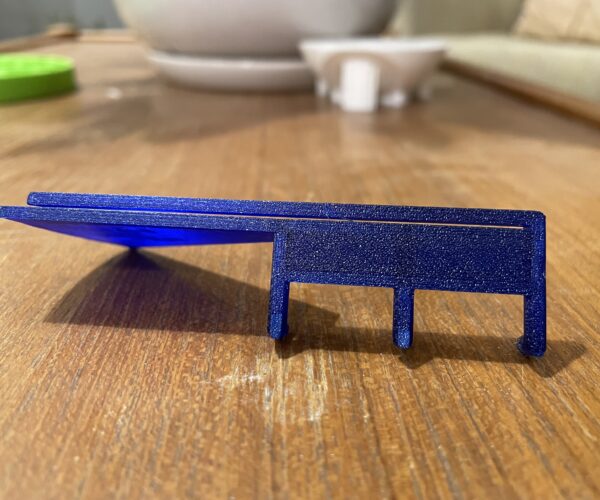Textured PEI coated steel sheet
Hi,
I have both the smooth and the textured Prusa steel sheets. PLA sticks nicely to the smooth sheet, but I've had problems with other materials. Yesterday I tried printing PETG on the textured sheet (as recomended on the materials page https://help.prusa3d.com/en/materials ). Luckily the print went fine, but when it finished I realized that the PETG was not attached to the sheet at all and didn't move only since it was a very simple print (tension meter). Before that I also tried printing flexifill 98A onto the textured sheed and again it did not attach. I ended up printing the flexifill onto a gluestick covered smooth sheet.
What am I missing? I thought the textured sheet was made for these materials.
PETG is picky with first layer height
PETG is picky with its first layer height. Also, the textured sheet is thinner than the smooth sheet. I recommend to run
and set the first layer properly. I usually use the first ine of the brim to check with the fingers that the line sticks to the bed, and then use the test print to get a good first layer.
Z hight calibration was already done
That's true, I set up two profiles for the two sheets. My smooth sheet has a z hight of ~ -1.6 while the textured sheet is at ~ -1.9. Both were calibrated with PLA. You ask why so low? Because when the super PINDA was higher I got an error during my first calibration and had to lower it slightly.
The PETG print was of the Prusa tension meter, gcode was downloaded directly from prusaprinters, no adjustments made. The PETG spool I used was Prucament PETG ultramarine. Those are all original Prusa files, sheets and materials pluged right into the machine. To my understanding it should have worked right of the bat.
Check your Live Z
Take those Profiles with a grain of salt, they are a starting point for learning (and a good one), but sometimes they need adjusting even among the prusa brands it can be different, there is no one profile that fits all, just be aware of that as you are gaining experience.
Consider provide images of your bottom layers so we can see what your Z is looking like on the problem prints?
Hint: give your sheets a good washing with hot water and soap and dry very well with paper towels, IPA is a great print to print cleaner but when things stop sticking you have to step it up a bit.
Good Luck
Swiss_Cheese
The Filament Whisperer
That's refreshing
@roy-3
The bottom of your prints look great no worries there, try cleaning with soap and hot water remembering to dry very well with Paper towels, then see how your adhesion is with a reprint. I personally use and Instant Hot that I have at my kitchen sink 100C water its almost like steam cleaning, and it's very effective without the soap. you can use this method on all the prusa sheets and remember not to touch the printing surfaces after cleaning them, the oils from your hands and fingertips can cause poor adhesion.
Good Luck
Swiss_Cheese
The Filament Whisperer