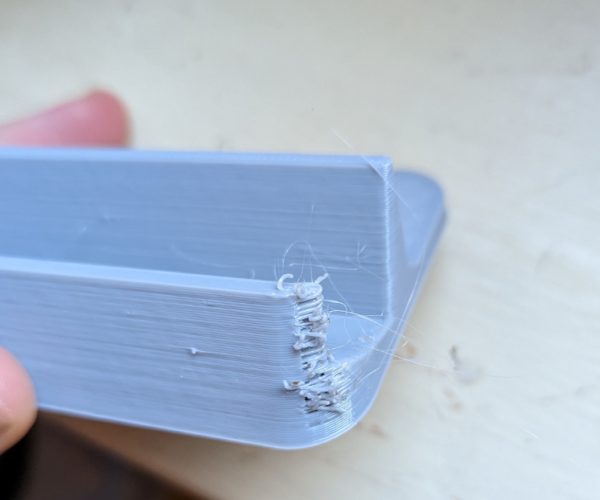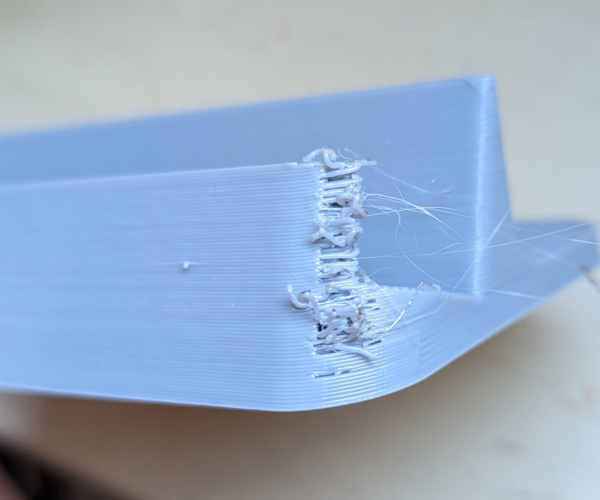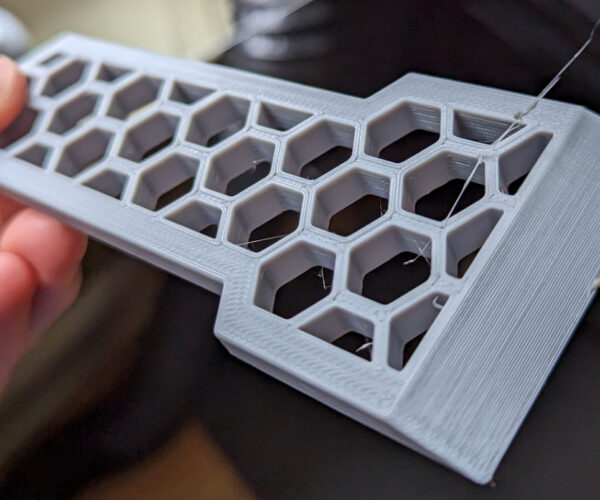Strange Y-axis Crash in the same area?
I've recently encountered a strange error that I believe to be a slicer/file issue but unsure. I'd love any ideas you've got.
See this part below:
It "crashes" pretty consistently in the same area but the rest of the part looks good. After it crashes it usually doesn't actually stop printing but it continues after doing a quick recalibration/rehoming procedure.
The weird thing is it happens in the same rear right part of the model even on different models. It only happens with personal models I've created in Solidworks. It doesn't appear to hit anything from what I can see. It is always on the exterior perimeter line laid down (never the interior perimeter line). The frayed/ stray filament on the corner is from a little filament creeping out while the extruder head does a quick recalibrating after a crash is detected.
Any thoughts on what could be causing this?
also attached is my file if you want to try printing it and replicating the issue.
Issue starts at about 10 layers up from the bottom.
Best Answer by René:
also attached is my file if you want to try printing it and replicating the issue.
Issue starts at about 10 layers up from the bottom.
Downloaded the file and imported the stl file into prusaslicer.
Immediately I got the message that there are 90 errors in the design.
Using the Netfabb option fixed the file.
Used the standard print profile for 0.25 mm.
And had the mini+ print the phone stand.
After 1 hour and 12 minutes I had the following result.
As you can see a beautiful print.
So the problem is not with the file.
RE:
Here are some of the part files:
G-code + STL.
RE: Strange Y-axis Crash in the same area?
Hi there if you go I believe file top of prusa slicer then repair stl try that if you give us exactly what model of printer mk3 mk3s mk3s+ so on then we can create 3mf file for you so you can see if file or hardware
Please help me out by downloading a model it's free and easy but really helps me out https://www.printables.com/@Hello_474427/models
RE: Strange Y-axis Crash in the same area?
Hi Hello.
- Good idea on the fix stl function. I believe I did use that function before printing.
- My printer model is Mk3s+. Printing with PETG from inland. .4mm nozzle.
Thanks for the help! Much appreciated
RE: Strange Y-axis Crash in the same area?
Have any other type of fillament you can use eg pla just to test
Please help me out by downloading a model it's free and easy but really helps me out https://www.printables.com/@Hello_474427/models
RE: Strange Y-axis Crash in the same area?
Go to https://www.printables.com/model/122894-hexscraper-printbed-scraper/files
The download top g code file and run it then post result
Please help me out by downloading a model it's free and easy but really helps me out https://www.printables.com/@Hello_474427/models
RE: Strange Y-axis Crash in the same area?
Top file pet second is pla
Please help me out by downloading a model it's free and easy but really helps me out https://www.printables.com/@Hello_474427/models
RE: Strange Y-axis Crash in the same area?
also attached is my file if you want to try printing it and replicating the issue.
Issue starts at about 10 layers up from the bottom.
Downloaded the file and imported the stl file into prusaslicer.
Immediately I got the message that there are 90 errors in the design.
Using the Netfabb option fixed the file.
Used the standard print profile for 0.25 mm.
And had the mini+ print the phone stand.
After 1 hour and 12 minutes I had the following result.
As you can see a beautiful print.
So the problem is not with the file.
RE: Strange Y-axis Crash in the same area?
Great sorry for late reply went away with no signal download that 3mf and keep theme preset
Please help me out by downloading a model it's free and easy but really helps me out https://www.printables.com/@Hello_474427/models