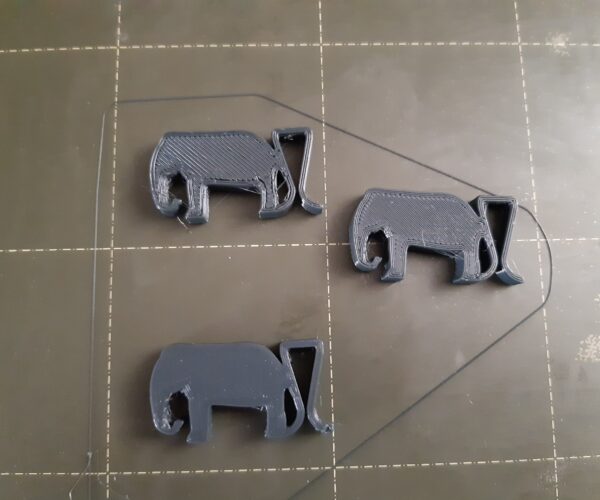Sequential Printing - Z shift after multiple objects?
Hi there, I'm printing with a MK3 and I'm quite happy with it. Except when I print multiple objects in sequence.
The first object has very good first layer. In the second object I notice some small gaps and grooves and the third object is even worse. I haven't found a connection to the position of the bed. Just to the position in the sequence. So it looks for me, like the Z distance for the first layer is increasing.
I added a poor pictures, I hope you will get it. I turned all objects upside down. The lower left was printed first. The lower right second and the uppermost third. The print time for each object is around 20 minutes (0.15 layer height, Prusament PETG at 240°C). Same effect with other spools.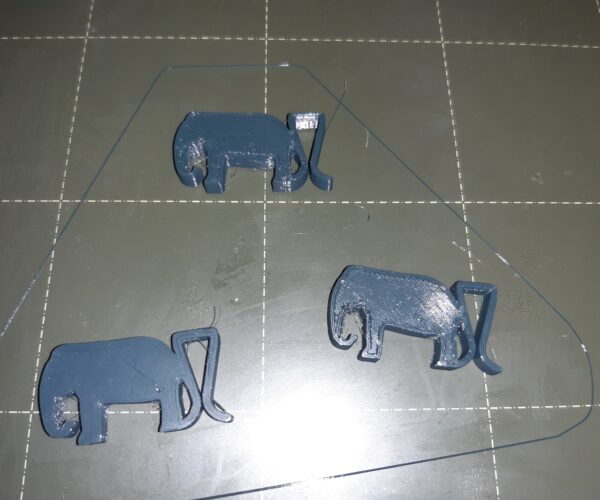 First layer of multiple objects in sequence
First layer of multiple objects in sequence
Do is this just a thermal effect of the whole printer? Or do you have a clue? Thanks!
RE: Sequential Printing - Z shift after multiple objects?
Enable 7x7 bed mesh leveling in settings and see if that helps
RE: Sequential Printing - Z shift after multiple objects?
Also uncheck "print one object at a time"
RE: Sequential Printing - Z shift after multiple objects?
Thanks so far, I switched between 7x7 and 3x3 mesh leveling with no big differences. I've seen some differences from try to try - I'll check here, if it makes a difference, if I do a long pre heat of the printer.
I'll do the check with the print of all at once as well, so we can check if its related to bed leveling or not. I guess not, but I'll give it a try.
RE: Sequential Printing - Z shift after multiple objects?
I printed it now again with all objects at once (NOT sequential). With 7x7 and 3x3 it looks both bad. The lower left looks nice, and the others bad. The image is with 7x7.
Then I guess - its more a general meshing issue. Or did I miss something? The only strange for me is, that I printed some bigger objects (10x8 cm base area) with no such obvious flaws.
RE: Sequential Printing - Z shift after multiple objects?
And some more background: It's the standard PETG profile and 0,2mm initial layer height.
RE: Sequential Printing - Z shift after multiple objects?
Are you using ironing? That may be the issue. Is your print head globbed up after the print?
RE: Sequential Printing - Z shift after multiple objects?
Hi Dan, I turned the objects upside down for the image. My concern here is the first layer. Stringing is some other issue, which I still need to tune down.
I did the surface check via pronterface:
Firmware 3.9.1
Num X,Y: 7,7 Z search height: 5.00 Measured points: 0.02167 0.00583 -0.05833 -0.11667 -0.18500 -0.30667 -0.35667 0.00167 0.00917 -0.06500 -0.17500 -0.25500 -0.37000 -0.45417 0.00167 -0.01083 -0.08167 -0.18396 -0.29750 -0.42167 -0.52250 0.01750 0.00000 -0.07333 -0.18167 -0.30958 -0.45583 -0.54583 0.08333 0.07250 -0.02667 -0.16542 -0.30333 -0.43750 -0.54583 0.12583 0.11333 0.00167 -0.15000 -0.28667 -0.42417 -0.52333 0.15917 0.10083 -0.00750 -0.15167 -0.27250 -0.42917 -0.52750
Then I redid all calibration after upgrade to 3.9.3:
Z search height: 5.00 Measured points: 0.01083 0.06583 0.07583 0.06750 0.03833 -0.04083 -0.08750 0.01833 0.08500 0.09583 0.03917 -0.00500 -0.09333 -0.16167 0.04167 0.10667 0.10000 0.03792 -0.02667 -0.11417 -0.20083 0.06167 0.11083 0.08917 0.03917 -0.04625 -0.15583 -0.22417 0.11667 0.16167 0.13083 0.04354 -0.04167 -0.15750 -0.23917 0.14333 0.19750 0.14333 0.04583 -0.04333 -0.15000 -0.24000 0.14000 0.16333 0.13250 0.02500 -0.05750 -0.19333 -0.28167
So there is some spread, but nothing catastrophic so far I know.
RE: Sequential Printing - Z shift after multiple objects?
And yes, I use ironing. For these object I want a very smooth surface on both sides (thats also the reason why I'm using the smooth PEI-Sheet).
RE: Sequential Printing - Z shift after multiple objects?
Ahh. I did not know that (the underside is what was showing). Your live Z is too high. Get that right, and that will fix the poor surface.
Do - check the underside of your sheet - and the bed itself. Is there crap on the other side or lying on/smashed into the bed) that makes it high in some spot and low in others?
But other than that, dial in that Z. You're too high on two of the parts (I was wondering why the little elephants were not all uniformly canted ... )
The bed leveling #'s seem reasonable - the 7x7 bed mesh should be able to accommodate.
Go for the Z.
RE: Sequential Printing - Z shift after multiple objects?
Alright, I'll tune my z further. The only thing, which lead me to the wrong track, that one of the objects has a perfect first layer (at least for my judgment.) - So even if my z offset it is not good, I expect all objects to behave the same.
Anyhow, it's not related to sequential printing.
RE: Sequential Printing - Z shift after multiple objects?
Anyway, thanks for your time!