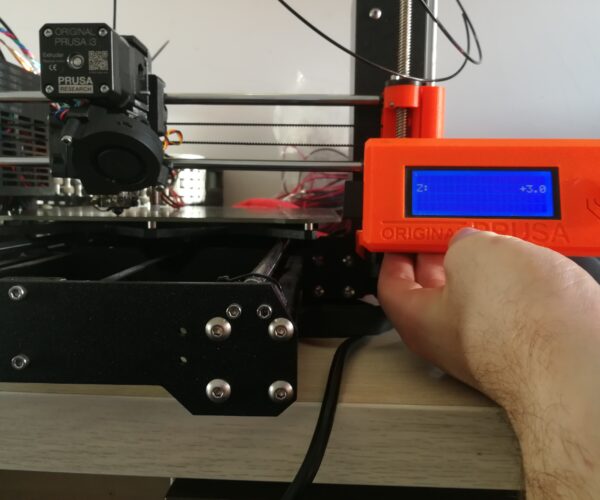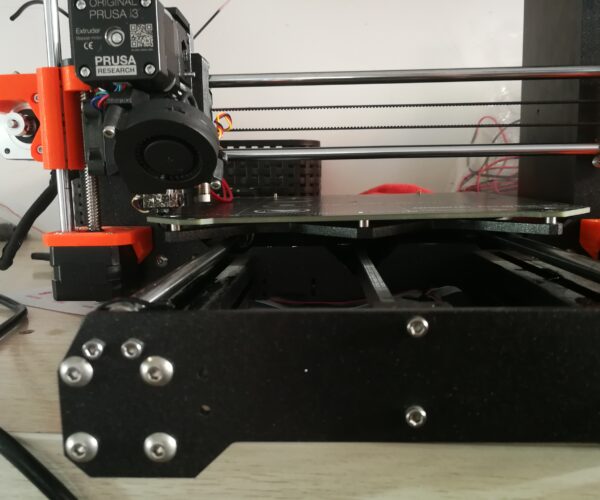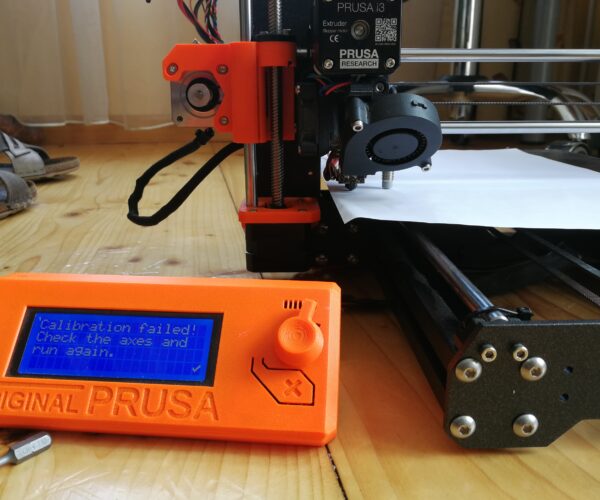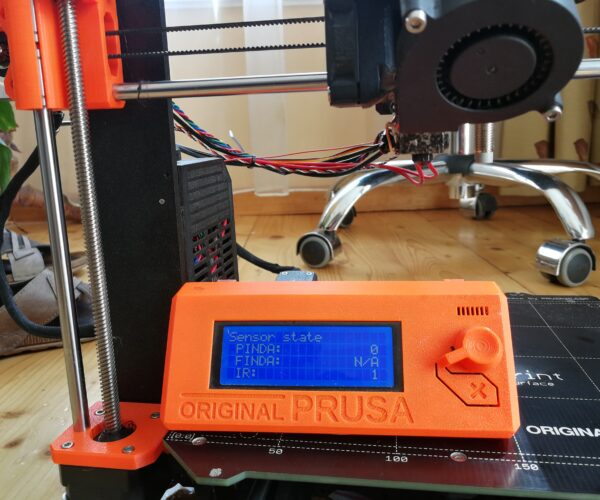Nozzel hit the bed, problem with PINDA sensor( not activated)
Hello Prusa Fans
I have some trouble with calibration Z in Prusa i3 MK3. In last half year we didn’t had any issues with your product. But 2 weeks ago it changed. We have problem with extruder now.
The knob on the extruder shaft was loose, I fixed the fault. However, after restarting the printer and during calibration, the nozzle hits the magnetic plate and screen shows messages.
When calibrating Z, a message is displayed:
Calibration Failed! Check the axes and run again.
When i try auto home :
Bed leveling failed sensor didnt trigger
I checked the PINDA sensor and i see the red light and in support setting when i put a piece of metal screen displayed 1. I buy new sensor and replace. I have the same problem. I try FACTORY reset new firmware and it is the same result.
I saw other similar topic but the same but i cant find solution
Regards from Poland
RE: Nozzel hit the bed, problem with PINDA sensor( not activated)
Unless it's a bad camera angle it looks like the probe is set way too high. It looks about 10mm above the tip of the nozzle. So the probe is never getting close enough to the plate to trigger (light should go off when about 2 or 3 mm from the steel sheet).
When the nozzle is touching the build plate the probe should be about 1 millimeter or a little less above the plate. The instructions are for you to use the middle of a zip tie laying flat, those are usually 0.8 to 0.9 mm thick.
RE: Nozzel hit the bed, problem with PINDA sensor( not activated)
I took your advice and set the probe lower. During calibration, the nozzle stops before touching the metal table with the same message as before. Calibration Failed! Check the axes and run again. the sensor's light turn off when she came under the table. very puzzling. What do you think?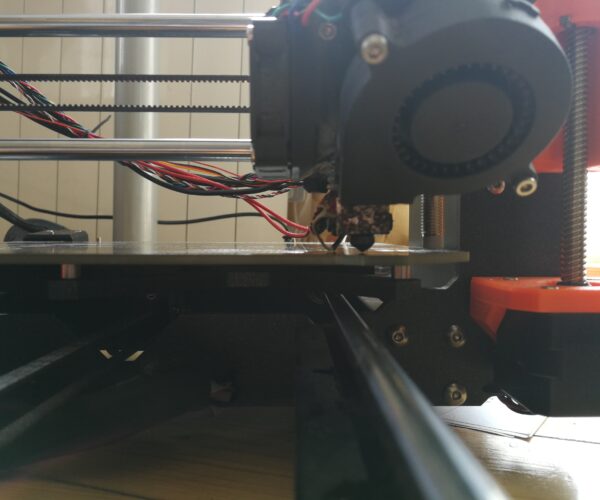
Video link :
RE: Nozzel hit the bed, problem with PINDA sensor( not activated)
Since you have the bed sheet removed I assume you are trying to do the XYZ calibration?
You have to change a few things now, so what I would do is a factory reset and then do a full test and re-calibration.
RE: Nozzel hit the bed, problem with PINDA sensor( not activated)
Yes. i did it again after FACTORY reset. I go with wizzard instruction. The self-test passed without problems, next in calibration XYZ i remove the bed sheet and i have still the same massage: Calibration Failed! Check the axes and run again. I check PINDA again ( send photos). I bought new probe and nothing change. ithink it is sth with software... :/
RE: Nozzel hit the bed, problem with PINDA sensor( not activated)
Those wires hanging down like that could be the problem, if they are hitting the bed before the probe triggers. Since it can take only a small blob of plastic on the tip of the nozzle to cause the same error I would think a bunch of wires hitting would also do it.