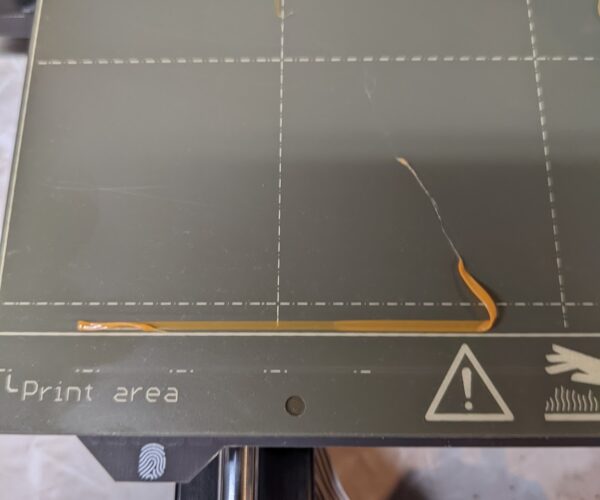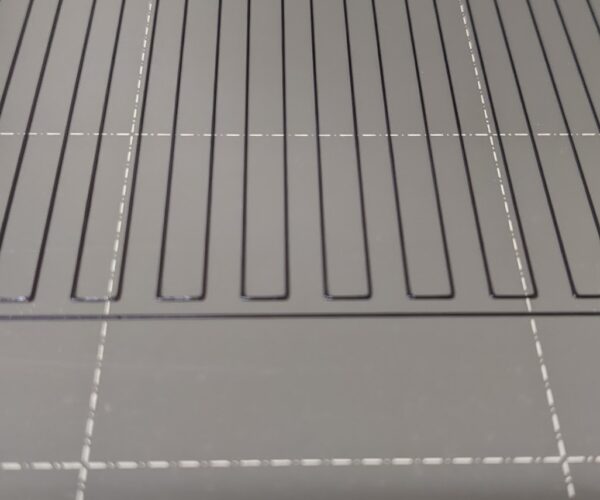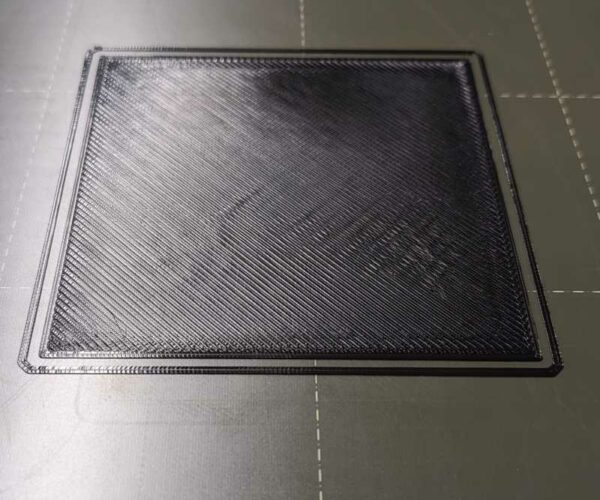My Print Bed Has Shifted Forward
Somehow my print bed shifted forward between prints. One print was just fine; on the next, the bed bangs up against the front bumpers in the forward position, and the test stripe is now where it should be.
I bought this pre-assembled (total noob), and this is the first problem I've had with it.
Advice, please.
First work through this:
https://help.prusa3d.com/en/article/xyz-calibration-mk3-mk3s-mk3s_112351
and tell us what happens.
Cheerio,
RE: My Print Bed Has Shifted Forward
What I get from that is to run an XYZ calibration through the panel on the front. Is that correct?
RE: My Print Bed Has Shifted Forward
Did the bed move or just the steel sheet on the bed?
Cheers
-Bob
Prusa I3 Mk2 kit upgraded to Mk2.5s, Ender3 with many mods, Prusa Mini kit with Bondtech heat break, Prusa I3 Mk3s+ kit
RE: My Print Bed Has Shifted Forward
The bed under the steel sheet grinds up against the front bumpers in the forward position, making an unsettling noise that it did not make before. It clearly thinks there's more space in front than there is.
RE: My Print Bed Has Shifted Forward
that could be because it's struggling to reach the back of the axis. does the y carriage move freely, if moved by hand?
the mk3 uses virtual endstops with Stall Guard, to sense the ends of the axis, if something makes movement difficult, it can cause an error like this
regards Joan
I try to make safe suggestions,You should understand the context and ensure you are happy that they are safe before attempting to apply my suggestions, what you do, is YOUR responsibility.Location Halifax UK
RE: My Print Bed Has Shifted Forward
I ran the calibration and it seems to have resolved the issue. But now I am unsure about whether I did the Z correctly (I have no idea what I'm doing. Total noob). I went through all the steps and the nozzle was considerably above the bed. The filament was floating in the air. So I live adjusted the Z until it looked like it was just above the surface (at least to these old eyes). It's at -1.275. I printed the zig zag thing below. Does it look right?
run an XYZ calibration through the panel on the front. Is that correct?
Yes.
RE: My Print Bed Has Shifted Forward
that's not a test I do...
🙂
I use the Life Adjust 'Z' My Way, Process
I try to make safe suggestions,You should understand the context and ensure you are happy that they are safe before attempting to apply my suggestions, what you do, is YOUR responsibility.Location Halifax UK
Your Z calibration is not low enough, take it down until the trace is definitely wider than it is high..
I'm glad your Y axis is now moving corectly; now you should check the Y belt tension.
Cheerio,
RE: My Print Bed Has Shifted Forward
Good that the XYZ calibration solved the immediate issue. You should check if there is any obstruction that caused it in the first place: can the cables move freely? Is there no physical block in the path of the moving table? Etc.
The result of your live z-adjust looks still a little too high. Keep lowering the adjustment (more negative!) until the filament is deposited on the table in the shape of a slightly flattened tube. Like the lines have been slightly pressed on the surface. If you find it hard to do that visually, just lightly run your fingers over the lines: they should stick to the surface (if not, lower the adjustment in small steps), and not too flat and thin (otherwise, increase the adjustment),
RE: My Print Bed Has Shifted Forward
Found batteries. It measures 0.28mm depth. Does that mean I need to make the nozzle 0.08mm closer?
RE: My Print Bed Has Shifted Forward
the picture shows rippling, which usually means the nozzle is too low (too big a negative live Z value)
you are close to a good first layer, please try again, but back the live Z off, until the layer is smooth!
the image below is from my printer, so the live Z values are unique to my printer...
but the differences in live Z show different results in the test square.
regards Joan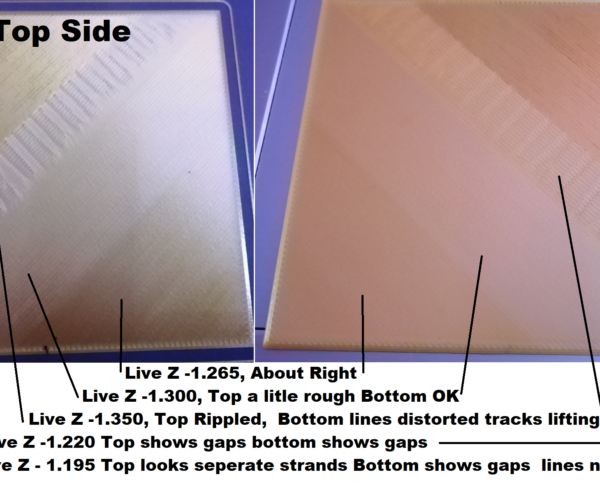
I try to make safe suggestions,You should understand the context and ensure you are happy that they are safe before attempting to apply my suggestions, what you do, is YOUR responsibility.Location Halifax UK