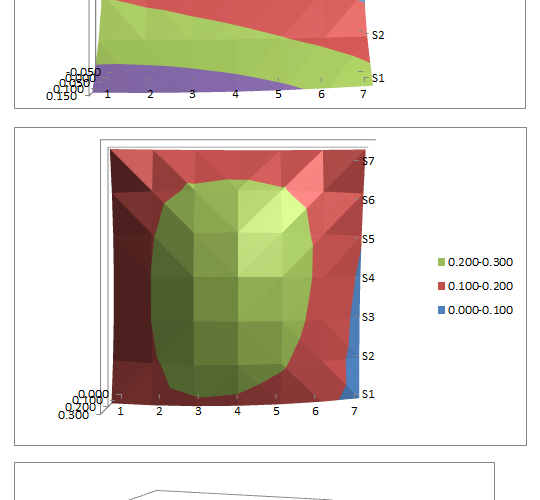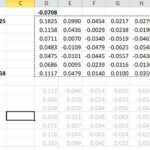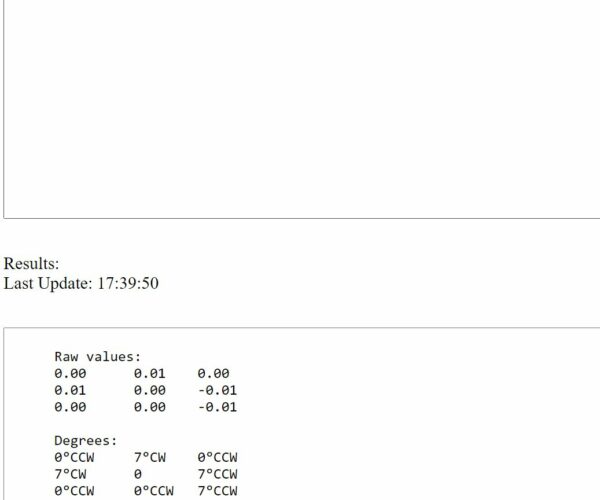G81 Values
I'm trying to troubleshoot my Bed leveling, so I was wondering if anyone could hook their printer up to their computer, run Pronterface, run the command G80, let the printer do its thing and then run G81. This will let the printer measure the 9 pinda probe points and give you 49 values. I need these values to check if mine are off. I hope someone would be so kind to help me ^^"
RE: G81 Values
@mlubben
This is mine
0.22750 0.23278 0.23722 0.24083 0.24361 0.24556 0.24667
0.21009 0.23216 0.24836 0.25870 0.26318 0.26179 0.25454
0.19815 0.23099 0.25497 0.27009 0.27636 0.27377 0.26231
0.19167 0.22926 0.25704 0.27500 0.28315 0.28148 0.27000
0.19065 0.22698 0.25457 0.27343 0.28355 0.28494 0.27759
0.19509 0.22414 0.24756 0.26537 0.27756 0.28414 0.28509
0.20500 0.22074 0.23602 0.25083 0.26519 0.27907 0.29250
I never seems to get closer then within 0,1mm
If I change bed temp from 50 to 100 the numbers are off
Prusa i3 MK3S+ FW 3.11.0 (kit dec -20), PrusaSlicer 2.6.1+win64, Fusion 360, Windows 10
RE: G81 Values
@ringarn67
mine do look a lot worse with
0.12667 0.17676 0.20176 0.20167 0.17648 0.12620 0.05083
0.17444 0.22250 0.24519 0.24250 0.21444 0.16102 0.08222
0.20333 0.24833 0.26796 0.26222 0.23111 0.17463 0.09278
0.21333 0.25426 0.27009 0.26083 0.22648 0.16704 0.08250
0.20444 0.24028 0.25157 0.23833 0.20056 0.13824 0.05139
0.17667 0.20639 0.21241 0.19472 0.15333 0.08824 -0.00056
0.13000 0.15259 0.15259 0.13000 0.08481 0.01704 -0.07333
your biggest difference is about 0.1 while my biggest difference is nearly 0.35, I guess that's why my first layer is not flat. thanks man 🙂
RE: G81 Values
@mlubben
I have the "Nylock mod" on mine, do not remember how big the difference was before the mod
Prusa i3 MK3S+ FW 3.11.0 (kit dec -20), PrusaSlicer 2.6.1+win64, Fusion 360, Windows 10
RE: G81 Values
Looking at other folks data is pointless and really can't help your adjustments. Every printer is different and will have a different set of offset values. It's like chasing rainbows.
I've seen values jump run to run, from more than 1 mm off to less than 0.01 mm for the same point. And changing settings they'll come back with another new and different reference.
Bed Level Correction was how I finally got a semblance of control, and I stopped using the numbers from G81 because of simple variability in results that never really made any logical sense. It turns out I was chasing temperature fluctuations and probably PINDA read errors, and the new SPINDA may help. Plots below off my printer - all data taken over the course of a day.
But - bed twist is a common malady on Mk3's. The Nylock mod is one way to deal with it - Bed Level Correction another. BLC is built in, more or less works (some interaction because the firmware math seems unable to use a reference and keeps averaging everything).
RE: G81 Values
@tim-2
Thank you so much for that information!
I have turned the screws cw and ccw, again and again and the numbers does not "stick".
With "stick" I mean "in relation to each other".
I will try Bed Level Correction
Prusa i3 MK3S+ FW 3.11.0 (kit dec -20), PrusaSlicer 2.6.1+win64, Fusion 360, Windows 10
RE: G81 Values
@ringarn67
Another factor: the numbers off G81 are not in a proper XY format. So what you'd think is left front, isn't. You have to transpose them into a human readable form.
This:
| 0.112 | 0.048 | 0.014 | 0.010 | 0.036 | 0.092 | 0.178 |
| 0.069 | 0.010 | -0.024 | -0.032 | -0.014 | 0.030 | 0.099 |
| 0.048 | -0.010 | -0.044 | -0.056 | -0.044 | -0.009 | 0.049 |
| 0.048 | -0.011 | -0.048 | -0.063 | -0.055 | -0.025 | 0.028 |
| 0.071 | 0.007 | -0.034 | -0.052 | -0.047 | -0.018 | 0.034 |
| 0.116 | 0.044 | -0.003 | -0.024 | -0.019 | 0.012 | 0.068 |
| 0.183 | 0.099 | 0.045 | 0.022 | 0.028 | 0.064 | 0.130 |
Becomes:
| 0.1825 | 0.0990 | 0.0454 | 0.0217 | 0.0279 | 0.0640 | 0.1300 |
| 0.1158 | 0.0436 | -0.0029 | -0.0238 | -0.0190 | 0.0116 | 0.0678 |
| 0.0711 | 0.0070 | -0.0340 | -0.0519 | -0.0465 | -0.0180 | 0.0336 |
| 0.0483 | -0.0109 | -0.0479 | -0.0625 | -0.0548 | -0.0248 | 0.0275 |
| 0.0475 | -0.0101 | -0.0445 | -0.0557 | -0.0438 | -0.0088 | 0.0494 |
| 0.0686 | 0.0095 | -0.0239 | -0.0316 | -0.0136 | 0.0301 | 0.0994 |
| 0.1117 | 0.0479 | 0.0140 | 0.0100 | 0.0359 | 0.0918 | 0.1775 |
ps: I think ... lol.
RE: G81 Values
On another front: many use Octoprint and a plugin that helps with NyLock bed leveling. Apparently it does all the manipulation and plotting and lets you worry about making adjustments - and is aligned so that data you see correlates to the screw you'll turn. I don't have the plugin name, unfortunately - but it's referenced in these forums in a few places.
RE: G81 Values
@ringarn67
Here's that bed level plugin:
RE: G81 Values
I haven´t install octoprint, yet. There is already so much in the 3d printing world for my brain to handle 😀
A raspberry pie and octoprint may be too much 😡
As I understand it the numbers are in correct XY, tried this last night
Numbers with "clean" sheet
0.21333 0.17222 0.14694 0.13750 0.14389 0.16611 0.20417
0.16833 0.15457 0.14886 0.15120 0.16160 0.18006 0.20657
0.13861 0.14605 0.15515 0.16593 0.17836 0.19247 0.20824
0.12417 0.14667 0.16583 0.18167 0.19417 0.20333 0.20917
0.12500 0.15642 0.18090 0.19843 0.20901 0.21265 0.20935
0.14111 0.17531 0.20034 0.21620 0.22290 0.22043 0.20880
0.17250 0.20333 0.22417 0.23500 0.23583 0.22667 0.20750
Numbers with a toothpick under the sheet, bottom right corner (Y0 X250)
0.21250 0.17120 0.14593 0.13667 0.14343 0.16620 0.20500
0.16796 0.16540 0.16265 0.15972 0.15660 0.15330 0.14981
0.13907 0.16056 0.17429 0.18028 0.17852 0.16901 0.15176
0.12583 0.15667 0.18083 0.19833 0.20917 0.21333 0.21083
0.12824 0.15373 0.18228 0.21389 0.24855 0.28627 0.32704
0.14630 0.15176 0.17864 0.22694 0.29667 0.38781 0.50037
0.18000 0.15074 0.16991 0.23750 0.35352 0.51796 0.73083
With the numbers you provide from your printer I think mine is "good enough" 😊
Thanks 👍
Prusa i3 MK3S+ FW 3.11.0 (kit dec -20), PrusaSlicer 2.6.1+win64, Fusion 360, Windows 10
RE: G81 Values
I contacted the support and they made me show them how flat my y-carriage is. Apparently, mine was bent so they sent me a new one. It'll arrive on Tuesday. I'll post my new values then ^^
RE: G81 Values
Now everything make sense, I think, I hope, maybe 😀
Tried G80, G81 in Pronterface with Bed temp 0° (in reality 20°) and 100°, and, as usual, the numbers don´t add up.
BUT, now I may understand why!
When the bed heats up it expands, the aluminium "spider" under the bed does not heat up and expand, therefore the corners go down.
When the bed cools down it shrinks, the spider etc etc, and the corners go up again
In the past, I adjust the screws until I get the bed leveled, at whatever temp. The sun is shining and I have big smile on my face 😎
Two days later, I do the G80 and 81 at another temp, (without understanding), and the bed is way off 😲
I adjust the screws again, and the process repeats.
Now I will adjust the bed at 65°C and let the Mesh Bed Leveling take care of the rest.
My understanding is that the construction makes it practically impossible to have the bed flat in temp range from 20° to 100°.
Please correct me if I am wrong
Prusa i3 MK3S+ FW 3.11.0 (kit dec -20), PrusaSlicer 2.6.1+win64, Fusion 360, Windows 10
RE: G81 Values
@ringarn67
Yep - chasing bed flatness is like chasing rainbows ...
RE: G81 Values
The new carriage didn't help at all, I just did the nyloc mod and the values speak for themselves:
Measured points:
0.14583 0.14991 0.15213 0.15250 0.15102 0.14769 0.14250
0.15056 0.15181 0.15169 0.15019 0.14730 0.14305 0.13741
0.15333 0.15267 0.15098 0.14824 0.14447 0.13965 0.13380
0.15417 0.15250 0.15000 0.14667 0.14250 0.13750 0.13167
0.15306 0.15129 0.14876 0.14546 0.14141 0.13659 0.13102
0.15000 0.14903 0.14724 0.14463 0.14119 0.13693 0.13185
0.14500 0.14574 0.14546 0.14417 0.14185 0.13852 0.13417
RE: G81 Values
@mlubben
Those numbers are excellent.
It is not important how big or small the numbers are, the important is the numbers in relation to middle row, middle column, number, for you 0.14667.
Took your numbers and insert them on this page https://pcboy.github.io/g81_relative/ and I think they it looks great
Your bed differs 0,02mm that is GOOD.
What was your bed temp?
Edit: Is it possible to change size on inserted imge? Someone
Prusa i3 MK3S+ FW 3.11.0 (kit dec -20), PrusaSlicer 2.6.1+win64, Fusion 360, Windows 10
RE: G81 Values
The importance is RANGE, or difference between the minimum and maximum values within the array.
RE: G81 Values
@ringarn67
Did it at room temp, but I just redid it at 60°C, looks good. The only annoying thing is that the PINDA Values change every time I redo it, even if I don't change anything. I guess its just not that accurate
RE: G81 Values
@tim-2
Thank you for clarifying, my english is not so good 👍🏻
Prusa i3 MK3S+ FW 3.11.0 (kit dec -20), PrusaSlicer 2.6.1+win64, Fusion 360, Windows 10
RE: G81 Values
@ringarn67
No worries. I sometimes word things strangely, too, and I'm a native English speaker. The old to, two, too, and tew problem (more if you include proper names).
I say range because I have seen the middle value change run to run. So it isn't what I'd consider a valid reference.