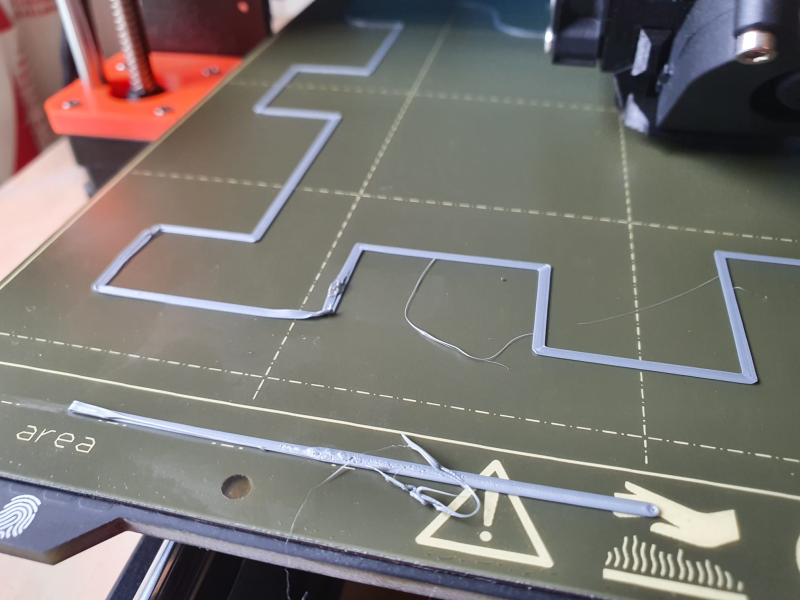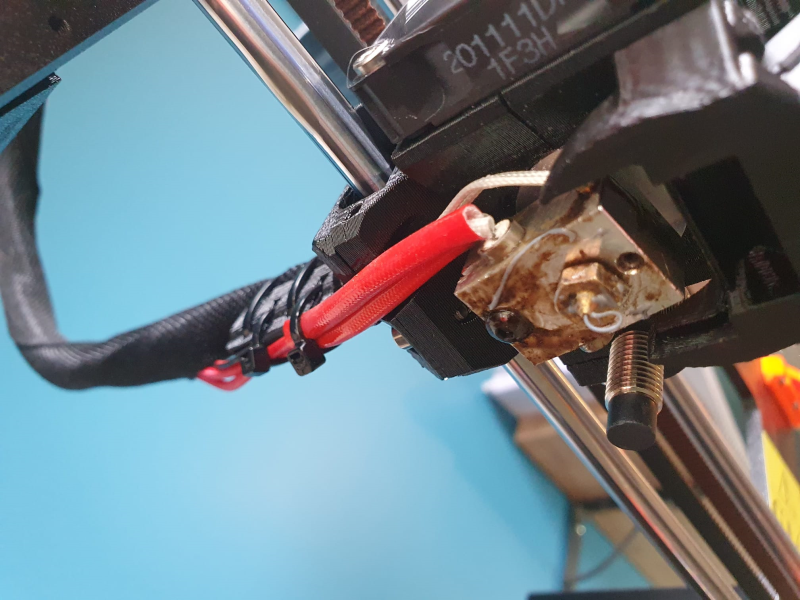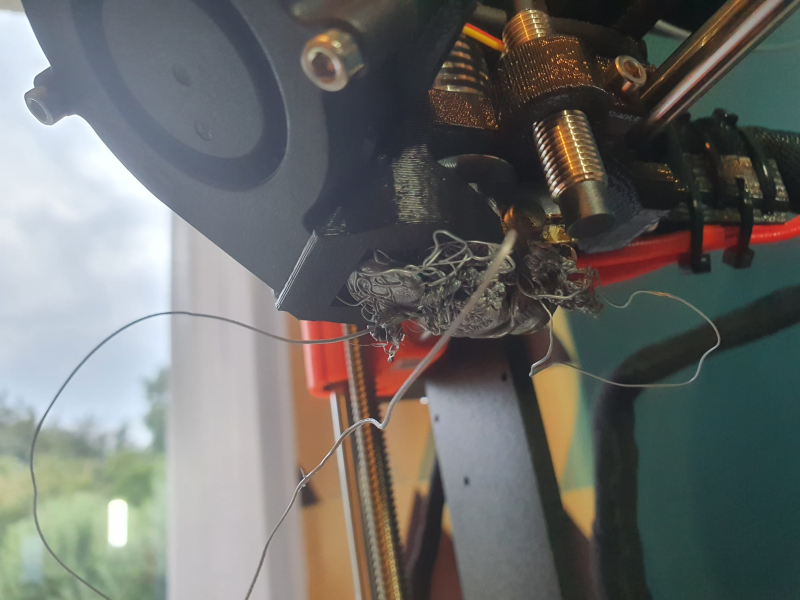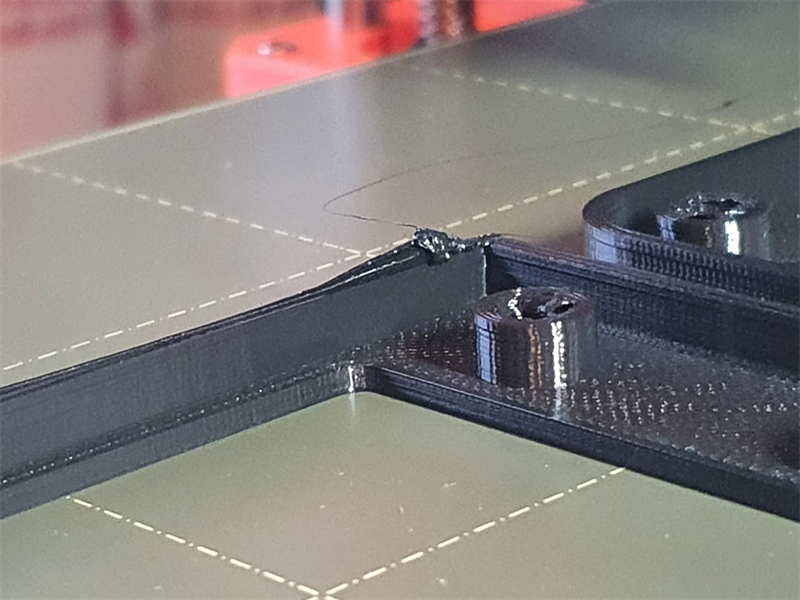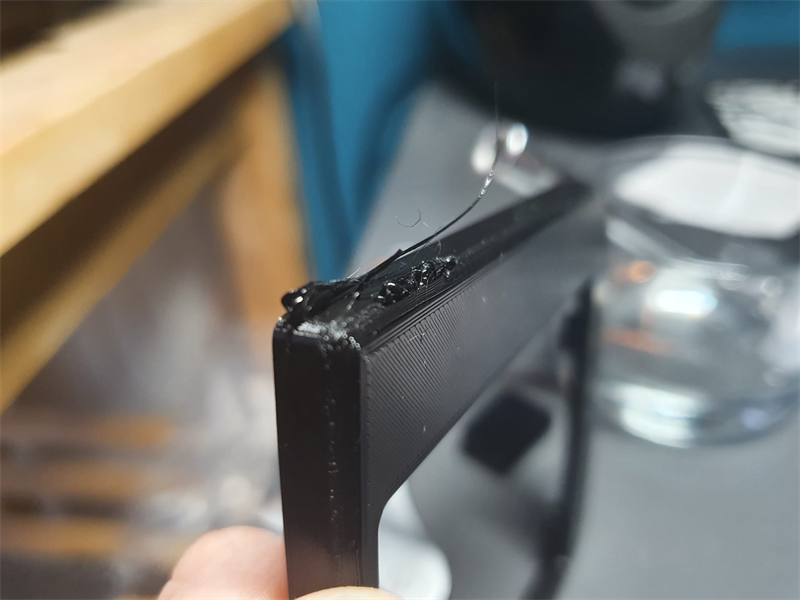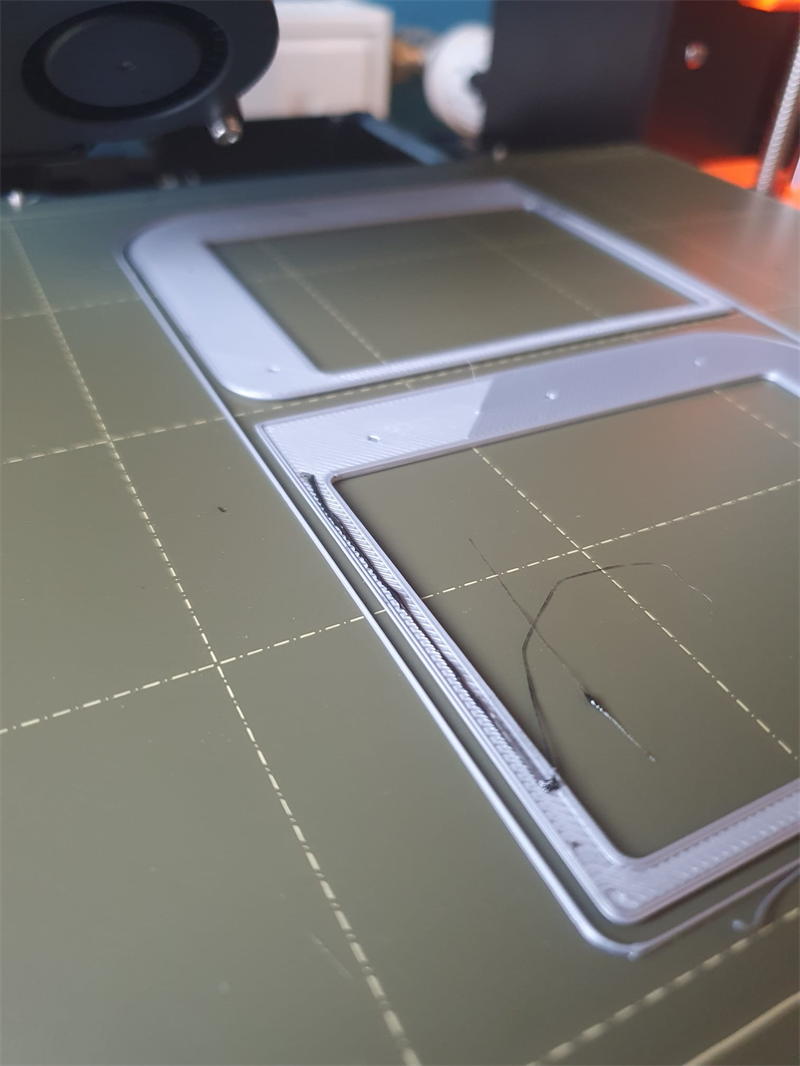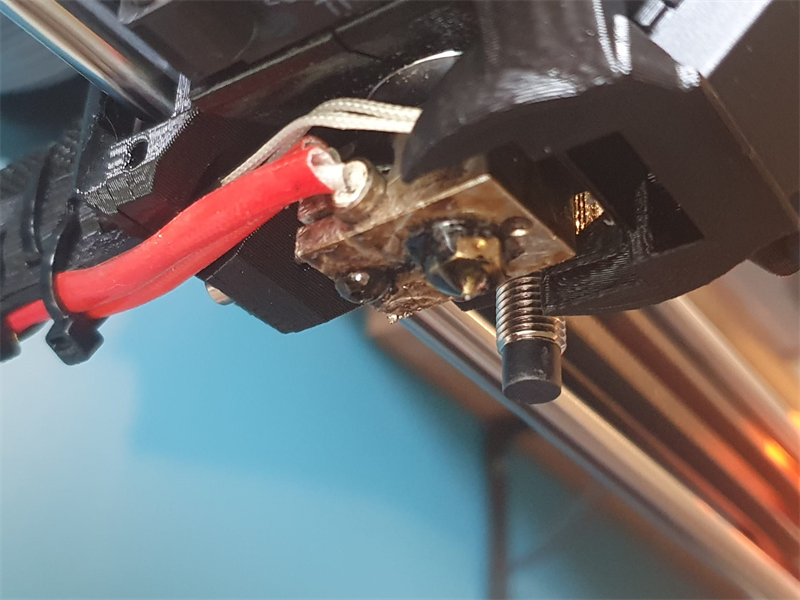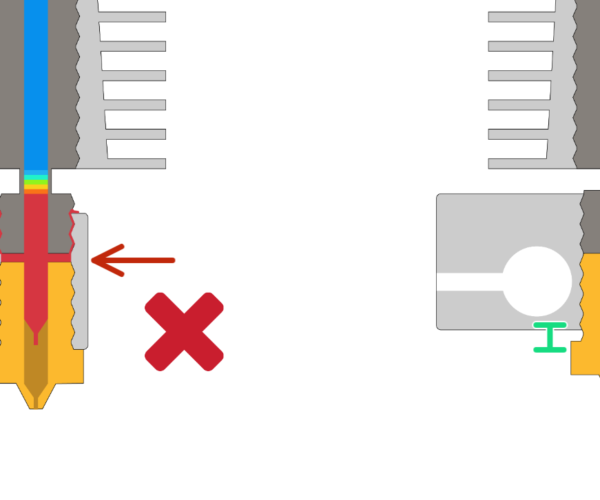Filament agglutinates on the nozzle
Hello all,
I bought my mk3 few weeks ago (already mounted) and I already printed some stuff. Perfect result.
But now, I have an anoying issue. the firsts slices seems to be good but after a while, the filament is agglutinating on the nozzle and the piece is detaching from the steel sheet.
I tried to do the calibration with the wizzard several times but always the same issue. I also cleaned the nozzle and verified that nothing is obstructing. I don't know what to do next :/ any idea ?
Thank you
live z offset too low so nozzle is dragging? Use this method to get a good first layer calibration rather than the useless calibration wizard:
Formerly known on this forum as @fuchsr -- https://foxrun3d.com/
Agglutinates ... hahaha
I had to read it just for the use of agglutinates ...
Revisit your first layer calibration as @fuchsr suggests but part of your problem is caused by those fingerprints on the print-sheet.
Clean the sheet with dishwashing detergent (Dawn/Fairy) and plenty of HOT water, rinse well and dry with a fresh paper towel. Handle by the edges only.
Cheerio,
Better but still not ok.
Hello all. thank ou for your precious advices.
What I did :
- Clearing the steel sheet with hot water and dishwashing detergent. Very impressive, it stick a lot now.
- Calibrating the Z axis with the method that you recommanded. Excellent, no problem anymore on this point
- Brand new PLA to be sure that it is completely dry.
It is clearly better but y printing are still crashing :/ Should it be the nozzle ? I don't know how to find out now :/
All printing are making little stacks. Even de the first line is always dirty.
Thank you for your help !
Leak
Ok, I jusst did a new test in draft with my old gray filament and surprise, I get a black line on the middle ...
I checked the nozzle and I think that there is a leak.
I let a little gap as explained on the doc. Any advice on this point ?
there's a leak all right
I'd advise heating it all back up, and follow the E6 instructions on changing the nozzle. The nozzle should not be flush, and the heat break should be touching the nozzle inside of the heat-block. If there is a gap between the heat break and the nozzle, you make a leak.
I let a little gap as explained on the doc.
If the heat break is installed correctly, you can't just let a little gap but you actually have no choice as the gap will occur when you tighten the nozzle against the heat break.
Formerly known on this forum as @fuchsr -- https://foxrun3d.com/
RE: Toujours pas mieux.
Hi guys,
I changed the nozzle and I have no longer leak issues. But I still can't print 🙁 I don't know what to do next. I tried to low the temperature but with no effect.
Even with the first band, the filament is going wrong ...
If ou have an idea. The printer is quite brand new.