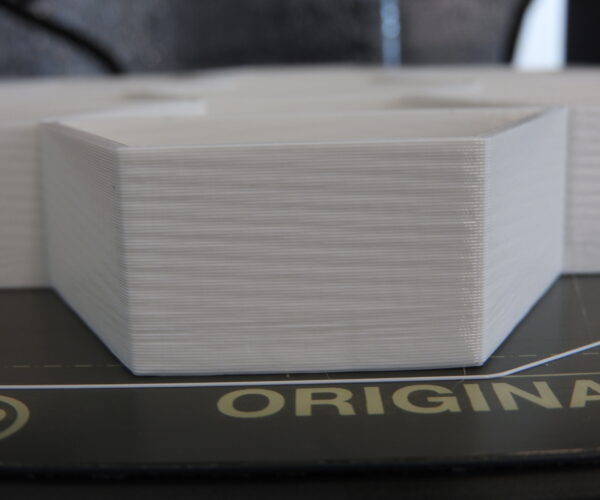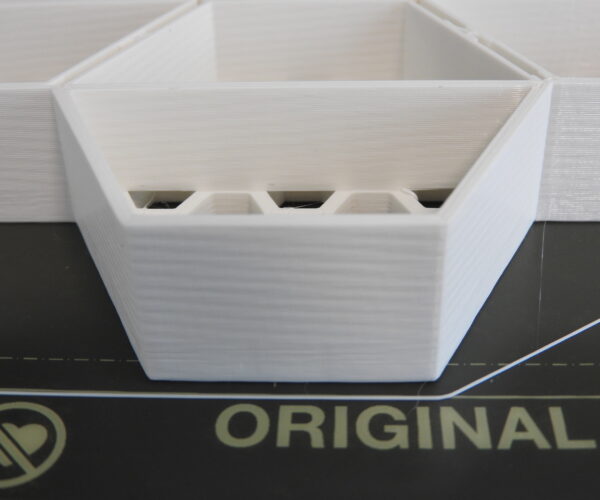Diagonal layer 'ghosting'
Please see the pictures I've attached and I'll provide some context.
What I'm wanting to fix is the diagonal 'ghosting' (for lack of a better term).Last week, I decided to try my .06 nozzle for the first time; I switched to it from my standard Prusa .04 nozzle. The print I did with the .06 came out great. Then I changed back to the .04 nozzle. I thought I was having an entirely unrelated issue so I cut the zip ties holding the wire brace and removed it and the back of the "X-carriage". After inspecting the X-carriage bearings, etc. I reassembled everything back to the way it was...or so I thought. Ever since I did all of that, I've been getting these diagonal lines on the vertical surfaces. I need to fix this fast as I have a time sensitive print job to complete for a client. I have contacted Prusa but they did not provide useful solutions. As my belt tension is good, X rails and everything else fits perfectly, I think it might be the X-carriage became slightly angled or it's a Z axis issue? I have done a total XYZ axis calibration with no discernable improvement. I really hope your vast experience and knowledge can help. I am printing on a MK3S+ purchased May 2021
Thanks so much in advance.
RE: Diagonal layer 'ghosting'
Have you had any luck fixing this issue? Mine has been doing something similar since I assembled it.
RE: Diagonal layer 'ghosting'
It has still not solved but it seems to only appear on this model....weird
RE: Diagonal layer 'ghosting'
Maybe this youtube-video may apply:
RE: Diagonal layer 'ghosting'
sorry to reply on an old post, but did you ever find out what caused this? I have the same issue