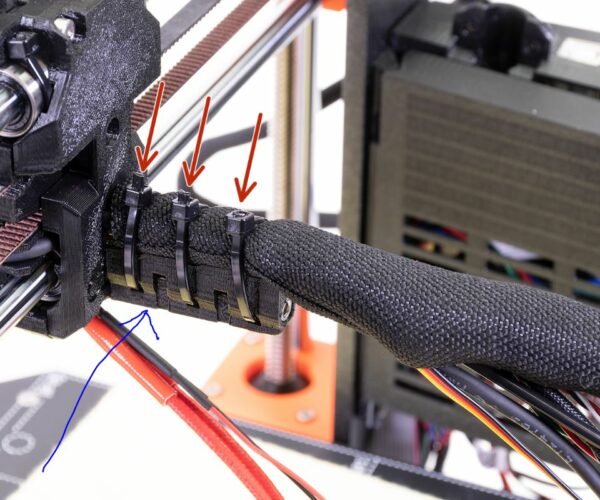Check axis length - Y failing after calibration
RE: Check axis length - Y failing after calibration
the Y axis is not travelling full distance, the Prusa uses stall detection to identify the extremities of the axis, if the motor stalls too early because of friction, ubolts catching on the frame, lack of lubrication... faulty idler bearing, idler bearing mounting screw too tight, toothed motor pulley rubbing on the motor mount... lots of options... 🙂
try moving the Y axis, by hand, and see if there is any obvious sticking point.
regards Joan
I try to make safe suggestions,You should understand the context and ensure you are happy that they are safe before attempting to apply my suggestions, what you do, is YOUR responsibility.Location Halifax UK
RE: Check axis length - Y failing after calibration
@joantabb
Thanks for your reply - I just tried moving it - I do have to give it a pretty hard push to keep it moving after it tends to give pretty easily at first push.
RE: Check axis length - Y failing after calibration
@joantabb
Threw some lube on the rods - its running like a champ now. Thank you
RE: Check axis length - Y failing after calibration
Have you lubed the X and Z axis too!
regards Joan
I try to make safe suggestions,You should understand the context and ensure you are happy that they are safe before attempting to apply my suggestions, what you do, is YOUR responsibility.Location Halifax UK
RE: Check axis length - Y failing after calibration
Hi Patrick, this has to do with X-axis. Make sure there is no interference between wires coming from the extruder and the rod. see picture below. if the sleeve is twisted, it will interfere with rod plastic housing.