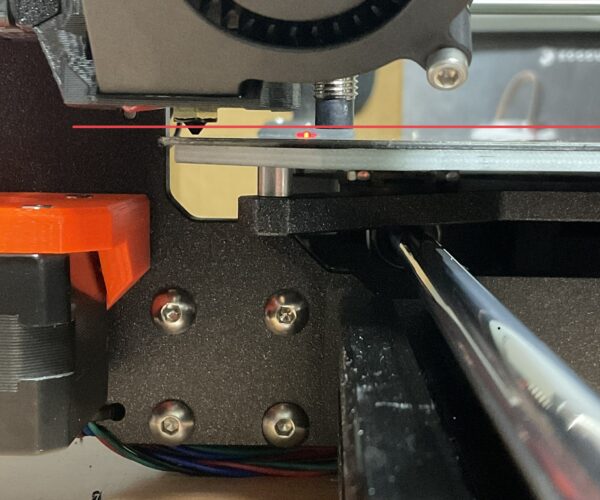Blobs at start of First Layer Calibration
Hi
I had to replace my whole extruder assembly due to damage. When I assembled everything I run the setup wizard and did the initial calibration.
It reported no errors so I continued with the First layer calibration where it all went wrong.
As you can see on the picture, it just keeps blobbing at the hotend and does not start printing. I have to cancel the print because the blob keeps getting bigger.
According to the handbook my distance of the sensor is ok . I currenlty have a - .100 z offset.
Does anyone know how to fix this ?
Thanks in advance
Jens Vanhulst
RE: Blobs at start of First Layer Calibration
My guess is the PINDA needs to be moved lower. -0.1 is a very high Live Z value (high as in, less negative, closer to zero). While absolute values don't mean much, I'm usually trying to get into the -1.0 range for Live Z, which gives me plenty of wiggle room up and down. With the PINDA lower, it'll trigger sooner so leave more distance between nozzle and steel sheet. Now, why the print head wouldn't move though, I don't know…
Formerly known on this forum as @fuchsr -- https://foxrun3d.com/
RE: Blobs at start of First Layer Calibration
As you said the PINDA sensor had to come down quite a lot. Now I am at -1.038.
The reason for the blobbing and not starting was because of a bad connection at the IR sensor. It never sensed the PLA so kept feeding.
Now everything is fixed and my layers are exactly 0.20mm thick.
Thanks for your help. !
RE: Blobs at start of First Layer Calibration
👍🏻
Formerly known on this forum as @fuchsr -- https://foxrun3d.com/