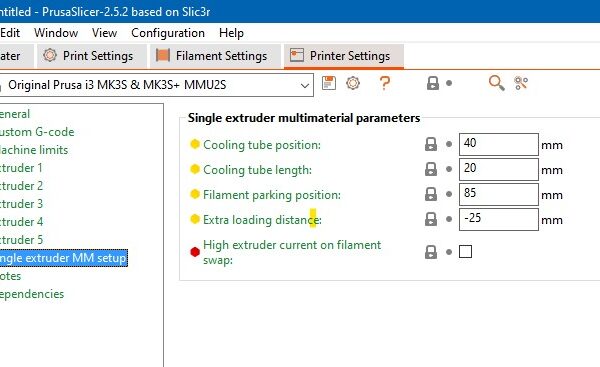Prusa MK3S Firmware related to loading distance (Hemera & MMU2S)
Hello,
For 6 months I'm working on making MMU2S reliable for me. This made me change pretty much the entire extruder into a Hemera XS-Light weight and very simple. I used this pilniczek's Design
Problem
It prints beautifully but I want to make MMU2S work with it. When I try to use the MMU2S right now. The filament gets stuck due to overfeeding. The length of the Hemera is much shorter. "Extra Loading Distance" in Prusaslicer doesn't seem to work correctly. All I need is to change the firmware to load into the filament and park it in using the correct distance value. I looked over the firmware code for 2 days and I can not figure out how they calculate it or where is it set. My last hope if you guys.
RE: Prusa MK3S Firmware related to loading distance (Hemera & MMU2S)
Hello, you have to modify your profiles in PrusaSlicer. In the Printer Settings section on the Original Prusa i3 MK3S + MMU2S there are the offsets for the length that the filament should have. They are measured as distances in mm.
Cooling Tube Position: Distance of the center-point of the cooling tube from the extruder tip.Cooling Tube Length: Length of the cooling tube to limit space
Filament Parking Position: Distance of the extruder tip from the position where the filament is parked when unloaded. This should match the value in printer firmware.
Extra Loading distance: When set to zero, the distance the filament is moved from the parking position during load is exactly the same as it was moved back during unload. When positive, is loaded further, if negative, the loading move is shorter than unloading.
You have to measure your distances and change Filament Parking Position with the distance from the MMU to the nozzle. Detach the PTFE tube from the MMU2, and insert a piece of filament until it reach the nozzle and stop. Cut the filament aligned to the PTFE, remove it from the PTFE and measure carefully. Then put the measured distance in Filament Parking Position. Reconnect the tube to MMU2, save the profile, and so some test print or Loading/Unloading. may be you will need to tune the value or even alter Extra Loading distance to push less filament when you load the nozzle.