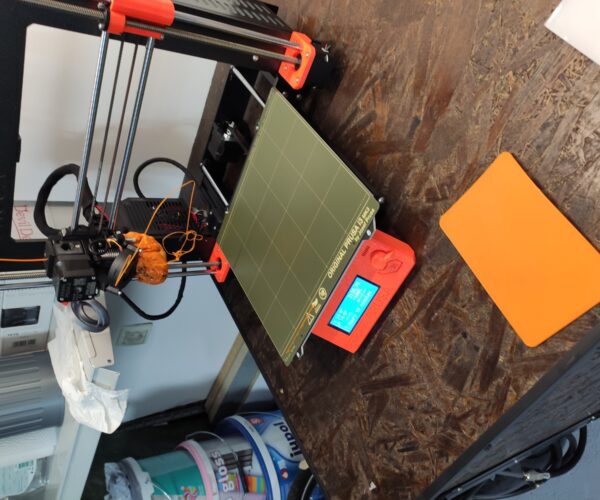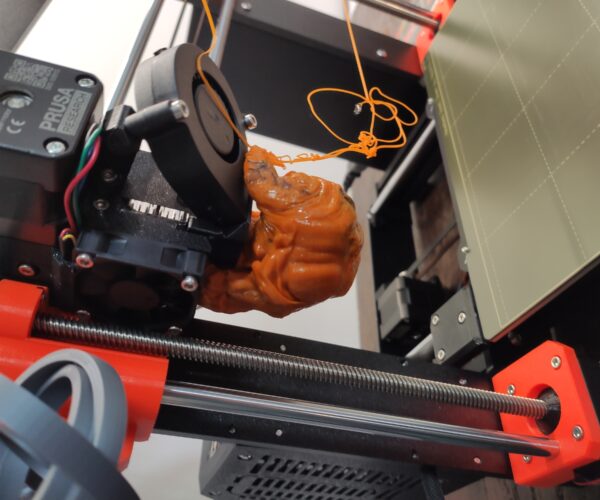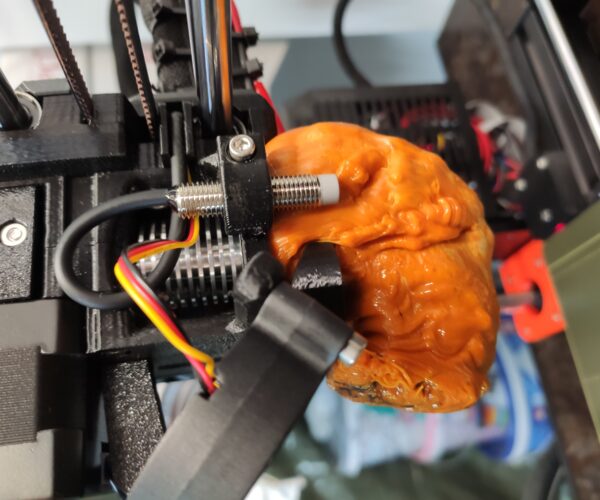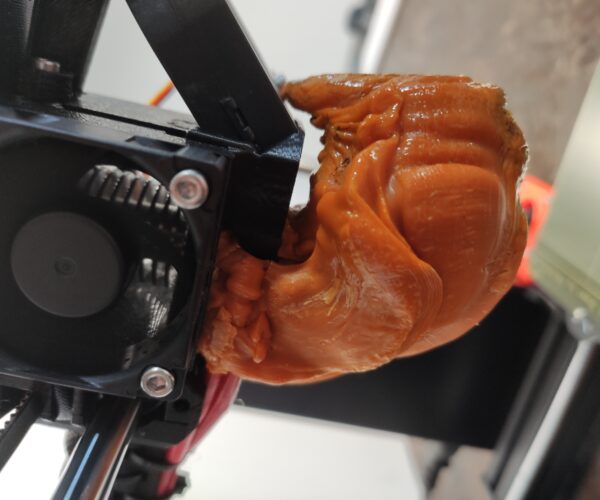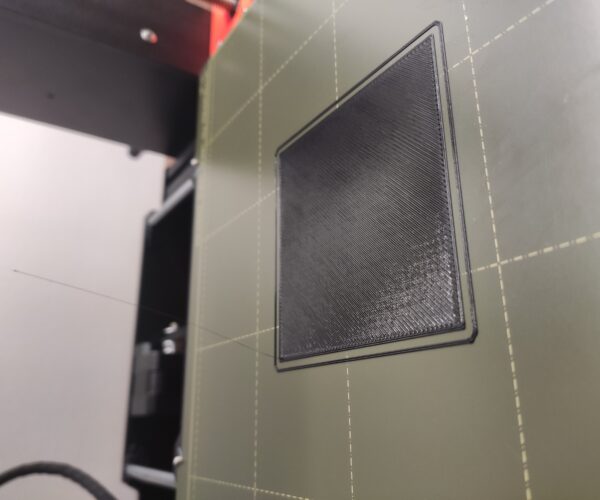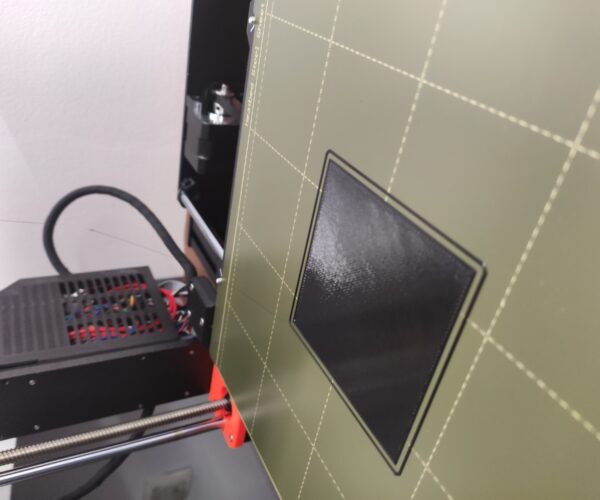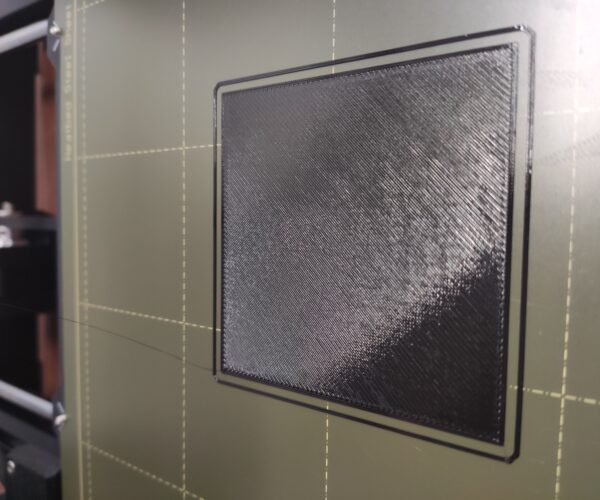"Little" problem
I downloaded the finished pen project of thingiverse.com.
Filament was PLA.
Put a print and waited for the first 3 layers to make. Went to sleep and in the morning I see this. Nightmare.
I'm not sure how he didn't react with some sensor to stop?
RE: "Little" problem
RE: "Little" problem
There is no spaghetti sensor. Octoprint does have a plugin though.
Great danger lies ahead. If you are not careful you will break wires - or worse.
Acquire a heat gun. Heat that mass up so you can start to - gently - remove that blob a piece at a time.
I can't really recommend a soldering iron.
Patience is a virtue here.
Not that it makes you feel better - but this would not have happened with a clean build plate and a correctly set Z.
Come back when you have it sorted and we will try to help.
RE: "Little" problem
I solved the problem!
Before each print, I thoroughly clean the board with alcohol. I've been printing for days and I really don't understand how it happened. Never mind, in the future I'll take better care.
Thanks for the info!
RE: "Little" problem
Congratulations!
But you don't get away that easy...
Alcohol is only a partial answer. Use the highest percent you can get. 91% is OK - 99% is better.
Contaminated alcohol is worse than no alcohol. It just spreads grease around. Preferably keep your alcohol in a spray bottle.
Never touch the top of an IPA bottle with a rag - you will contaminate it.
And IPA is not a substitute for a regular scrub with lots of hot water and an unscented detergent like Dawn. Dry with a clean paper towel and never touch the print surface. Do this maybe monthly.
Would still like to see a calibration square so we can see how your Z is doing.
RE: "Little" problem
@robert-rmm200
Can you tell me whitch calibration square? Pls link or something?
RE: "Little" problem
there is a zipfile at the bottom of the first post, which contains test squares for PLA, PETG and ABS... (Nothe the heatup process is two stage, 160C first ( I think), then full temp...
regards Joan
I try to make safe suggestions,You should understand the context and ensure you are happy that they are safe before attempting to apply my suggestions, what you do, is YOUR responsibility. Location Halifax UK
RE: "Little" problem
Well - your Z looks super to me. Thanks for posting.
(especially the one you printed on the ceiling. Talk about good adhesion!)
RE: "Little" problem
@robert-rmm200
maybe the room temperature problem? it is 13-14 degrees (Celsius) in that garage.
currently doing parts for printer enclosure.