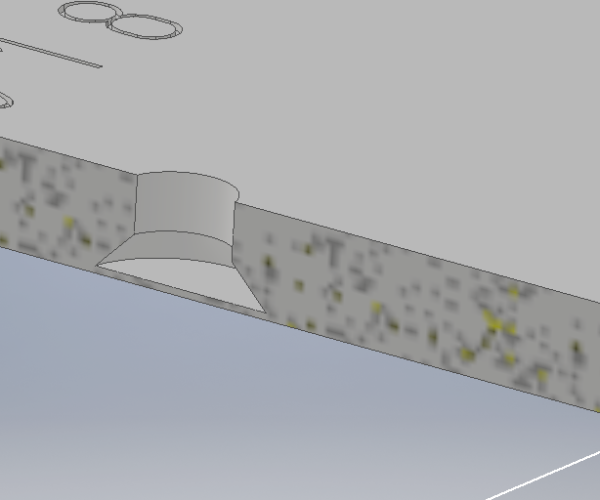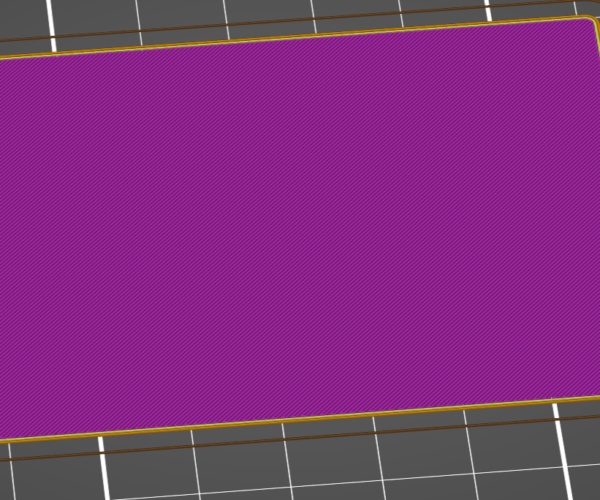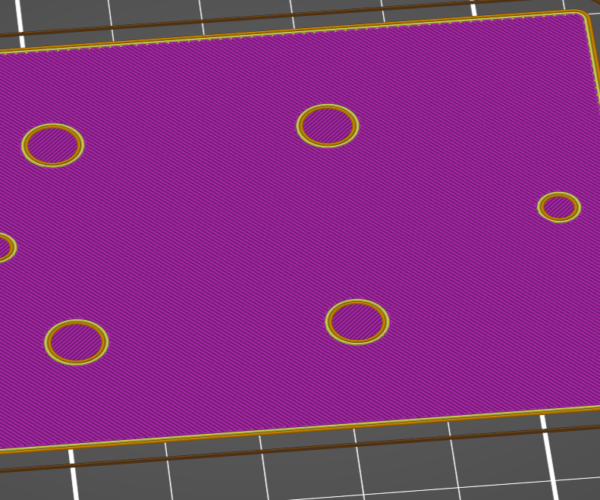Is there possibility to minimize "shadows" on flat surfaces?
Hello, I am printing lot of flat surfaces with holes etc.
What I noticed, printer creates lot of shadows when he skip some part of surface and start (for me it seems randomly) somewhere else. What I want to do is to minimize shadows, see picture:
Black dot are holes, what I want - is to green area to be printed at once, then the white areas (which will creates these "shadowy" pattern) on surface. Is that possible?
RE: Is there possibility to minimize "shadows" on flat surfaces?
You are describing ghosting or ringing effects. They're often created when the Y carriage (the big heavy bed) is moving at high enough speeds that it can't change directions quickly. The jerk & acceleration settings can be used to reduce this effect, though at the cost of print speed. For a simple test, start printing that part and just dial speeds back significantly (50%) using the front knob. The print will be slower, but those effects should be reduced. If that's true, try adjusting jerk settings.
and miscellaneous other tech projects
He is intelligent, but not experienced. His pattern indicates two dimensional thinking. -- Spock in Star Trek: The Wrath of Khan
RE: Is there possibility to minimize "shadows" on flat surfaces?
I know what ghosting is, what I means it appears only on top layer of print (not on side) like on this picture (I found on the internet) - where the print head started print there is visible "shadow" in 45 degrees angle. Almost on each bevel/emboss - what I am asking - if there is possibility to minimize them by printing one single area at once (calculated somehow) and then finish the small areas.
RE: Is there possibility to minimize "shadows" on flat surfaces?
This is a known issue with Prusa Slicer and has several issue reports requesting a fix. So far the devs rate it a 'don't care' issue.
https://github.com/prusa3d/PrusaSlicer/issues/2556
ps: more comments like yours about it at GitHub will refresh the topic.
RE: Is there possibility to minimize "shadows" on flat surfaces?
[...] you can avoid the shadows with a sacrificial 0.2 mm Layer on the holes.
An elegant solution! Following the thread on GitHub, it does appear that this is getting active attention from the devs.
and miscellaneous other tech projects
He is intelligent, but not experienced. His pattern indicates two dimensional thinking. -- Spock in Star Trek: The Wrath of Khan
RE: Is there possibility to minimize "shadows" on flat surfaces?
Hi,
you can avoid the shadows with a sacrificial 0.2 mm Layer on the holes.
This is not addressing the problem: and have you ever tried removing a layer of plastic on a part? Many times the top surface is there because it has to be there - supports, part complexity, etc. And adding an extra layer to drill through doesn't help with complex hole shapes or multiple angles on the part (non-rectangular, multiple levels, odd shapes).
RE: Is there possibility to minimize "shadows" on flat surfaces?
This is not addressing the problem: and have you ever tried removing a layer of plastic on a part?
Gotta admit, the sample results shown are pretty impressive though. A work-around for sure, but one that works for that situation.
I've noticed that many in the 3D printing community are expecting the printer to produce 100% finished products. Back in the days of working with wood, fiberglass, Xacto-knives, sandpaper and paint, you'd always expect to have to do some final finishing to get a polished product. I've seen some FFF prints made into amazing pieces by skilled crafts-folk who apply the same techniques.
Following the GitHub threads, it looks like the issue is getting attention.
and miscellaneous other tech projects
He is intelligent, but not experienced. His pattern indicates two dimensional thinking. -- Spock in Star Trek: The Wrath of Khan
RE: Is there possibility to minimize "shadows" on flat surfaces?
@tim-m30
Well I'm sure that this isn't a solution for the cause of the Problem, but it's a nice workaround to get easy and fast a even first layer surface.
And yes please see the pictures above, I removed many "unbelievable" thick 0,2mm first layers of any kind of round or square holes.
RE: Is there possibility to minimize "shadows" on flat surfaces?
Sure it works for a flat plate - but if the plate has any protrusions, like a raised grommet on one of those holes - the method breaks. The only real fix is for the slicer to get smarter and allow unidirectional infill.
ps: this comes from years of experience managing software groups that if a workaround shows up for a defect it immediately reduces the priority of said defect. So my knee jerk reaction is to counter any work-around if it doesn't fully solve the issue.