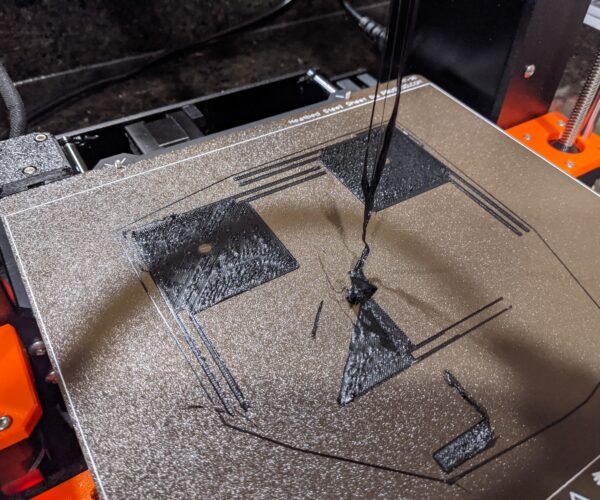Help with PET-G printing
I'm getting a little frustrated trying to print PET-G (Prusament) and could really use some advice.
I've had some prints come out, but most of the time they give me trouble early on. I've learned that I don't want to use the smooth sheet, but the textured one instead. The problem is I am at a loss as to whether I have my Z height correct. I spent a bunch of time one night printing the calibration over and over (in PLA -- I didn't want to use up any more PETG than necessary due to the amount that enclosure needs) until I thought I had it dialed in on my textured sheet. A few nights later I started the first print for the V2 enclosure (again) and found out I wasn't getting anything to stick. After cancelling that print, I bit the bullet and recalibrated with the PETG and found it was way too high (why would the calibration need to be different for the different material???? Considerably different, not like just a tweak).
To get to the crux of my question, I watched the print and thought I was doing an adequate live-z adjustment but the print ended up failing. Now I don't know if I was interpreting things correctly. You can see here the black "corners" have a lot of texture to them. Initially I thought that was because the nozzle was too low and plowing but maybe it was because the layer wasn't sticking adequately? When this was cooled down it fell off pretty easily, and as you can see it ended up having something get lifted at some point before I cancelled. Was the z-height too high? Too low? The bed not clean enough? I washed it very well with IPA and it looks spotless to my eye.
I'm worried I'll never get these 15 hour prints for the enclosure done. Part of the reason I wanted to build the enclosure was to help with printing PET-G, but this is a chicken and egg thing. I don't have any drafts or anything like that, but I'm wondering if the bed is cooling and the filament is lifting then, so maybe I need a warmer bed temp to prevent that? I'm using these slicer settings: first layer 240/85, other layers 250/90
Thanks for any comments you can make.
Jason
RE: Help with PET-G printing
It never fails, after I post a question I always find someone who posted something really helpful that I missed. In that case, there was a post here with a calibration square:
https://forum.prusa3d.com/forum/original-prusa-i3-mk3s-mk3-assembly-and-first-prints-troubleshooting/life-adjust-z-my-way/
I tried that and made only a very minor adjustment, but it came out looking pretty good. I opted to try the gcode that is provided for the v2 enclosure instead of slicing the .3mf file myself (although I thought all the settings should be the same). It is looking better so far (knock on wood). Now I'm wondering if I messed something up in my slicer that is causing this.
RE: Help with PET-G printing
Jeff Jordan's method really increased my enjoyment of 3D printing. I have used it with an array of filaments and nozzle sizes on my Mk3, and it makes dealing with manual mesh bed leveling much easier on my Sidewinder printer.
and miscellaneous other tech projects
He is intelligent, but not experienced. His pattern indicates two dimensional thinking. -- Spock in Star Trek: The Wrath of Khan Unfortunately,…