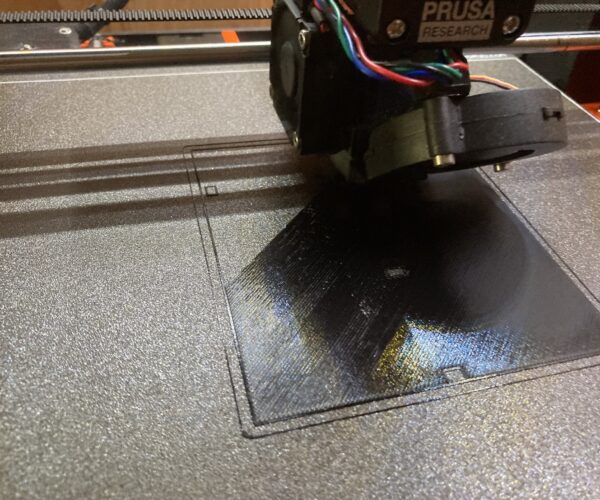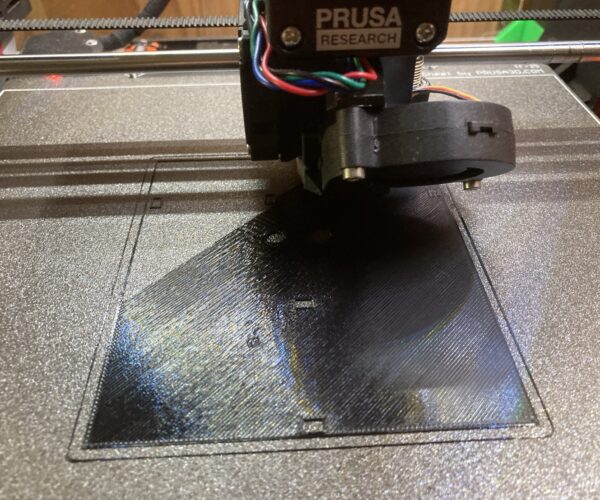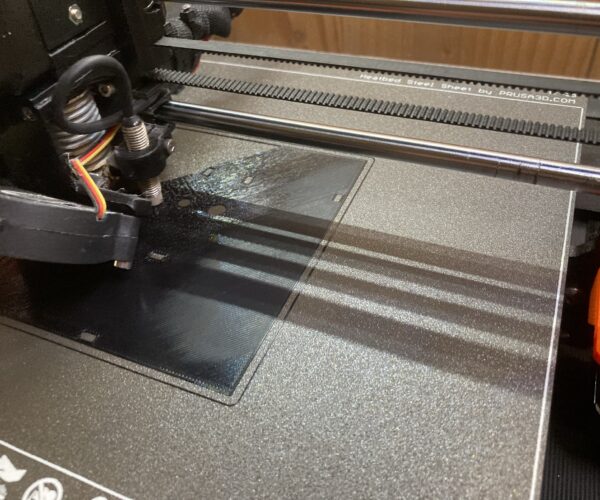First layer aspects.
Why does the first layer give such a varying aspect. This is PLA (Prusament).The print bed is prepared with washing-up liquid (drop of Dreft) and rinsed very well.Certain areas look perfect, others look shiny and smeared. See the photos.
Underside
It looks like you dropped a little piece of plastic. Can you post the underside of that first layer?
--------------------
Chuck H
3D Printer Review Blog
Z too low, PLA doesn't print well on the textured sheet.
Go with the smooth sheet for PLA. The textured sheet is a nightmare better suited to stickier filaments.
Wavy like water says your Z is too low in spots. Have you enabled 7x7 bed mesh leveling in settings - that is how prusa bed leveling works.
Solution for the problem...
I have now found the cause of my own problem.
Under the sheet, on the heating plate was a miniscule, barely visible piece of black thin plastic.
The calibration before starting the print gave no error message.
After removal I was able to print good first layers again.