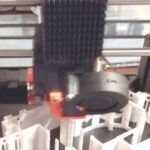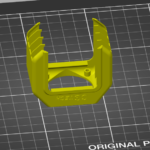RE: Filament stuck in the hot end
There have been a lot of posts on this.
Yes, in thinking about this, it seems to me that the design of the MK3S extruder, that temperature in and around the hobbed gears is probably right on the edge, and yes, if the ambient temperature is high, it could push it over the edge.
I have the machine in a home office, and before I got the enclosure, as in last spring and summer, I kept the office warm intentionally by blocking the AC vent and keeping the doors mostly shut. It would typically run 25-26-ish ambient (79-80-ish F - I'm a Statesider but I speak Celsius as well) 😉 and that could have indeed been right on the edge.
RE: Filament stuck in the hot end
My extruder routinely gets to 58C+ in a 22c environment and it has never caused issues for me; i.e., no filament coiled up in the gear box or above the PTFE. That symptom seems to always be when folk were running PLA in an enclosure.
I added a 40x40x15mm heat sink to all my motors except Z, but it was entirely precautionary. I did have heat break jams, but those went away the moment I replaced my Prusa mod heat break with a stock E3D-V6 version. But that was verifiable by measuring the 2.2 mm stub on filament pulled out after a jam.
RE: Filament stuck in the hot end
Yes, i do have printer in enclosure, because i print PETG and ABS quite a lot. In fact, most of my prints is PETG. I think that it's best compromise between warping and usability. But i've had open front end of my case (door) and it didn't help against clogging...
As i said, it' s not a problem if filament flow is fast and quick - in this case filament doesn't have time to get hot. Problem is when printer does any small details where extrusion is minimal and lots of retractions, then filament is pretty much stuck at more or less same part, going up and down many times... Then same piece of filament is around hot gears too long and gets "chewy".
RE: Filament stuck in the hot end
And here's Bondtech's recommendation for grease: https://www.bondtech.se/en/product/drivegear-kits/
A Lithium based grease is recommended to use on the gear section and inside the needle bearings for low friction and to avoid wear. A small dab of grease is enough.
RE: Filament stuck in the hot end
It sort of makes sense that some filaments may soften and compress when driven past the hotter than normal gears, but the getting stuck in the teflon just isn't making sense to me: something else seems off about this specific case. The teflon is just too slippery unless there is a third agent in play. Some grease or other lubricant riding along with the filament was my first thought - Vaseline will goo up teflon, or some silicon based oils.
Maybe a hand cream being used?
All said, a heat sink and thermal tape is quick and easy to try:
https://www.amazon.com/gp/product/B01HSBM72W
https://www.amazon.com/gp/product/B01MSL64XG
RE: Filament stuck in the hot end
@jhopke
If you have a caliper, can you measure the diameter of the filament that is stuck in that tube? The end sticking out is good enough.
RE: Filament stuck in the hot end
@protoncek
I never would of thought of this! I will definitely look into it! Thank you.
RE: Filament stuck in the hot end
@protoncek
This is basically my issue atm. I’m doing “smaller” type stuff with lots of detail and so it’s always retracting and I’m also creating timelapses where it has to move to trigger then print again. I think you nailed my issue. I’m going to try out what you said eith cooling the motor. That is as long as o can get it to print since my printer is down atm with this issue lol.
RE: Filament stuck in the hot end
I also tried to change retraction in a way that printer doesn’t retract at all if extrusion is smaller than, say, 5mm (originally this number is quite low). It helped, but not 100%. Cooling was better solution. The point is also that if printer goes down/up....many times in a basically same part of filament that part gets “bad” - scratched from gears, especially when it gets warm, and this is one of reasons that it can get less grip. (I hope that you know what i mean, since english is not my native language).
RE: Filament stuck in the hot end
The retraction/z-lift overkill - generally - shows up as a stub on the filament when removing it after a jam, and the printer recovers simply by clipping off the stub. Image of one such stub posted above. There are far more case of this than the soft filament just below the Bondtech gears.
The one print that was 100% reproduceable on my printer was a large cathedral with hundreds of small pillars to print (shown in heat sink image). 20 mm up a jam was certain. Never did the printer have soft filament at the motor, even though I saw 58C+ when measured. The gears were always 45c or less - though that could have been an emissivity difference (bare steel vs painted) - but the gears also didn't feel as hot as the motor case.
There is a fan shroud design on Thingiverse for the Mk3 motor that is known to work very well, and taps power off the extruder fan (splicing required). Here's one such: https://www.thingiverse.com/thing:3212533 <not recommended because this shroud may reduce X clearances - but there are other designs that are smaller>
Note, you want the fan to help convection, so air flow should be upwards.
RE: Filament stuck in the hot end
There's a version of this case with side blowing on my link higher up...
RE: Filament stuck in the hot end
Yeah - just the 40mm heat sink cooled my motor down significantly - 10 to 15C - doesn't take much. If in an enclosure, I'd run a fan, but I generally don't print high temp materials that warp, so no enclosure needed.
RE: Filament stuck in the hot end
There's a version of this case with side blowing on my link higher up...
I’m trying to install my fan but plugging it into the spot you showed on Thingiverse isn’t making the fan spin. What am I missing?
RE: Filament stuck in the hot end
Not sure what you are trying to plug in, but the fan has to be soldered in parallel with on eof the other fans, either the extruder fan (left side) or the print fan. Extruder is better because it is always on. Some add a wire all the way back to the Einsy --- but that adds another level of trouble.
RE: Filament stuck in the hot end
ps: but that is what the other guy did... lol. Okay: if it plugs in and the fan doesn't run - is it plugged in backwards? Is it a 5v fan? Is is a 2 wire fan, or a 3 or 4 wire?
When we don't have the printer in front of us, and no pictures to help guide us, we have to guess a lot, But we should do better: just not respond at all.
Sorry, bad day at the home electronics farm, a SAS-RAID specific HDD cable that has been plaguing my existence for months, even years, finally made known that IT was intermittent ... still might be the controller it plugs into ... but FINALLY I know it isn't that bank of hard disks failing prematurely.
RE: Filament stuck in the hot end
@jhopke:
I connected fan parallel with filament sensor, it's easier since i didn't have to drag additional wire all the way to the main PCB.
Because sensor has 5V you must use 5V fan. Such small fan draws very little current and it doesn't hurt to 5V power section. On that picture in Thingiverse there's also only 5V present in that connector. Are you using 12V fan? It won't spin on 5V...
RE: Filament stuck in the hot end
ps: but that is what the other guy did... lol. Okay: if it plugs in and the fan doesn't run - is it plugged in backwards? Is it a 5v fan? Is is a 2 wire fan, or a 3 or 4 wire?
When we don't have the printer in front of us, and no pictures to help guide us, we have to guess a lot, But we should do better: just not respond at all.
Sorry, bad day at the home electronics farm, a SAS-RAID specific HDD cable that has been plaguing my existence for months, even years, finally made known that IT was intermittent ... still might be the controller it plugs into ... but FINALLY I know it isn't that bank of hard disks failing prematurely.
Yea no response from you would of been 100x better than this passive aggressive response. Thanks but no thanks.