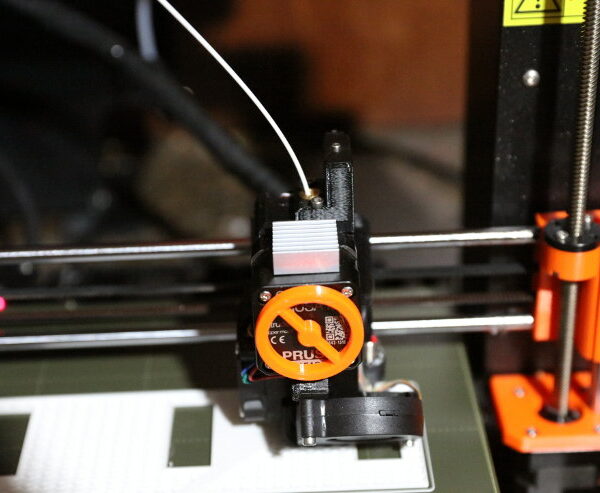Filament stuck in the hot end
I’m really not happy with the situation I find myself in again....this is the second time in 3 days I have filament stuck inside the boden tube in the hot end. This should not be a thing in an $800 printer. What am I missing here? I cannot and do not want to take this apart AGAIN. why has prusa not addressed this. Why is this a thing? Do I need to upgrade the hot end on an EIGHT HUNDRED DOLLAR PRINTER?! What gives here.
RE: Filament stuck in the hot end
You might want to bring this up in a support chat session and emphasize that this is a chronic issue.
RE: Filament stuck in the hot end
What jsw said - and - what Bowden tube? Mk3s printers do not have a Bowden tube.
RE: Filament stuck in the hot end
As for the fix, do you mean the filament snapped below the Bondtech gear but in the PTFE tubing above the hotend? These aren't a big deal. Try this:
-
Raise Z to max.
-
Open the extruder housing door.
-
Inspect the top of the white PTFE tube below the gear. If you can see the top of the snapped filament, use tweezers or needle-nose pliers to pull it out. If this worked, you're done.
-
Set nozzle temp to 285C.
-
Use a 6in/15cm 1.5mm rod (e.g. brass available from hobby stores) or a small hex wrench to poke down from the top, past the open Bondtech gear and into the PTFE tube. With any luck, you'll be able to push the stuck bit down into the hotend where it'll melt and be extracted, or at least far enough you can feed filament down after it. Brace the extruder with your free hand to avoid twisting, and don't press too hard. If the stuck filament moved and was extruded, you're done.
-
You can also try removing the nozzle and poking from above or below. Read up on the E3D recommended nozzle changing procedure! If this worked, you're done.
-
If you encounter an obstruction that won't ease out, try holding the rod with pliers and pushing from below. The rod will heat up and hopefully melt whatever's blocking the path, poking up and out of the PTFE tube to where you can grab it. If this worked, you're done.
and miscellaneous other tech projects
He is intelligent, but not experienced. His pattern indicates two dimensional thinking. -- Spock in Star Trek: The Wrath of Khan
RE: Filament stuck in the hot end
@tim-m30
There is a tube inside the hot end.
RE: Filament stuck in the hot end
As for the fix, do you mean the filament snapped below the Bondtech gear but in the PTFE tubing above the hotend? These aren't a big deal. Try this:
Nothing broke off. The first time I think my retractions were too long and so there was a bulge on the end of the filament and it got stuck. The second and third time idk what’s going on. Misprint it just stops pushing out filament. I’m thinking it’s a partial clog but there wasn’t any signs of that at the start of the print. But halfway 2x now filament just stops coming out. And the way the E axis is assembled it’s a huge hassle to have to take off.
RE: Filament stuck in the hot end
If you've recently replaced the nozzle, you may want to start looking there, first. The E3D-V6 assembly instructions are quite verbose, for a reason. There are subtle steps you must take for the hot-end to work properly. If you miss even one of those key steps, you will get leaks, jams, and poor print performance.
RE: Filament stuck in the hot end
Nothing broke off. The first time I think my retractions were too long and so there was a bulge on the end of the filament and it got stuck.
The same procedure can be used to clear a blockage in the PTFE tube without having to do a full extruder teardown. Refer to the links in my previous post for details.
For an all-metal hotend, keep retractions below 2mm. With tuning, you shouldn't need more than 0.4-0.8mm retraction at most.
If you've got a partial clog, there may simply be crud accumulated in the nozzle. Read up on doing cold/atomic pulls to clear the nozzle.
and miscellaneous other tech projects
He is intelligent, but not experienced. His pattern indicates two dimensional thinking. -- Spock in Star Trek: The Wrath of Khan
RE: Filament stuck in the hot end
@tim-m30
It’s a brand new printer. Doesn’t even have 50 hours printed on it yet. Don’t think I’ve had it more than a month. I shouldn’t be having this issue out of no where on a brand new $800 printer. Why does no one from prusa respond to these?
RE: Filament stuck in the hot end
The filament is just stuck in the tube. There is no big section in the tube it’s like the tube shrank around the filament. I cannot put them apart at all.....what’s causing this???
RE: Filament stuck in the hot end
Could I have tightened the spring screw too tight and it cause the filament to get extra ridges on it and create friction inside the tube?
RE: Filament stuck in the hot end
You're saying that the section of filament will not slide smoothly up and down that PTFE ??
Even a knot in my filament slides thru the PTFE without too much force. If your PTFE is too small, pretty sure Prusa wants to know about it. Open up a CHAT session in the website store - and I believe you must be logged in to see the CHAT frame.
This forum is user to user aka a peer group of users. We can sometimes help resolve issues, but Prusa is rarely in attendance.
The right end of the PTFE in the photo looks discolored. What type of grease did you use to lube the Bondtech gears? You didn't happen to use petroleum jelly did you?
RE: Filament stuck in the hot end
@tim-m30
So they sent 3 tubes. The first one got clogged so I put a new one in that one was so stuck I had to use pliers to get the filament out. A fresh piece will slide through but not ones that went through the gears. Also I don’t remember it telling me to greasing the gears bearings it comes with them pre-greased i think. I have a long piece of high temp blue Capricorn ptfe tube would that be better to use? I also think my nozzle was clogged so it was a double whammy.
RE: Filament stuck in the hot end
I've had similar problems (with PLA mostly). Since i instaleld a small fan on extruder printer never happened to me again. I wrote into some posts before what's the cause in my opinion: during printing extruder motor gets quite hot, and with it gear which pushes filament gets hot, too (via motor shaft). PLA has low melting point and if it's hot in your room it's enough that filament becomes too soft at gears position and it gets stuck. Especially if you print such stuff that has a lot of retractions, where filament advences very slowly.
Cooling extruder motor solved all my issues (so far, and it's appr. a year from that).
This is what i installed. I used 5V fan and connected it to filament sensor power.
RE: Filament stuck in the hot end
One thing I did notice after building the MK3S was that the extruder motor tended to run hot to the touch. I added a single heat sink, one that I had on hand. I have a couple more which I considered adding to the sides if needed.
Right now a PETg print is running. The enclosure measures 33.7, between the control points. It's difficult to get good readings with the gun thermometer as it moves, but the heat sink itself measures about 41-45 and the warmest spot I can find on the motor body itself is about 57C. This should be well within the safe operating range of the motor. I really have no clue as to what the temperature of the hobbed gear on the motor shaft is, but I have not had any issues with it melting any filament.
RE: Filament stuck in the hot end
I’ve had heatsink mounted first, too (even bigger than yours), but didn’t help. Only fan did.
note that if motor has 57 degrees outside then inside temp is even higher, and PLA gets soft at...say over 60-70...
RE: Filament stuck in the hot end
Out of curiosity, do you know what the temperature is on the exposed sections of the motor case?
That 57 was the highest I got. It's moving and I was getting all kinds of readings mostly from the high 40s to the mid 50s.
Yes, I know that about 60 is the highest that PLA can stand without deforming. I have not had PLA blob up in the extruder, fortunately, so I'm sure that the real-world temperature in there is within tolerance.
RE: Filament stuck in the hot end
Out of curiosity, do you know what the temperature is on the exposed sections of the motor case?
That 57 was the highest I got. It's moving and I was getting all kinds of readings mostly from the high 40s to the mid 50s.
There have been a lot of posts on this. Common resolutions I've seen include:
- Tweaking extruder motor current. I believe one of the firmware updates in the last 6 months addressed this. It's an issue that has popped up before with the Mk3.
- Ensuring the extruder idler gear is properly seated and able to turn freely.
- Obstructed filament path due to alignment or damaged PTFE.
- Stuck filament cleaners, stuck spool rollers, or other attachments obstructing filament feed.
- Excessive retractions (particularly more than 2mm with the direct drive extruder).
- Lack of thermal paste at the top of the heatbreak threads that screw into heatsink.
- Replacing the Prusa-fied E3D heatbreak with the 2.2-2.0mm step with a smooth 2.0mm version.
- And of course... excessive ambient printing temps.
and miscellaneous other tech projects
He is intelligent, but not experienced. His pattern indicates two dimensional thinking. -- Spock in Star Trek: The Wrath of Khan
RE: Filament stuck in the hot end
I never measured temperature, but it was hot to touch, too hot to hold long, so i guess that it was appr. similar to your temps. With fan motor is practically at room temp. I can be sure that in my case this was the cause, since clog never happened with abs, only with pla (at time i didn’t use petg yet...).