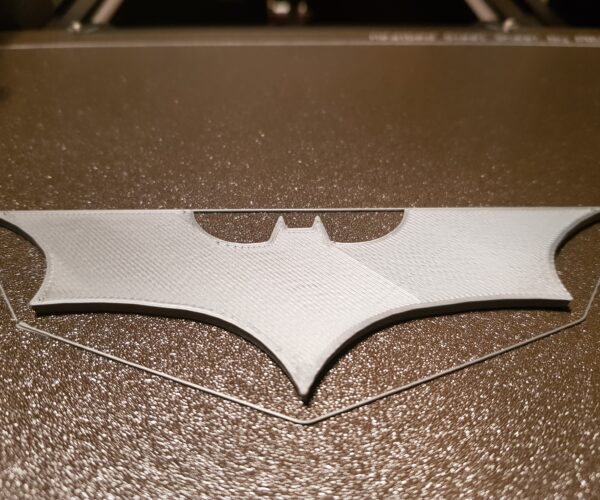Rate my first print, and appease my concerns please
The batman logo, I needed something quick and for the kids before their bedtime.
Great first layer, I think:
Gaps at the top layer between shell and surface, at the pointy bits:
And finally, the curves are segmented. Not sure if it's because of the model, or the slicing, or the printer:
What do you think? Should I adjust something? Are the gaps at pointy places to just accept? (solvable with spiral pattern in the slicer, I guess)
Are the curves going to be more smooth than that with other models?
The skirt was several layers high too, I wonder what the point might be...
Now onto benchy!
RE: Rate my first print, and appease my concerns please
The sides are showing some clear banding that looks to match the pulley tooth pitch. I don't get that with mine so it may be reasonable to check your belt tensions (and pulley screw tightness just in case).
First layers with the textured sheets are always more difficult to judge compared to a smooth sheet. It looks good on the face of it but I'll let other judge with the textured. The skirt looks 'fat' to me so it may not actually be low enough.
The top layer in that corner / left side looks almost slightly over extruded. That could be down to a slight warp upwards on that side though during printing (compressing the layers slightly so looking like over extrusion). Is the print perfectly flat ? Can you put on a known flat surface to check? Its that thought that makes me think that the first layer **may** be a bit high still.
Also as to your question about why the skirt is several layers high, sometimes a single layer skirt can be difficult to remove as its so thin. Just ask people who have a failed print on the first layer. As it flexes with the sheet it doesn't pop off so has to be scraped (using a plastic scraper. not metal). When its several layers high that becomes easier. You can set it to whatever you like though when you slice your own files in the slicer.
RE: Rate my first print, and appease my concerns please
@neophyl Thanks, you're very helpful.
The X belt was touching the side of the pulley. I moved the wheel (and recalibrated) so it is now in the middle of the pulley. The Y belt has the same behavior, both on the motor side and the idler, but I cannot move it any further is the desired direction.
I changed sheet, I understand now that the smooth one is better for PLA to start off.
I understand about several layers of skirts, especially after having printed the Z calibration pattern ten times :/
That Z calibration pattern turns out a bit strange I think. I can get a line that looks fine, but the rectangle shows ridges (too low), or I get a fine rectangle but the line looks too thin (too high).
I've printed Benchy from the included SD card, I have a few artefacts, similar to batman:
- obviously some stringing
- not sure if I should be happy with the texture of the hull
- holes in the left back of the hull (I've seen other people have that)
- the deck surface doesn't seem to go all the way to the shell on the back. Also the back "ramp" (I guess the hole is for a flag) has its top surface not filled.
My unqualified reaction is that there is some kind of under-extrusion going on, or too much retraction. Would that make sense?