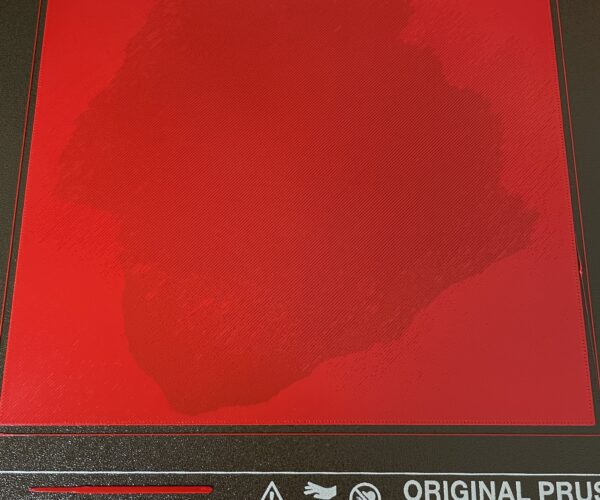problem with 1st layer on a large squared surface
Hi,
I regularly get into adherence issues while using PETG.
To try to understand better what is going on, I printed a 180x180 0.2 mm square with my current filament.
Here is the result:
Looking at the result, I see that the corner are better than the middle of the print. It seems to me that in the middle the Z would need to be lower. Can someone comment on the results?
I thought the PINDA was supposed to compensate and provide a uniform layer.
Does the result mean that there is a "mechanical" issue with my printer?
What should I do to get a uniform 1st layer?
Could my PINDA be HS?
Regards,
f.
Best Answer by Dan Rogers:
Yah, you need to go a lot farther. Until the extrusion is at least squared off, and there are not any lumps on top of the extrusions in the square patch. What you are seeing in the middle of the bed looks like loss of adhesion - due to not being low enough to squish against the PEI surface. That area is likely the most frequently printed, and if I have a guess, cleaned over and over with IPA. That's exactly where I would expect to see a too-high Z lose adhesion.
Now, you probably only 60 to 80 microns to go if you can print a flat sheet without it being a total hair ball. But the thing to remember is they are microns. ten microns is the width of a gnat fart.
Hard to tell from your picture but I'd guess the darker area has lost adhesion.
reply
Hard to tell from your picture but I'd guess the darker area has lost adhesion.
yes this is what happens and when I remove the print from the plate in the midlle I get disconnected strings
Show a first layer calibration
Let's see your Live z setup. On your bed.
live z setup
current is 1050. I tried several changes incrementally. went to 1080 to lower the nozzle but no visible improvement.
I have made plenty of tests since, I changed the filament, I tried PLA I tried to dry my filament but no noticable improvement.
I am currently testing with a less tight idler. I had printed flexible just before so it was loose. I might have tighten it too much when I went for PET. If it does not change anything I'll try to clean the nozzle.
But one thing i don't get is that what ever I try, I see a difference between the corner which come correctly and the middle of the bed which is always bad. any explanation for this?
Don't be timid. 30 microns is nothing.
Yah, you need to go a lot farther. Until the extrusion is at least squared off, and there are not any lumps on top of the extrusions in the square patch. What you are seeing in the middle of the bed looks like loss of adhesion - due to not being low enough to squish against the PEI surface. That area is likely the most frequently printed, and if I have a guess, cleaned over and over with IPA. That's exactly where I would expect to see a too-high Z lose adhesion.
Now, you probably only 60 to 80 microns to go if you can print a flat sheet without it being a total hair ball. But the thing to remember is they are microns. ten microns is the width of a gnat fart.
time for a new bed sheet
I had exactly the same adhesion issue with Prusa textured sheet.
As far as it goes, this sheet has different series/materials used. Some will say their sheet has 200h on it just fine while others like me just wasted money.
I've tried everything, even killing the sheet by sanding it down.
All my problems were solved by buying a custom textured PEI sheet: https://www.amazon.com/gp/product/B07XC673ZT
I didn't spend 10min calibrating it and it has been working since day one, 2 months ago.
Also, by default the bed mesh is set to 3x3, change it to 7x7
I could never get this result with Prusa textured sheet or It would be closer but during actual printing, things would go sideways.
This is how the custom sheet looks like. Black is PETG, silver is PLA+

RE: problem with 1st layer on a large squared surface
Hi,
I followed your advice and went down by 100 microns. It is so much better now. Thank you.
I guess what prevented me to try this way was that my settings where fine before and I did not make any changes to the printer or move it.
Still don't know what happen nor why I had difference between corners and centers but I now have an almost perfect first layer and no adhesion issues.
RE: problem with 1st layer on a large squared surface
thanks for your reply, to validate that it might be a sheet issue I tried the same 1st layer with a smooth sheet and had the same problem. But I will keep this in mind and when it is time to change i'll follow your advice.
thanks.