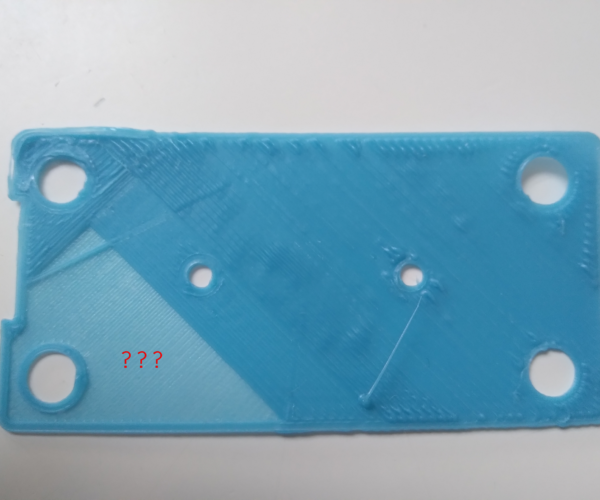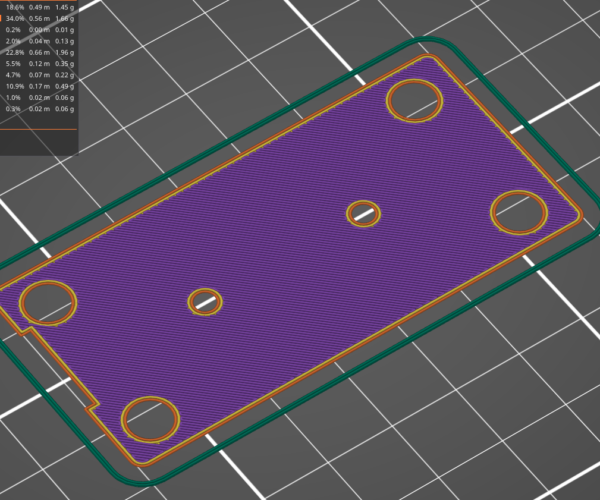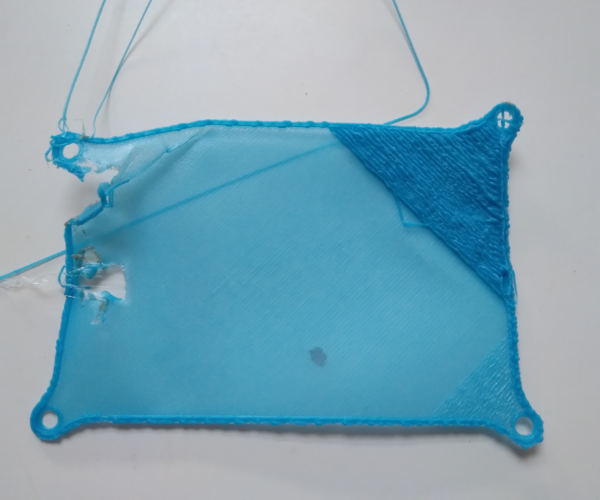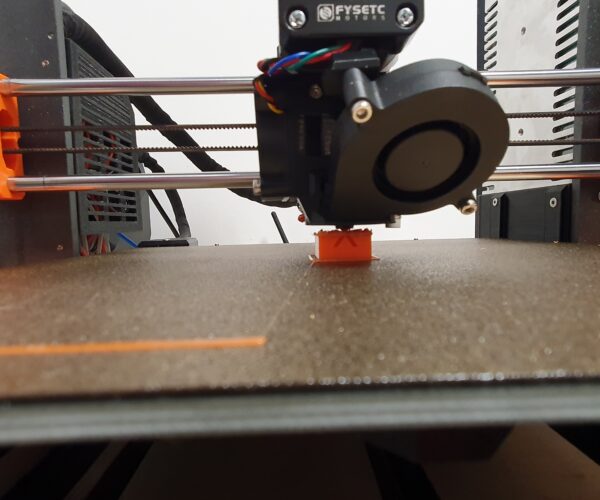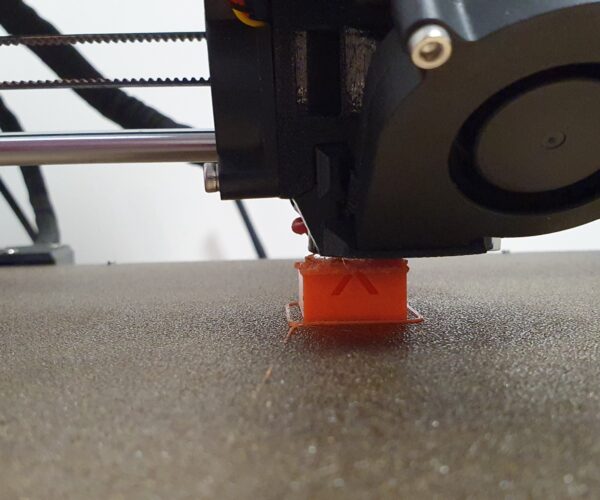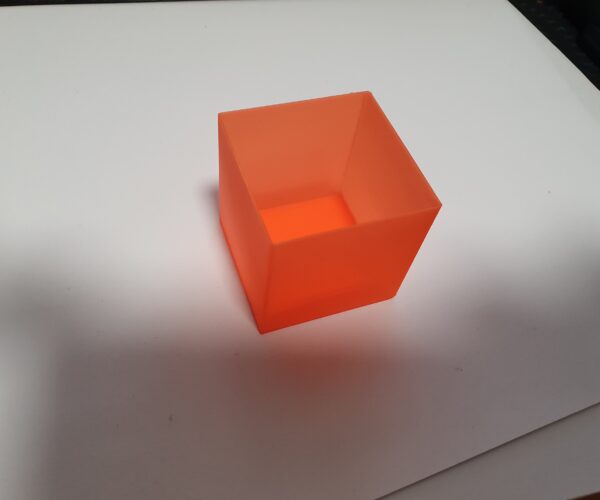Printer skipping area of layers
I just finished assembling my printer and managed to print one part. Assembly went smooth and the quality of the small piece I printed is exceptionally good.
However I am not able to do any prints as I run into a number of problems. You might see me posting a number of topics here. Here is the first one.
The printer seems to sometimes skip some area of the layer although the gcode does show the entire layer being filled in ok. See the pictures below.
It stops its run through then go to the next layer. The print result following that is awful.
I initially though this was due to me changing parameters during prints. However it might not be because I printed another time without touching the machine and it still skip that same area.
You might notice I also have over extrusion issues but that's for another topic. Unless you think this is related with that current issue.
Best Answer by Noel:
I have been contacted by Prusa who asked me to flush all data and install an older firmware.
Following these actions my printer is now working.
RE: Printer skipping area of layers
Just to include the gcode used. Looking forward to hear your thoughts about this.
RE: Printer skipping area of layers
The .3mf file from the slicer which includes all your settings would be helpful.
Mk3s MMU2s, Voron 0.1, Voron 2.4
RE: Printer skipping area of layers
I will prepare the 3mf. The printer is doing a good run just now on a different file.
The problem seem to also be that it runs the same layer over and over again indefinitely. More to come later.
RE: Printer skipping area of layers
Thejiral,
I managed to capture it. On a different file but the same problem. It skips a part of the area to fill then print the same layer over and over again to infinity.
See below the picture of the result. I saw it a bit too late this time.
3mf and gcode are attached. Using slicer v2.4.1
RE:
So do I understand you correctly and the printer is at some point getting stuck in a loop where it repeats the same movements over and over again?
Stupid question. You do run the print from an SD-Card and by starting print via printer dial and interface? Do you?
The printer is not directly controlled via PC and Pronterface or something, is it? Or do you have octoprint + raspberry pi?
The G-code has no obvious defect on first sight. Your printer seems to be in need of considerable tuning for the filament, but that can not explain why your printer would be caught in a loop.
Mk3s MMU2s, Voron 0.1, Voron 2.4
RE: Printer skipping area of layers
Thejiral. Thank you.
Yes correct. It repeats the same movements over and over.
I run from SD card. The plain basic setup. No ponterface or else. No raspberry pi etc.
That problem is not on every file. I managed to run a second successful print with excellent quality. (doing 1 good print every 24h for now.)
The print on the picture I gave look bad because it printed on the same place many times. Just before it does it it looked nice. (just have to put flow rate down to 63% for this to work).
I also notice the printer sometimes just decide to restart the print from the beginning. (might not be related - just another additional problem again maybe).
3 full days in a row working on this now.
RE:
The printer restarting a print is certainly not normal. Never had any of such things on my MK3s.
Maybe that is a hardware problem of the Einsy board. Give the Prusa live chat a try for support. I would make a picture of a successful print too, with the same filament though, otherwise they might focus wrongly on the terribly looking print with what looks like massive overextrusion.
The only wild shot I could come up with would be to turn of the anti-crash protection. I doubt it is your issue but it's one thing less that could interrupt or mess around with your print. But maybe someone else in the forum has a better idea.
The only other thing I could think of is to reprint a successful print one or two times and see if it is reproducibly successful or also ends up sometimes in a loop. And for one of those loop prints. Repeat under supervision also once or twice and look if the loop is always happening the same way, identically or differs in its exact skipped or looped print.
Mk3s MMU2s, Voron 0.1, Voron 2.4
RE: Printer skipping area of layers
Thank you. I had turned off crash detection this morning and yes that was a good move to ease diagnosis.
I confirm it keeps looping exactly the same way on every attempt. (not tried redoing a successful one yet but will do to confirm).
I have emailed prusa about all this yes. Considering asking them to take it back. This is a weird problem.
RE: Printer skipping area of layers
Just an update. I just tried re-print a successful previous print and it failed by restarting the print all over again after 5 minutes into the print.
I can't tell is that's 2 different issues or just one in a different manner.
Something I am investigating. The SD card does not look too solid.
Is it normal to have read failure of the SD card sometimes? Or the LCD not seeing the card although it is in? I wonder is the printer is not reading corrupt data somehow.
I am using the SD card provided by prusa.
This problem is a shame because the printer does run very smoothly. It is well silent and does the best print I have ever made so far. Good prints but exhausting myself.
RE: Printer skipping area of layers
SD cards can be patchy on my PC card reader. Never had any problems on the printer though, unless when the SD-card was really damaged.
Might be a good idea to try another or a new one, they don't cost that much.
I assume you are also always pressing the prepare for eject button on Windows or in the slicer for the SD-card?
If you want to get into contact with Prusa support, I highly recommend doing so via live-chat function on the main website. You see it at the bottom right somewhere. E-mails are rather discouraged from what I know, also because it takes forever if you need to correspond back and forth.
Mk3s MMU2s, Voron 0.1, Voron 2.4
RE: Printer skipping area of layers
Thanks. I have already tried with another SD card I have. Same problems. Either it loops or it restart the print at some point.
Yes I usually do the eject button on... ubuntu.
I will try and purchase another brand new SD card today.
RE: Printer skipping area of layers
Ok. I just took a brand new SD card. Used a different SD card adaptor. Sliced a new file.
Same problem. Did few layers then looped on the same layer over and over again.
RE: Printer skipping area of layers
Yeah. Doesn't seem to be the SD-Card either then. What I could think of is updating (or renewing) the Firmware on your printer. But I am fishing in the dark there.
Prusa Live Chat is your best option I guess. Maybe they have heard of that issue already before. Maybe it is really a hardware error at the Einsy Board or so.
Mk3s MMU2s, Voron 0.1, Voron 2.4
RE: Printer skipping area of layers
Just spoke to them on the chat. They are investigating slicer problems.
RE: Printer skipping area of layers
I have been contacted by Prusa who asked me to flush all data and install an older firmware.
Following these actions my printer is now working.
RE: Printer skipping area of layers
I had the issue too with firmware 3.11
A while back, I downgraded to 3.10.0 and it worked for some time, but today, I have same issue again. (same layer printed over and over again)
@Noel, what older firmware was recommended by Prusa?
RE: Printer skipping area of layers
Hello, I'm facing the same issue on my Mk3s+. It did print a few good prints and is now randomly failing prints. Th eprinter seems to stuck in a loop an repeating the same layer again and again. It happens even with prints scliced with the Prusa slicer and scliced with Cura. The printer keeps extruding material but doenst change the height. he pushes away the material with the hot nozzle and leaves a path in it. The z axes are moving well, and the Display doenst shows a layer change by increasing the current heigth.
The last prints were printed with PETG. And I am currently using FW version 3.11.
I printed a test cube 40x40x40mm in vase mode to test for over extruding and the result was perfect, so I can rule out overextrusion.
RE: Printer repeats to print the same layer
Update: i tried a factory reset and flashe the newest Firmware (3.12.0). Dindt change the problem. As i wittnessed it was happend again, i pause the print, moved the z axis 1 mm up in the settings and resume the print, and was abel to finishe the print but it is still unusable.
Nex thing i want to try to print direct from my pc and not from sd card. Maybe it helps. i would try a print via octoprint as well.
RE: Printer skipping area of layers, repeats printing same layer
Update: to connect the printer with usb to my computer works fine. i was able to print a lot of different moddels. The error , that the printer is stuck in a loop did not apperad here. I think its some hardware problem with the sd card reader or the eprom to store the gcode readed form the sd card.
I will try to change the Einsy board and check if this will eliminate the error.