Issue with Globing
Hello,
I recently assembled my kit and calibrated my machine. I'm using the prusament PLA and I've successfully printed the vase, whistle, and batman logo that came on the SD card.
I am now trying to print an assembly of my own design and a simple linkage part is giving me a lot of trouble. I can get the first layer to look good (after a few tries) so it will start, and the first 1/8" prints fine before the part kinda "steps" up a second platform (see last picture) of 1/8" then all hell breaks loose; it globs up and rips my print off the bed as it sticks.
I am using standard prusament settings.
Below are some slice iterations.

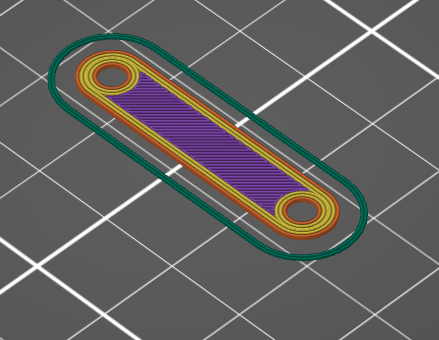

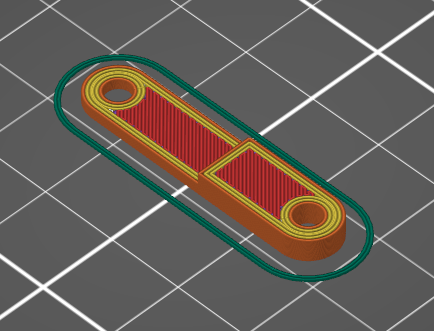


re
It looks like your z-offset is set too high which can cause poor adhering to the sheet. Here is another way to set it that might give you better results: https://forum.prusa3d.com/forum/original-prusa-i3-mk3s-mk3-assembly-and-first-prints-troubleshooting/life-adjust-z-my-way/
Mk3S+,SL1S
That design should print OK. @sylviatrilling is probably right about your first layer but it's hard to be sure without a clear picture of the first layer on the print-bed or at least the bottom of a failed print
The nozzle clipping the print is often due to poor adhesion, one end lifts off the bed into the path of danger.
Clean the sheet with dishwashing detergent (Dawn/Fairy) and plenty of HOT water, rinse well and dry with a fresh paper towel. Handle by the edges only.
Then run the first layer 'Z' calibration.
At the end of the calibration you are aiming to print a single layer *sheet*. It should be possible to peel it off in one and fold it without the threads seperating. If it breaks into lines it is too high, not squished enough. If it is a single sheet but with wavy lines or drag marks on it you are too low.
For most people it pays to use 7x7 mesh bed levelling.
Many beginners have problems with the built-in first layer calibration routine. There are alternatives, see this page by a regular poster here: http://projects.ttlexceeded.com/3dprinting_mk3_live_z_calibration.html
and look at this thread: https://forum.prusa3d.com/forum/original-prusa-i3-mk3s-mk3-assembly-and-first-prints-troubleshooting/life-adjust-z-my-way/
Cheerio,
Got it
Thank you both!