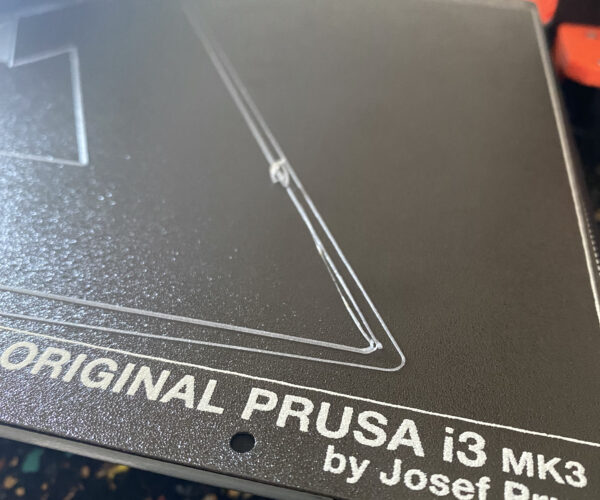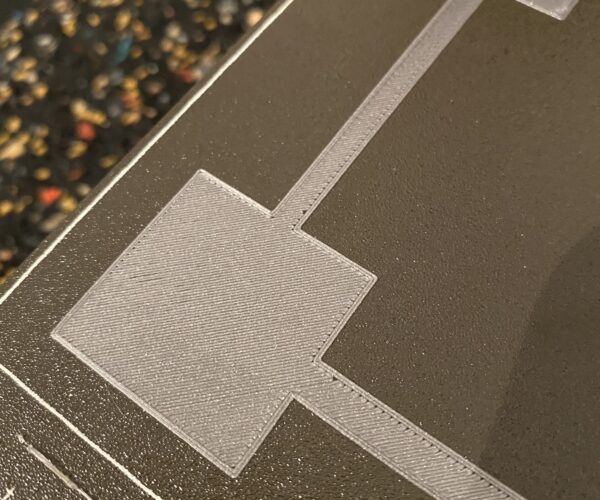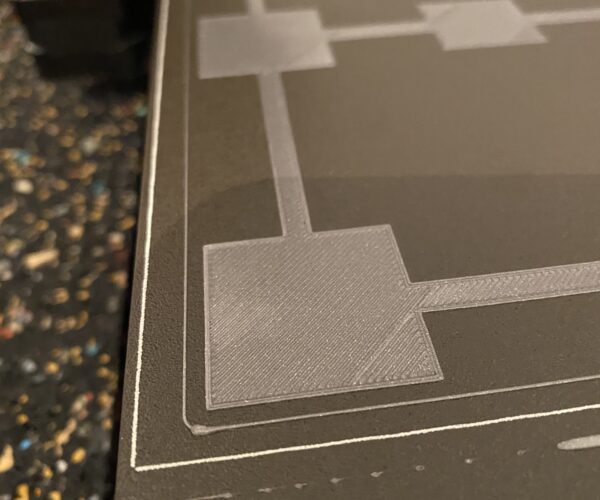First layer won't stick
I bought a mk3s kit and assembled it over a month ago. All of my prints have been acceptable until a weird issue printing a large version of the moon lamp. It failed near the top a few times in a row.
After those failures I noticed the bed leveling probe was loose in it's mount. I fixed that issue and tried some more prints. Every print since then had failed.
My first layer will no longer stick. It just bunches up behind the nozzle and sticks to it. I have replaced the nozzle and had one good print. Now it is back to failing every print. I have tried on the smooth and satin prusa sheets.
I have done the live z adjust several times and no matter how close I get to the bed the filament bunches up and sticks to the nozzle.
I have the same issue whether it's prusament fresh out of a box or another company.
Would love some ideas as I have completely run out.
Thanks in advance.
RE: First layer won't stick
Tried cleaning bed? Using soap and water or at least sponge? Some like IPA for this too.
But, cleaning and not touching the bed make a huge difference (skin oils cause not sticking, as do oils in plastic after a print).
Red
RE: First layer won't stick
Hi guys i have the same problem.
I did my leveling with Octoprint and the bed is ok but the first layer will not stick at the same place on each try. Here is a picture of the failed print.
i cleaned the bed with Isopropanol, i checked the Z Hight, i checked the V-Belt, i changed the Temperatur of Bed an HotEnd, i changed the printing Speed.
can someone help? 🙂
Gretes Primo
RE: First layer won't stick
Hi guys i have the same problem.
I did my leveling with Octoprint and the bed is ok but the first layer will not stick at the same place on each try. Here is a picture of the failed print.
i cleaned the bed with Isopropanol, i checked the Z Hight, i checked the V-Belt, i changed the Temperatur of Bed an HotEnd, i changed the printing Speed.
can someone help? 🙂
Gretes Primo
It may be the camera angle, but that looks too high and not squished enough.
--------------------
Chuck H
3D Printer Review Blog
RE: First layer won't stick
It isnt the camera angle Chuck, the live z is definitely not far enough down. You can easily tell by the skirt cross section. If it was down enough it would be much flatter on the top. Now we cant see the whole bed so it may be that its ok in other parts of the bed. If thats the case then the user needs to check if they are using 3x3 or 7x7 mesh levelling and if already using 7x7 (which is what you want to be using) then possibly look into bed adjustment.
First thing is to get that live z dialled in properly with 7x7 enabled though. Until they do that its just asking for trouble.
RE: First layer won't stick
Thanks for the reply and your help.
I was thinking the live z is ok because the other part of the bed is ok and Octoprint is telling me, that the bed is leveled good, but i will check it again and also with the 7x7.
Thanks a lot and i will reply as soon as i checked it 🙂
RE: First layer won't stick
It isnt the camera angle Chuck, the live z is definitely not far enough down. You can easily tell by the skirt cross section. If it was down enough it would be much flatter on the top. Now we cant see the whole bed so it may be that its ok in other parts of the bed. If thats the case then the user needs to check if they are using 3x3 or 7x7 mesh levelling and if already using 7x7 (which is what you want to be using) then possibly look into bed adjustment.
First thing is to get that live z dialled in properly with 7x7 enabled though. Until they do that its just asking for trouble.
Part of that was me being kind. I concur, but it would easier to tell with more area that shows joined lines like the little rectangle on the first layer calibration.
--------------------
Chuck H
3D Printer Review Blog
RE: First layer won't stick
Yes, you are right. I will send more pictures or one for the whole bed 🙂
RE: First layer won't stick
hey guys as promised 😉
here are the things/changes i made for the first layer
- From 3x3 to 7x7
- Cleaned the stealplate with dish soap
- down with the z axis (-0,010)
- bed correction
It is much better but still not perfect, so i will try again with the z axis and bed correction