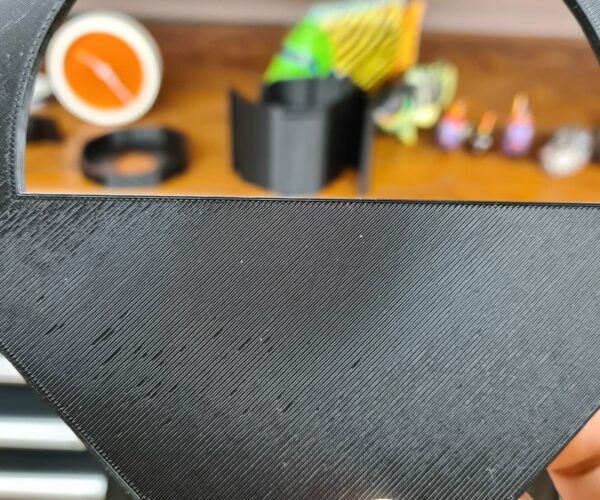RE: First layer - too low or too high?
I'd say too high. But look at https://forum.prusa3d.com/forum/original-prusa-i3-mk3s-mk3-assembly-and-first-prints-troubleshooting/life-adjust-z-my-way/ , and print a first layer square. Then check whether the single threads stick together or not.
RE: First layer - too low or too high?
It's always difficult when its close, I find moving the axis away from the bed and then lowering until you see a change/looking good can be helpful, if you make a note of the number you can always go back to your original starting point. I've often found I've made a larger increment change than anticipated. I think that setting live Z is the biggest initial learning curve and it can seem to take an age before you perfect it but once you've done it once or twice you soon get the hang of it and get quicker. The link posted above to the life Z thread is very helpful.
RE: First layer - too low or too high?
Have you enabled 7x7 bed leveling? It does help. Are you running latest firmware? It effects bed leveling accuracy big-time (but I am still waiting to download it - I'm a lagging adopter. That picture has nothing that a blast of clear acrylic spray paint won't seal up.
RE: First layer - too low or too high?
Hi All,
I've enabled the 7x7. After all the tuning I've some part of the bed too high. I've set a middle point for the Z level.
Thanks.